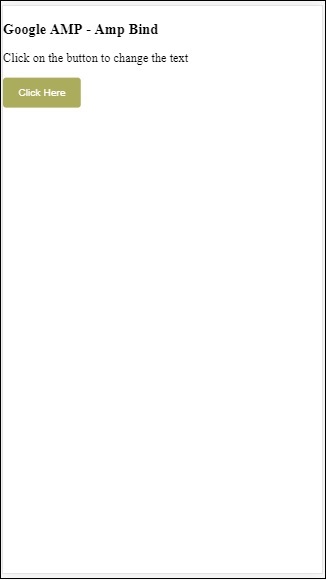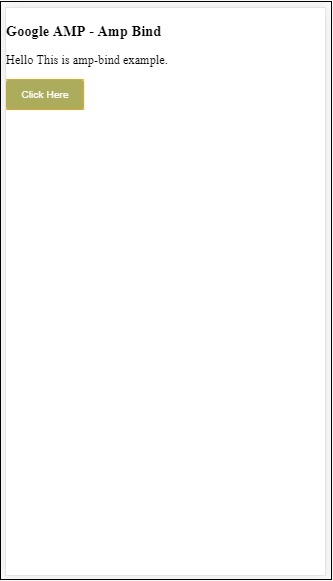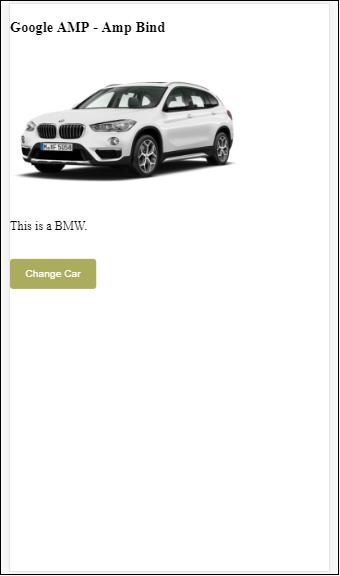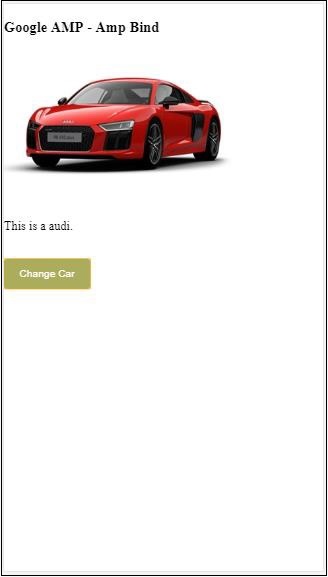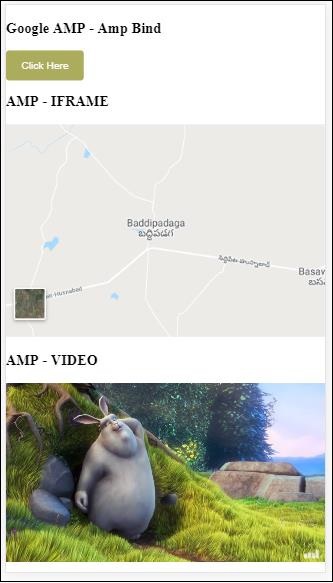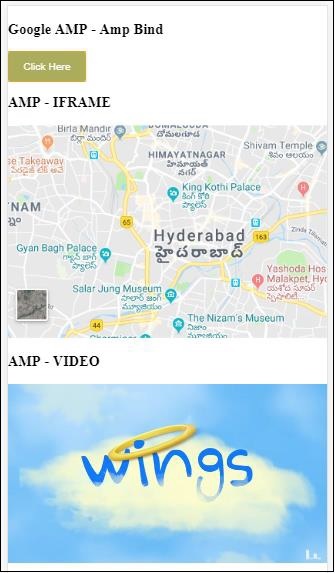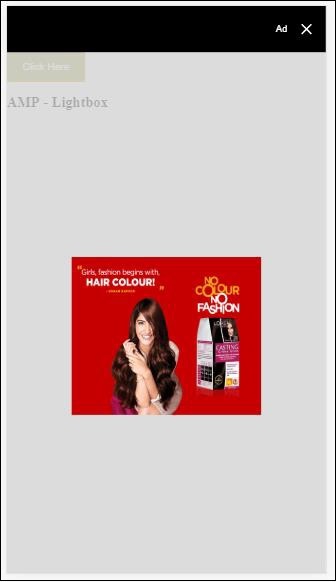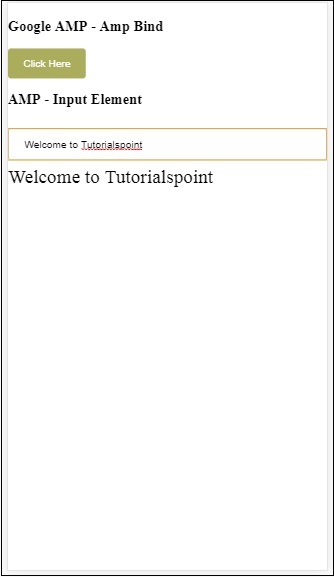Amp-bind помогает добавить интерактивность к компонентам amp и тегам html на основе действия с использованием привязки данных и JS-подобных выражений. В этой главе подробно обсуждается привязка данных.
Для работы с amp-bind нам нужно добавить следующий скрипт на нашу страницу:
<script async custom-element = "amp-bind" src = "https://cdn.ampproject.org/v0/amp-bind-0.1.js"> </script>
Позвольте нам понять это полностью с помощью рабочего примера, как показано —
пример
<!doctype html> <html amp lang = "en"> <head> <meta charset = "utf-8"> <script async src = "https://cdn.ampproject.org/v0.js"></script> <title>Google AMP - Amp Bind</title> <link rel = "canonical" href = "http://example.ampproject.org/article-metadata.html"> <meta name = "viewport" content = "width = device-width, minimum-scale = 1,initial-scale = 1"> <style amp-boilerplate> body{ -webkit-animation: -amp-start 8s steps(1,end) 0s 1 normal both;-moz-animation: -amp-start 8s steps(1,end) 0s 1 normal both;-ms-animation: -amp-start 8s steps(1,end) 0s 1 normal both;animation: -amp-start 8s steps(1,end) 0s 1 normal both } @-webkit-keyframes -amp-start{from{visibility:hidden}to{visibility:visible}}@-moz-keyframes -amp-start{from{visibility:hidden}to{visibility:visible}}@-ms-keyframes -amp-start{from{visibility:hidden}to{visibility:visible}}@-o-keyframes -amp-start{from{visibility:hidden}to{visibility:visible}}@keyframes -amp-start{from{visibility:hidden}to{visibility:visible}} </style> <noscript> <style amp-boilerplate> body{ -webkit-animation:none; -moz-animation:none; -ms-animation:none; animation:none } </style> </noscript> <script async custom-element = "amp-bind" src = "https://cdn.ampproject.org/v0/amp-bind-0.1.js"></script> <style amp-custom> button{ background-color: #ACAD5C; color: white; padding: 12px 20px; border: none; border-radius: 4px; } </style> </head> <body> <h3>Google AMP - Amp Bind</h3> <p [text] = "'Hello ' + world + '.'"> Click on the button to change the text </p> <button on = "tap:AMP.setState({world: 'This is amp-bind example'})"> Click Here </button> </body> </html>
Выход
Нажмите кнопку, чтобы увидеть изменение текста, как показано ниже —
Таким образом, в приведенном выше примере мы использовали amp-bind для изменения текста при нажатии кнопки.
Amp-Bind состоит из трех компонентов:
-
Состояние — изначально состояние пустое. Как только вы нажмете кнопку, состояние изменится. Например,
Состояние — изначально состояние пустое. Как только вы нажмете кнопку, состояние изменится. Например,
<button on = "tap:AMP.setState({world: 'This is amp-bind example'})">
Click Here
</button>
Метод AMP.setState используется для изменения состояния. Переменной world присваивается значение Это пример amp-bind . Переменная world используется внутри тега html —
<p [text] = "'Hello ' + world + '.'"> Click on the button to change the text </p>
При нажатии кнопки миру назначается новое значение: это пример amp-bind.
Мы также можем использовать amp-state с привязкой, как показано ниже —
<amp-state id = "myState">
<script type = "application/json">
{
"foo": "bar"
}
</script>
</amp-state>
Выражению будет назначен bmyState.foo во время привязки.
-
Выражения — выражения для amp-bind to work задаются следующим образом —
Выражения — выражения для amp-bind to work задаются следующим образом —
'Hello ' + world
мир называется переменной состояния .
-
Привязки — привязки применяются к специальным атрибутам в форме [атрибуты]. Например —
Привязки — привязки применяются к специальным атрибутам в форме [атрибуты]. Например —
<p [text] = "'Hello ' + world + '.'"> Click on the button to change the text </p>
В приведенном выше примере [текст] имеет выражение, которое используется для привязки тега p .
Мы можем использовать следующий атрибут для привязок —
- [текст]
- [учебный класс]
- [Скрыт]
- [Ширина]
- [рост]
Привязки также можно выполнять на компонентах усилителя, допускаются только определенные атрибуты. В следующем списке показаны такие компоненты и атрибуты —
| Sr.No | Усилитель компонент | Атрибуты и описание |
|---|---|---|
| 1 | <amp-carousel type = slides> | [горка]*
Изменить слайд с помощью этого поведения привязки |
| 2 | <Ампы-дата-подборщик> | [мин]
min -> Устанавливает самую раннюю выбираемую дату [Максимум] max -> Устанавливает самую последнюю выбираемую дату |
| 3 | <Амп-IFRAME> | [SRC]
Изменить источник iframe |
| 4 | <Амп-IMG> | [alt] [атрибуция] [src] [srcset]
Мы можем изменить alt, attribution, src и srcset. Если src изменен, измените srcset, так как он используется для кэширования. |
| 5 | <Амп-Lightbox> | [открыть]*
Вы можете показать / скрыть лайтбокс, связавшись с открытым |
| 6 | <Амп-лист> | [SRC]
Если выражение является строкой, извлекает и отображает JSON из строкового URL. Если выражение является объектом или массивом, визуализирует данные выражения. |
| 7 | <Амп-селектор> | [выбрано] * [отключено]
Изменяет выбранные в данный момент дочерние элементы, определенные их значениями атрибута option. Поддерживает разделенный запятыми список значений для множественного выбора |
Изменить слайд с помощью этого поведения привязки
min -> Устанавливает самую раннюю выбираемую дату
max -> Устанавливает самую последнюю выбираемую дату
Изменить источник iframe
Мы можем изменить alt, attribution, src и srcset. Если src изменен, измените srcset, так как он используется для кэширования.
Вы можете показать / скрыть лайтбокс, связавшись с открытым
Если выражение является строкой, извлекает и отображает JSON из строкового URL. Если выражение является объектом или массивом, визуализирует данные выражения.
Изменяет выбранные в данный момент дочерние элементы, определенные их значениями атрибута option. Поддерживает разделенный запятыми список значений для множественного выбора
Связывание с использованием Amp-State
Мы можем определить состояние усилителя со всеми данными, которые мы хотели бы использовать в элементе html или компоненте amp.
Данные, используемые внутри amp-state, должны быть в формате json, как показано ниже —
<amp-state id = "myCarsList">
<script type = "application/json">
{
"currentcar" : "bmw",
"audi": {
"imageUrl": "images/audi.jpg"
},
"bmw": {
"imageUrl": "images/bmw.jpg"
}
}
</script>
</amp-state>
Таким образом, мы определили пары ключ-значение с названием автомобиля и изображением, используемым для автомобиля.
Amp-bind для текста и Amp-Image
Рабочий пример использования amp-state с amp-bind показан ниже —
<!doctype html> <html amp lang = "en"> <head> <meta charset = "utf-8"> <script async src = "https://cdn.ampproject.org/v0.js"></script> <title>Google AMP - Amp Bind</title> <link rel = "canonical" href = "http://example.ampproject.org/article-metadata.html"> <meta name = "viewport" content = "width = device-width, minimum-scale = 1,initial-scale = 1"> <style amp-boilerplate> body{ -webkit-animation: -amp-start 8s steps(1,end) 0s 1 normal both;-moz-animation: -amp-start 8s steps(1,end) 0s 1 normal both;-ms-animation: -amp-start 8s steps(1,end) 0s 1 normal both;animation: -amp-start 8s steps(1,end) 0s 1 normal both } @-webkit-keyframes -amp-start{from{visibility:hidden}to{visibility:visible}}@-moz-keyframes -amp-start{from{visibility:hidden}to{visibility:visible}}@-ms-keyframes -amp-start{from{visibility:hidden}to{visibility:visible}}@-o-keyframes -amp-start{from{visibility:hidden}to{visibility:visible}}@keyframes -amp-start{from{visibility:hidden}to{visibility:visible} } </style> <noscript> <style amp-boilerplate> body{ -webkit-animation:none; -moz-animation:none; -ms-animation:none; animation:none } </style> </noscript> <script async custom-element = "amp-bind" src = "https://cdn.ampproject.org/v0/amp-bind-0.1.js"></script> <style amp-custom> button{ background-color: #ACAD5C; color: white; padding: 12px 20px; border: none; border-radius: 4px; cursor: pointer; float: left; } </style> </head> <body> <h3>Google AMP - Amp Bind</h3> <amp-state id = "myCarsList"> <script type = "application/json"> { "currentcar" : "bmw", "audi": { "imageUrl": "images/audi.jpg", "style": "greenBackground" }, "bmw": { "imageUrl": "images/bmw.jpg", "style": "redBackground" } } </script> </amp-state> <amp-img width = "300" height = "200" src = "images/bmw.jpg" [src] = "myCarsList[currentcar].imageUrl"> </amp-img> <p [text] = "'This is a ' + currentcar + '.'"> This is a BMW. </p> <br/> <button on = "tap:AMP.setState({currentcar: 'audi'})"> Change Car </button> </body> </html>
Выход
Нажмите кнопку, чтобы увидеть изображение смены автомобиля, а также текст ниже.
Amp-Bind на видео и IFrame
Теперь мы увидим рабочий пример, который изменит amp-iframe и amp-video src.
<!doctype html>
<html amp lang = "en">
<head>
<meta charset = "utf-8">
<script async src = "https://cdn.ampproject.org/v0.js"></script>
<title>Google AMP - Amp Bind</title>
<link rel = "canonical" href =
"http://example.ampproject.org/article-metadata.html">
<meta name = "viewport" content = "width = device-width,
minimum-scale = 1,initial-scale = 1">
<style amp-boilerplate>
body{
-webkit-animation:
-amp-start 8s steps(1,end) 0s 1 normal both;-moz-animation:
-amp-start 8s steps(1,end) 0s 1 normal both;-ms-animation:
-amp-start 8s steps(1,end) 0s 1 normal both;animation:
-amp-start 8s steps(1,end) 0s 1 normal both
}
@-webkit-keyframes
-amp-start{from{visibility:hidden}to{visibility:visible}}@-moz-keyframes
-amp-start{from{visibility:hidden}to{visibility:visible}}@-ms-keyframes
-amp-start{from{visibility:hidden}to{visibility:visible}}@-o-keyframes
-amp-start{from{visibility:hidden}to{visibility:visible}}@keyframes
-amp-start{from{visibility:hidden}to{visibility:visible}}
</style>
<noscript>
<style amp-boilerplate>
body{
-webkit-animation:none;
-moz-animation:none;
-ms-animation:none;
animation:none
}
</style>
</noscript>
<script async custom-element = "amp-bind" src =
"https://cdn.ampproject.org/v0/amp-bind-0.1.js"></script>
<script async custom-element = "amp-video" src =
"https://cdn.ampproject.org/v0/amp-video-0.1.js"></script>
<script async custom-element = "amp-iframe" src =
"https://cdn.ampproject.org/v0/amp-iframe-0.1.js"></script>
<style amp-custom>
button{
background-color: #ACAD5C;
color: white;
padding: 12px 20px;
border: none;
border-radius: 4px;
cursor: pointer;
float: left;
}
</style>
</head>
<body>
<h3>Google AMP - Amp Bind</h3>
<button on = "tap:AMP.setState({currentlist: 'list1'})">
Click Here
</button>
<br/>
<br/>
<amp-state id = "myList">
<script type = "application/json">
{
"currentlist" : "",
"list1": {
"url": "video/m.mp4",
"style": "greenBackground",
"iframeurl":"https://maps.google.com/maps?q=hyderabad&t=&z=13&ie=UTF8&iwloc=&output=embed"
}
}
</script>
</amp-state>
<h3>AMP - IFRAME</h3>
<amp-iframe
width = "600"
title = "Google map"
height = "400"
layout = "responsive"
sandbox = "allow-scripts allow-same-origin allow-popups"
frameborder = "0"
src = "https://maps.google.com/maps?q=telangana&t=&z=13&ie=UTF8&iwloc=&output=embed"
[src] = "myList[currentlist].iframeurl">
<amp-img
layout = "fill"
src = "images/loading.jpg"
placeholder
>
/amp-img>
</amp-iframe>
<h3>AMP - VIDEO</h3>
<amp-video
id = "amp-video"
src = "video/samplevideo.mp4"
layout="responsive"
[src] = "myList[currentlist].url"
width = "300"
height = "170" autoplay controls>
</amp-video>
</body>
</html>
Обратите внимание, что здесь мы использовали amp-state с iframesrc и video src.
<amp-state id = "myList">
<script type = "application/json">
{
"currentlist" : "",
"list1": {
"url": "video/m.mp4",
"style": "greenBackground",
"iframeurl":"
https://maps.google.com/maps?q=hyderabad&t=&z=13&ie=UTF8&iwloc=&output=embed"
}
}
</script>
</amp-state>
Текущий список устанавливается пустым, и при нажатии кнопки он устанавливается в список 1. Текущий список varaible используется для src iframe и видео, как показано ниже —
<amp-iframe width="600"
title = "Google map"
height = "400"
layout = "responsive"
sandbox = "allow-scripts allow-same-origin allow-popups"
frameborder = "0" src = "https://maps.google.com/maps?q=telangana&t=&z=13&ie=UTF8&iwloc=&output=embed"
[src] = "myList[currentlist].iframeurl">
<amp-img layout = "fill" src = "images/loading.jpg" placeholder>
</amp-img>
</amp-iframe>
<amp-video id = "amp-video" src = "video/samplevideo.mp4"
layout = "responsive" [src] = "myList[currentlist].url" width = "300"
height = "170" autoplay controls>
</amp-video>
Выход
Нажмите кнопку, чтобы увидеть, как меняется видео и iframe.
Amp-bind с усилителем-лайтбоксом
Теперь давайте посмотрим, как работает связывание и усилитель-лайтбокс при совместном использовании.
пример
<!doctype html>
<html amp lang = "en">
<head>
<meta charset = "utf-8">
<script async src="https://cdn.ampproject.org/v0.js"></script>
<title>Google AMP - Amp Bind</title>
<link rel = "canonical" href =
"http://example.ampproject.org/article-metadata.html">
<meta name = "viewport" content = "width = device-width,
minimum-scale = 1,initial-scale = 1">
<style amp-boilerplate>
body{
-webkit-animation:
-amp-start 8s steps(1,end) 0s 1 normal both;-moz-animation:
-amp-start 8s steps(1,end) 0s 1 normal both;-ms-animation:
-amp-start 8s steps(1,end) 0s 1 normal both;animation:
-amp-start 8s steps(1,end) 0s 1 normal both
}
@-webkit-keyframes
-amp-start{from{visibility:hidden}to{visibility:visible}}@-moz-keyframes
-amp-start{from{visibility:hidden}to{visibility:visible}}@-ms-keyframes
-amp-start{from{visibility:hidden}to{visibility:visible}}@-o-keyframes
-amp-start{from{visibility:hidden}to{visibility:visible}}@keyframes
-amp-start{from{visibility:hidden}to{visibility:visible}}
</style>
<noscript>
<style amp-boilerplate>
body{
-webkit-animation:none;
-moz-animation:none;
-ms-animation:none;
animation:none
}
</style>
</noscript>
<script async custom-element = "amp-bind" src =
"https://cdn.ampproject.org/v0/amp-bind-0.1.js"></script>
<script async custom-element = "amp-lightbox" src =
"https://cdn.ampproject.org/v0/amp-lightbox-0.1.js"></script>
<style amp-custom>
button{
background-color: #ACAD5C;
color: white;
padding: 12px 20px;
border: none;
border-radius: 4px;
cursor: pointer;
float: left;
}
.lightbox {
background: rgba(211,211,211,0.8);
width: 100%;
height: 100%;
position: absolute;
display: flex;
align-items: center;
justify-content: center;
}
</style>
</head>
<body>
<h3>Google AMP - Amp Bind</h3>
<button on = "tap:AMP.setState({displaylightbox: true})">
Click Here
</button>
<br/>
<br/>
<h3>AMP - Lightbox</h3>
<amp-lightbox
id = "my-lightbox"
[open] = "displaylightbox"
layout = "nodisplay"
close-button>
<div class = "lightbox" on = "tap:AMP.setState({displaylightbox: false})">
<amp-img alt = "Beautiful Flower"
src = "images/loreal.gif"
width = "246"
height = "205">
</amp-img>
</div>
</amp-lightbox>
</body>
</html>
Чтобы использовать привязку на amp-lightbox, мы использовали [open] на amp-lightbox, как показано ниже —
<amp-lightbox id = "my-lightbox" [open] = "displaylightbox"
layout = "nodisplay" close-button>
<div class = "lightbox" on="tap:AMP.setState({displaylightbox: false})">
<amp-img alt = "Beautiful Flower"
src = "images/loreal.gif"
width = "246"
height = "205">
</amp-img>
</div>
</amp-lightbox>
[Open] = «displaylightbox» — состояние переменной, изменяется при нажатии кнопки и при нажатии элемента освещения лайтбокса на true / false —
<button on = "tap:AMP.setState({displaylightbox: true})">
Click Here
</button>
<div class = "lightbox" on = "tap:AMP.setState({displaylightbox: false})">
<amp-img alt = "Beautiful Flower"
src = "images/loreal.gif"
width = "246"
height = "205">
</amp-img>
</div>
Выход
Привязка усилителя к элементу Input
Давайте разберемся, как работает amp-привязка к элементу ввода с помощью рабочего примера, как показано ниже:
<!doctype html>
<html amp lang = "en">
<head>
<meta charset = "utf-8">
<script async src = "https://cdn.ampproject.org/v0.js"></script>
<title>Google AMP - Amp Bind</title>
<link rel = "canonical" href=
"http://example.ampproject.org/article-metadata.html">
<meta name = "viewport" content = "width = device-width,
minimum-scale = 1,initial-scale = 1">
<style amp-boilerplate>
body{
-webkit-animation:
-amp-start 8s steps(1,end) 0s 1 normal both;-moz-animation:
-amp-start 8s steps(1,end) 0s 1 normal both;-ms-animation:
-amp-start 8s steps(1,end) 0s 1 normal both;animation:
-amp-start 8s steps(1,end) 0s 1 normal both
}
@-webkit-keyframes
-amp-start{from{visibility:hidden}to{visibility:visible}}@-moz-keyframes
-amp-start{from{visibility:hidden}to{visibility:visible}}@-ms-keyframes
-amp-start{from{visibility:hidden}to{visibility:visible}}@-o-keyframes
-amp-start{from{visibility:hidden}to{visibility:visible}}@keyframes
-amp-start{from{visibility:hidden}to{visibility:visible}}
</style>
<noscript>
<style amp-boilerplate>
body{
-webkit-animation:none;
-moz-animation:none;
-ms-animation:none;
animation:none
}
</style>
<noscript>
<script async custom-element = "amp-bind"
src = "https://cdn.ampproject.org/v0/amp-bind-0.1.js">
<script>
<script async custom-element = "amp-lightbox"
src = "https://cdn.ampproject.org/v0/amp-lightbox-0.1.js">
</script>
<style amp-custom>
button{
background-color: #ACAD5C;
color: white;
padding: 12px 20px;
border: none;
border-radius: 4px;
cursor: pointer;
float: left;
}
.lightbox {
background: rgba(211,211,211,0.8);
width: 100%;
height: 100%;
position: absolute;
display: flex;
align-items: center;
justify-content: center;
}
#txtname{
width: 100%;
padding: 12px 20px;
margin: 8px 0;
display: inline-block;
border: 1px solid #ccc;
border-radius: 4px;
box-sizing: border-box;
}
div {
font-size:25px;
}
</style>
</head>
<body>
<h3>Google AMP - Amp Bind</h3>
<button on = "tap:AMP.setState({displaylightbox: true})">
Click Here
</button>
<br/>
<br/>
<h3>
AMP - Input Element
<h3>
<input id = "txtname" placeholder = "Type here"
on = "input-throttled:AMP.setState({name: event.value})">
<div [text] = "name">
</div>
</body>
</html>
Выход
Данные, введенные внутри текстового поля, отображаются внизу. Это можно сделать, изменив имя переменной состояния на входном событии, как показано ниже: