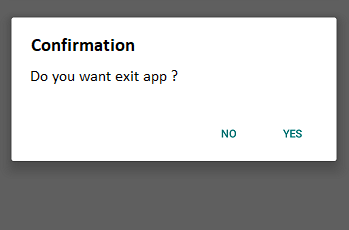В моей предыдущей статье я рассказывал, как внедрить прослушиватели URL веб-просмотра Flutter в ваши приложения- флаттеры .
Теперь нам нужно добавить функциональность для навигации по сайту кнопкой назад. В настоящее время вместо возврата наше приложение закрывается. Чтобы предотвратить это, нам нужно добавить проверку работы, чтобы увидеть, может ли веб-просмотр вернуться назад, и если это возможно, тогда нам нужно загрузить веб-просмотр предыдущих страниц.
Шаг 1
Чтобы получить обратный вызов, когда мы нажимаем кнопку «назад», нам нужно обернуть наше представление внутри WillPopScopeи создать метод внутри, _WebViewWebPageStateчтобы проверить, может ли веб-просмотр вернуться назад. Если это возможно, то мы выполняем обратную операцию. В противном случае мы покажем диалог выхода.
дротик
1
Future<bool> _onBack() async {
3
bool goBack;
4
var value = await webView.canGoBack(); // check webview can go back
5
if (value) {
6
webView.goBack(); // perform webview back operation
7
return false;
8
} else {
9
await showDialog(
10
context: context,
11
builder: (context) => new AlertDialog(
12
title: new Text('Confirmation ', style: TextStyle(color: Colors.purple)),
13
// Are you sure?
14
content: new Text('Do you want exit app ? '),
15
// Do you want to go back?
16
actions: <Widget>[
17
new FlatButton(
18
onPressed: () {
19
Navigator.of(context).pop(false);
20
setState(() {
21
goBack = false;
22
});
23
},
24
child: new Text('Yes'), // No
25
),
26
new FlatButton(
27
onPressed: () {
28
Navigator.of(context).pop();
29
setState(() {
30
goBack = true;
31
});
32
},
33
child: new Text('No'), // Yes
34
),
35
],
36
),
37
);
38
if (goBack) Navigator.pop(context); // If user press Yes pop the page
40
return goBack;
41
}
42
}
43
Вам также может понравиться: Core Dart
Шаг 2
Создайте одну переменную webview внутри _WebViewWebPageState и присвойте ей значение внутри onWebViewCreatedметода.
xxxxxxxxxx
1
onWebViewCreated: (InAppWebViewController controller) {
2
webView = controller;
3
}
4
Теперь запустите приложение, и оно будет реагировать на операцию кнопки возврата. Окончательный код будет выглядеть как на следующем скриншоте. (Файл: ProjectRoot / webviewapp / lib / SecondPage.dart)
xxxxxxxxxx
1
import 'package:flutter/material.dart';
2
import 'package:flutter_inappbrowser/flutter_inappbrowser.dart';
3
import 'package:webviewapp/SecondPage.dart';
4
void main() => runApp(MyApp());
6
class MyApp extends StatelessWidget {
8
// This widget is the root of your application.
9
@override
10
Widget build(BuildContext context) {
11
return MaterialApp(
12
title: 'Flutter Demo',
13
theme: ThemeData(
14
primarySwatch: Colors.blue,
15
),
16
home: WebViewWebPage(),
17
);
18
}
19
}
20
class WebViewWebPage extends StatefulWidget {
22
@override
23
_WebViewWebPageState createState() => _WebViewWebPageState();
24
}
25
class _WebViewWebPageState extends State<WebViewWebPage> {
27
Future<bool> _onBack() async {
29
bool goBack;
30
var value = await webView.canGoBack(); // check webview can go back
31
if (value) {
32
webView.goBack(); // perform webview back operation
33
return false;
34
} else {
35
await showDialog(
36
context: context,
37
builder: (context) => new AlertDialog(
38
title: new Text('Confirmation ', style: TextStyle(color: Colors.purple)),
39
// Are you sure?
40
content: new Text('Do you want exit app ? '),
41
// Do you want to go back?
42
actions: <Widget>[
43
new FlatButton(
44
onPressed: () {
45
Navigator.of(context).pop(false);
46
setState(() {
47
goBack = false;
48
});
49
},
50
child: new Text(No), // No
51
),
52
new FlatButton(
53
onPressed: () {
54
Navigator.of(context).pop();
55
setState(() {
56
goBack = true;
57
});
58
},
59
child: new Text(Yes), // Yes
60
),
61
],
62
),
63
);
64
if (goBack) Navigator.pop(context); // If user press Yes pop the page
66
return goBack;
67
}
68
}
69
// URL to load
72
var URL = "https://google.com.tr";
73
var LISTENINGURL = "https://www.linkedin.com/in/omeryilmaz86/";
75
// Webview progress
77
double progress = 0;
78
InAppWebViewController webView;
79
@override
81
Widget build(BuildContext context) {
82
return WillPopScope(
83
onWillPop: _onBack,
84
child: Scaffold(
85
appBar: AppBar(
86
title: Text("Webview App"),
87
),
88
body: Container(
89
child: Column(
90
children: <Widget>[
91
(progress != 1.0)
92
? LinearProgressIndicator(
93
value: progress,
94
backgroundColor: Colors.grey[200],
95
valueColor: AlwaysStoppedAnimation<Color>(Colors.purple))
96
: null, // Should be removed while showing
97
Expanded(
98
child: Container(
99
child: InAppWebView(
100
initialUrl: URL,
101
initialHeaders: {},
102
initialOptions: {},
103
onWebViewCreated: (InAppWebViewController controller) {
104
webView = controller;
105
},
106
onLoadStart: (InAppWebViewController controller, String url) {
107
// Listen Url change
108
if(URL == LISTENINGURL){
109
Navigator.of(context, rootNavigator: true)
110
.push(MaterialPageRoute(
111
builder: (context) => new SecondPage()));
112
}
113
},
114
onProgressChanged:
115
(InAppWebViewController controller, int progress) {
116
setState(() {
117
this.progress = progress / 100;
118
});
119
},
120
),
121
),
122
)
123
].where((Object o) => o != null).toList()))),
124
); //Remove null widgets
125
}
126
}
127
class SecondPage extends StatelessWidget {
130
@override
131
Widget build(BuildContext context) {
132
return Scaffold(
133
appBar: AppBar(
134
title: Text("Second Page"),
135
),
136
body: Container(
137
child: Center(
138
child: Text("Hey,there!"),
139
),
140
),
141
);
142
}
143
}
144