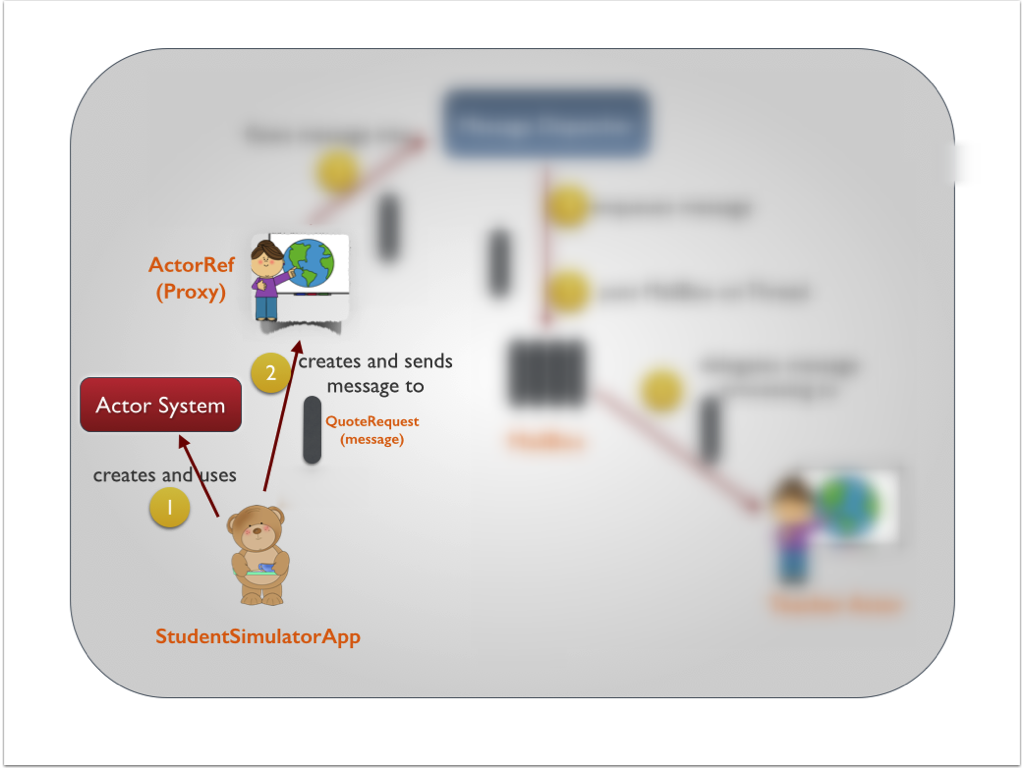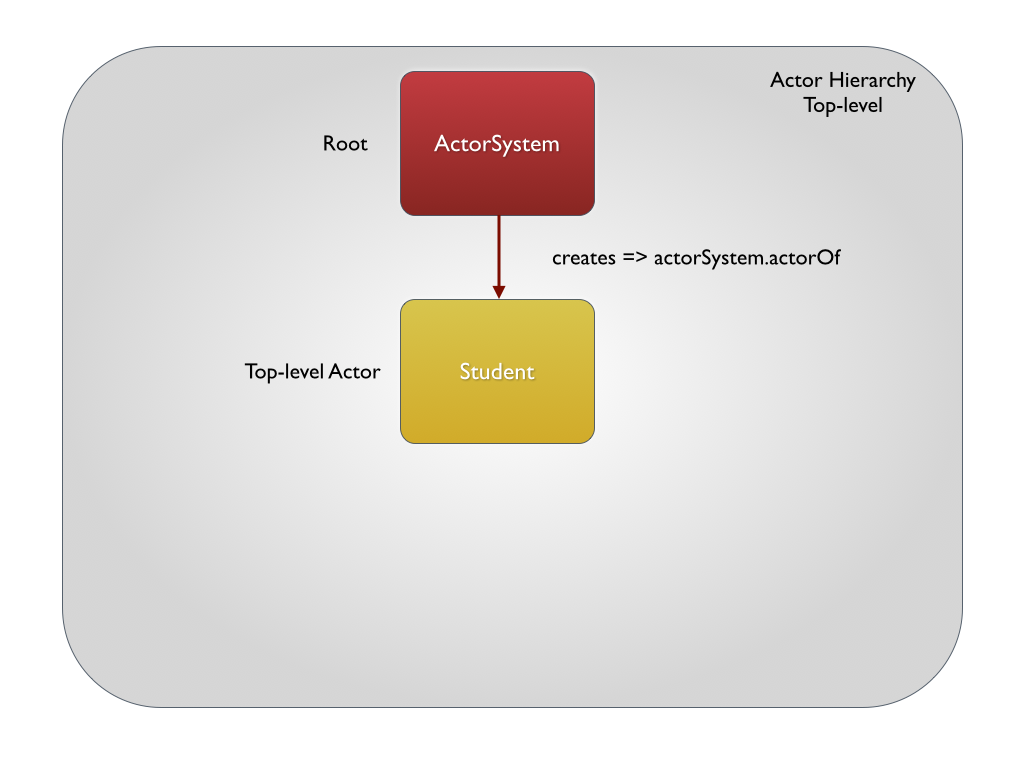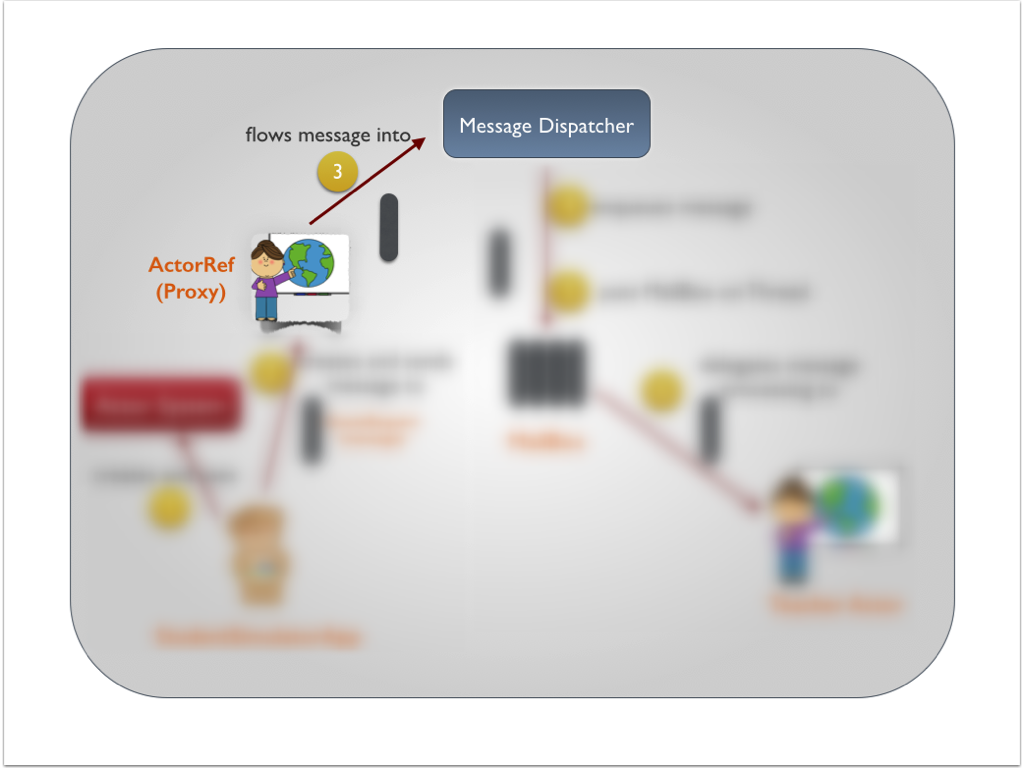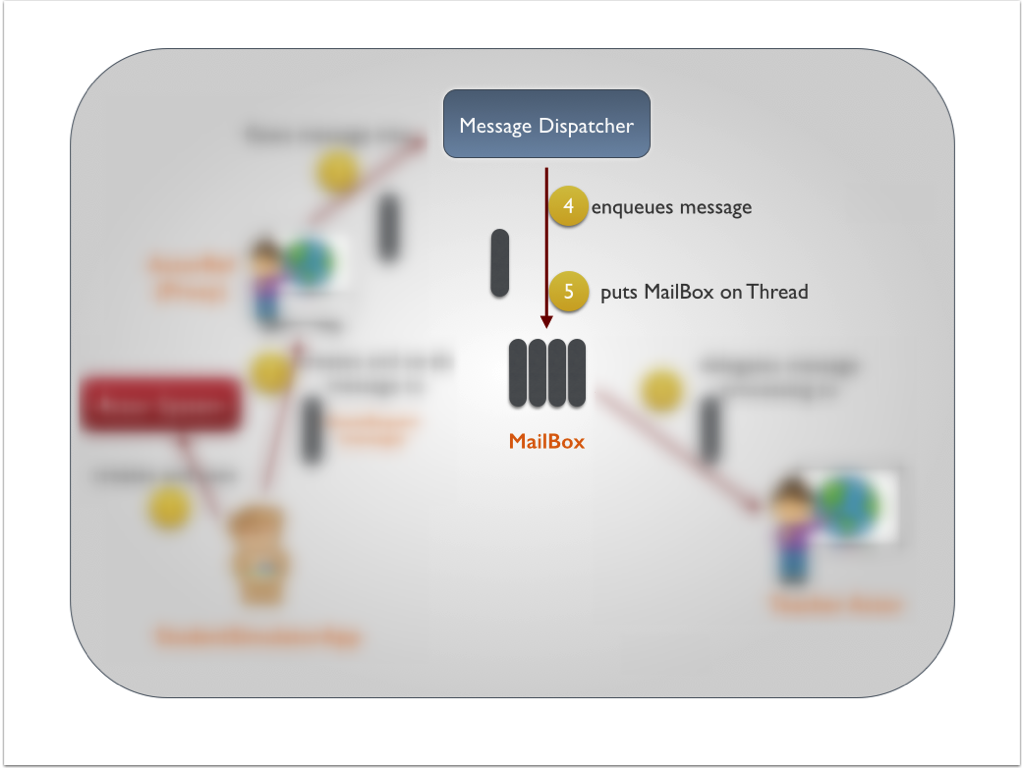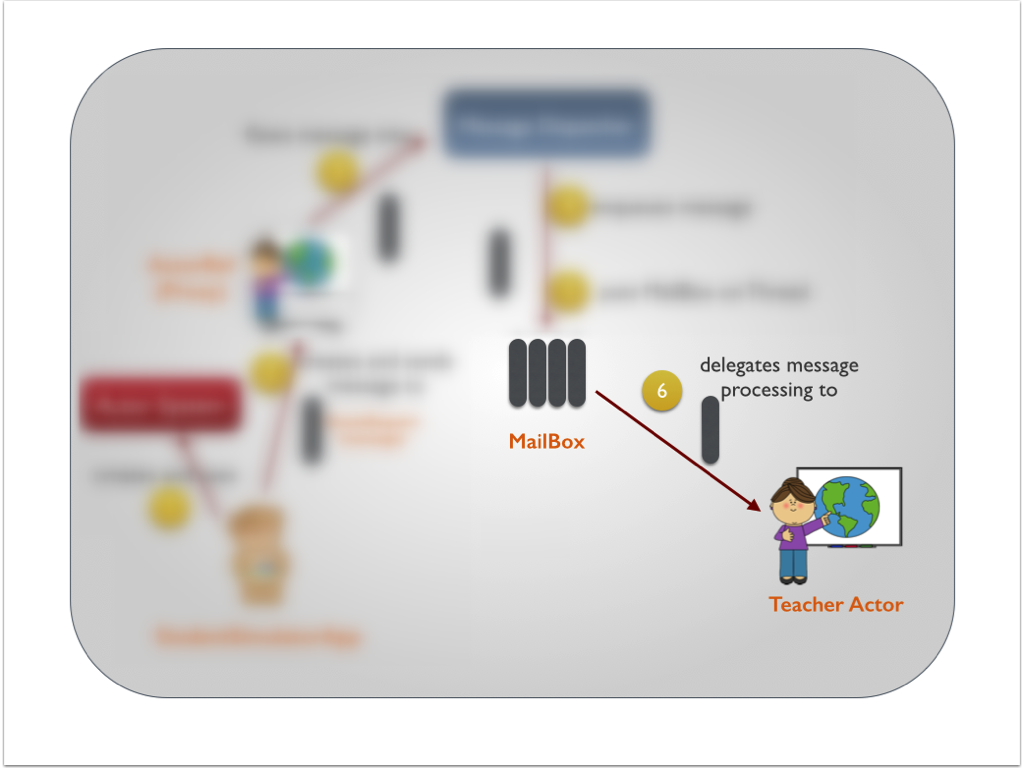Из вводной первой части заметок Akka мы увидели актеров с высоты птичьего полета в Akka Toolkit. Во второй части заметок Akka мы рассмотрим раздел «Актеры». Что касается примера, мы будем использовать тот же пример ученика-учителя, который мы обсуждали ранее.
В этой первой части Actor Messaging мы создадим Teacher Actor, а вместо Student Actor будем использовать основную программу StudentSimulatorApp.
Пересмотр ученика-учителя в деталях
Давайте пока рассмотрим сообщение, отправленное приложением StudentSimulatorApp одному только TeacherActor. Когда я говорю «StudentSimulatorApp», я имею в виду обычную основную программу.
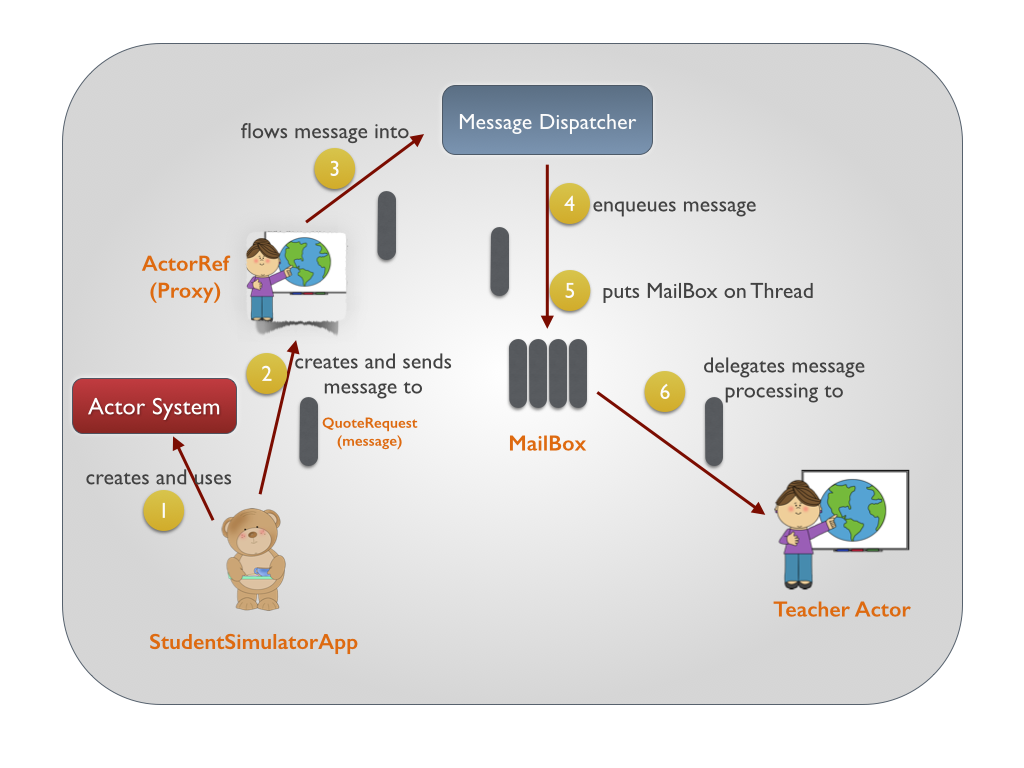
Картина передает это:
(если условия ошеломляющие, не волнуйтесь, мы рассмотрим их подробно)
-
Студент создает то, что называется ActorSystem
-
Он использует ActorSystem для создания чего-то, называемого ActorRef. Сообщение QuoteRequest отправляется ActorRef (прокси для TeacherActor)
-
Актер ref передает сообщение вместе с MessageDispatcher
-
Диспетчер помещает сообщение в почтовый ящик целевого субъекта.
-
Затем диспетчер помещает почтовый ящик в поток (подробнее об этом в следующем разделе).
-
Почтовый ящик удаляет сообщение и в конечном итоге делегирует его фактическому методу получения Актера Учителя.
Как я уже сказал, не беспокойся об этом. Давайте рассмотрим каждый шаг подробнее. Вы можете вернуться и вернуться к этим пяти шагам, как только мы закончим.
Программа StudentSimulatorApp
Мы будем использовать это StudentSimulatorApp для вызова JVM и инициализации ActorSystem.
Как мы понимаем из картинки, StudentSimulatorApp
- Создает ActorSystem
- Использует ActorSystem для создания прокси для Учителя Actor (ActorRef)
- Отправляет сообщение QuoteRequest на прокси.
Давайте сосредоточимся только на этих трех моментах.
1. Создание системы ActorSystem
ActorSystem является точкой входа в ActorWorld. ActorSystems — это система, с помощью которой вы можете создавать и останавливать Актеров. Или даже отключить всю среду актера.
On the other end of the spectrum, Actors are hierarchical and the ActorSystem is also similar to the java.lang.Object or scala.Any for all Actors — meaning, it is the root for all Actors. When you create an Actor using the ActorSystem’s actorOf method, you create an Actor just below the ActorSystem.
The code for initializing the ActorSystem looks like
val system=ActorSystem("UniversityMessageSystem")
The UniversityMessageSystem is simply a cute name you give to your ActorSystem.
2. Creating a Proxy for TeacherActor?
Let’s consider the following snippet :
val teacherActorRef:ActorRef=actorSystem.actorOf(Props[TeacherActor])
The actorOf is the Actor creation method in ActorSystem. But, as you can see, it doesn’t return a TeacherActor which we need. It returns something of type ActorRef.
The ActorRef acts as a Proxy for the actual Actors. The clients do not talk directly with the Actor. This is Actor Model’s way of avoiding direct access to any custom/private methods or variables in the TeacherActor or any Actor for that sake.
To repeat, you send messages only to the ActorRef and it eventually reaches your actual Actor. You can NEVER talk to your Actor directly. People will hate you to death if you find some mean ways to do that.
3. Send a QuoteRequest to the Proxy
It’s an one liner again. You just tell the QuoteRequest message to the ActorRef. The tell method in Actor is actually !. (there’s also a tell method in ActorRef which just delegates the call back to !)
//send a message to the Teacher Actor teacherActorRef!QuoteRequest
That’s it !!!
If you think I am lying, check the entire code of the StudentSimulatorApp below :
StudentSimulatorApp.scala
package me.rerun.akkanotes.messaging.firenforget
import akka.actor.ActorSystem
import akka.actor.Props
import akka.actor.actorRef2Scala
import me.rerun.akkanotes.messaging.protocols.TeacherProtocol._
object StudentSimulatorApp extends App{
//Initialize the ActorSystem
val actorSystem=ActorSystem("UniversityMessageSystem")
//construct the Teacher Actor Ref
val teacherActorRef=actorSystem.actorOf(Props[TeacherActor])
//send a message to the Teacher Actor
teacherActorRef!QuoteRequest
//Let's wait for a couple of seconds before we shut down the system
Thread.sleep (2000)
//Shut down the ActorSystem.
actorSystem.shutdown()
}
Well, I cheated a little. You’ll have to shutdown the ActorSystem or otherwise, the JVM keeps running forever. And I am making the main thread sleep for a little while just to give the TeacherActor to finish off it’s task. I know this sounds stupid. Don’t worry about it. We’ll write some neat testcases in the next part in order to avoid this hack.
The Message
We just told a QuoteRequest to the ActorRef but we didn’t see the message class at all !!
Here it comes :
(It is a recommended practice to wrap your messages in a nice object for easier organization)
TeacherProtocol
package me.rerun.akkanotes.messaging.protocols
object TeacherProtocol{
case class QuoteRequest()
case class QuoteResponse(quoteString:String)
}
As you know, the QuoteRequest is for the requests that come to the TeacherActor. The Actor would respond back with a QuoteResponse.
Dispatcher and a MailBox
The ActorRef delegates the message handling functionality to the Dispatcher. Under the hood, while we created the Actor, a Dispatcher and a MailBox was created. Let’s see what they are about.
MailBox
Ever Actor has one MailBox (we’ll see one special case later). Per our analogy, every Teacher has one mailbox too. The Teacher has to check the mailbox and process the message. In Actor world, it’s the other way round — the mailbox, when it gets a chance uses the Actor to accomplish its work.
Also the mailbox has a queue to store and process the messages in a FIFO fashion — a little different from our regular inbox where the most latest is the one at the top.
Now, the dispatcher
Dispatcher does some really cool stuff. From the looks of it, the Dispatcher just gets the message from the ActorRef and passes it on to the MailBox. But there’s one amazing thing happening behind the scenes :
The Dispatcher wraps an ExecutorService (ForkJoinPool or ThreadPoolExecutor). It executes the MailBox against this ExecutorService.
Check out this snippet from the Dispatcher
protected[akka] override def registerForExecution(mbox: Mailbox, ...): Boolean = {
...
try {
executorService execute mbox
...
}
What? Did you just say you execute the MailBox?
Yup. We already saw that the MailBox holds all the messages in a Queue. Also since the Executor runs the MailBox, the MailBox must be a Thread. You’re right. That’s pretty much MailBox’s declaration and constructor.
Here’s the signature of the Mailbox
private[akka] abstract class Mailbox(val messageQueue: MessageQueue) extends SystemMessageQueue with Runnable
Teacher Actor
The MailBox, when it gets its run method fired, dequeues a message from the message queue and passes it to the Actor for processing.
The method that eventually gets called when you tell a message to an ActorRef is the receive method of the target Actor.
The TeacherActor is a rudimentary class which has a List of quotes and obviously the receive method which handles the messages.
Check this out :
TeacherActor.scala
package me.rerun.akkanotes.messaging.firenforget
import scala.util.Random
import akka.actor.Actor
import me.rerun.akkanotes.messaging.protocols.TeacherProtocol._
/*
* Your Teacher Actor class.
*
* The class could use refinement by way of
* using ActorLogging which uses the EventBus of the Actor framework
* instead of the plain old System out
*
*/
class TeacherActor extends Actor {
val quotes = List(
"Moderation is for cowards",
"Anything worth doing is worth overdoing",
"The trouble is you think you have time",
"You never gonna know if you never even try")
def receive = {
case QuoteRequest => {
import util.Random
//Get a random Quote from the list and construct a response
val quoteResponse=QuoteResponse(quotes(Random.nextInt(quotes.size)))
println (quoteResponse)
}
}
}
The TeacherActor’s receive method pattern matches for just one Message — the QuoteRequest (actually, it is a good practice to pattern match the default case but there’s an interesting story to tell there)
All that the receive method does is to
- pattern match for QuoteRequest
- pick a random quote from the static list of quotes
- construct a QuoteResponse
- print the QuoteResponse to the console
Code
The entire project could be downloaded from github here.
We’ll cover more interesting stuff in the parts coming up…