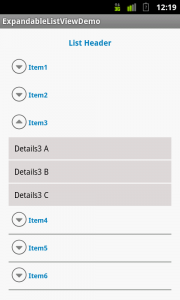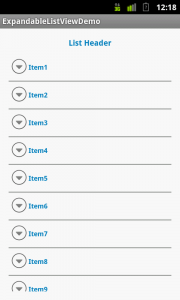Сегодня мы собираемся обсудить ExpandableListView в Android. Здесь я использовал Eclipse с плагином ADT для построения этого примера. Пример прост. Создайте новый проект приложения Android в вашем рабочем пространстве. Расширьте основную активность из ExpandableListActivity.
Для справки, пожалуйста, найдите следующий код:
|
001
002
003
004
005
006
007
008
009
010
011
012
013
014
015
016
017
018
019
020
021
022
023
024
025
026
027
028
029
030
031
032
033
034
035
036
037
038
039
040
041
042
043
044
045
046
047
048
049
050
051
052
053
054
055
056
057
058
059
060
061
062
063
064
065
066
067
068
069
070
071
072
073
074
075
076
077
078
079
080
081
082
083
084
085
086
087
088
089
090
091
092
093
094
095
096
097
098
099
100
|
package com.example.expandablelistviewdemo;import android.app.ExpandableListActivity;import android.content.Context;import android.os.Bundle;import android.view.LayoutInflater;import android.view.View;import android.view.ViewGroup;import android.widget.BaseExpandableListAdapter;import android.widget.TextView;public class MainActivity extends ExpandableListActivity {private static final String arrGroupElements[] = { "Item1", "Item2", "Item3","Item4", "Item5", "Item6", "Item7", "Item8", "Item9" };/*** strings for child elements*/private static final String arrChildElements[][] = {{ "Details1 A","Details1 B", "Details1 C" },{ "Details2 A","Details2 B", "Details2 C" },{ "Details3 A","Details3 B", "Details3 C" },{ "Details4 A","Details4 B", "Details4 C" },{ "Details5 A","Details5 B", "Details5 C" },{ "Details6 A","Details6 B", "Details6 C" },{ "Details7" },{ "Details8" },{ "Details9" }};@Overridepublic void onCreate(Bundle savedInstanceState) {super.onCreate(savedInstanceState);setContentView(R.layout.article_screen);setListAdapter(new ExpandableListAdapter(this));}public class ExpandableListAdapter extends BaseExpandableListAdapter {private Context myContext;public ExpandableListAdapter(Context context) {myContext = context;}@Overridepublic Object getChild(int groupPosition, int childPosition) {return null;}@Overridepublic long getChildId(int groupPosition, int childPosition) {return 0;}@Overridepublic View getChildView(int groupPosition, int childPosition,boolean isLastChild, View convertView, ViewGroup parent) {if (convertView == null) {LayoutInflater inflater = (LayoutInflater) myContext.getSystemService(Context.LAYOUT_INFLATER_SERVICE);convertView = inflater.inflate(R.layout.article_list_child_item_layout, null);}TextView yourSelection = (TextView) convertView.findViewById(R.id.articleContentTextView);yourSelection.setText(arrChildElements[groupPosition][childPosition]);return convertView;}@Overridepublic int getChildrenCount(int groupPosition) {return arrChildElements[groupPosition].length;}@Overridepublic Object getGroup(int groupPosition) {return null;}@Overridepublic int getGroupCount() {return arrGroupElements.length;}@Overridepublic long getGroupId(int groupPosition) {return 0;}@Overridepublic View getGroupView(int groupPosition, boolean isExpanded,View convertView, ViewGroup parent) {if (convertView == null) {LayoutInflater inflater = (LayoutInflater) myContext.getSystemService(Context.LAYOUT_INFLATER_SERVICE);convertView = inflater.inflate(R.layout.article_list_item_layout, null);}TextView groupName = (TextView) convertView.findViewById(R.id.articleHeaderTextView);groupName.setText(arrGroupElements[groupPosition]);return convertView;}@Overridepublic boolean hasStableIds() {return false;}@Overridepublic boolean isChildSelectable(int groupPosition, int childPosition) {return true;}}} |
Теперь нам нужно создать файлы макетов. Здесь мы создадим 3 файла макета. Первый для основного макета, второй для расширяемого элемента списка и третий для расширяемого подпункта списка.
Пожалуйста, найдите следующие коды:
Основной файл макета (article_screen.xml)
|
01
02
03
04
05
06
07
08
09
10
11
12
13
14
15
16
17
18
19
20
21
22
23
24
25
26
27
28
|
<?xml version="1.0" encoding="utf-8"?><RelativeLayout xmlns:android="http://schemas.android.com/apk/res/android"android:layout_width="match_parent"android:layout_height="match_parent"android:padding="5dp"><TextView android:id="@+id/articleListHeaderTextView"android:layout_width="wrap_content"android:layout_height="wrap_content"android:layout_alignParentTop="true"android:layout_centerHorizontal="true"android:layout_marginTop="10dp"android:text="List Header"android:textAppearance="?android:attr/textAppearanceMedium"android:textColor="#0585C4"android:textSize="14dp"android:textStyle="bold" /><ExpandableListViewandroid:id="@android:id/list"android:layout_width="match_parent"android:layout_height="match_parent"android:layout_below="@id/articleListHeaderTextView"android:layout_margin="10dp"android:divider="@android:color/darker_gray"android:childDivider="@android:color/white"android:dividerHeight="2dp"android:fadingEdge="none"></ExpandableListView></RelativeLayout> |
Расширяемый файл макета элемента списка (article_list_item_layout.xml)
|
01
02
03
04
05
06
07
08
09
10
11
12
13
14
15
16
17
18
19
20
21
|
<?xml version="1.0" encoding="utf-8"?><RelativeLayout xmlns:android="http://schemas.android.com/apk/res/android"android:layout_width="match_parent"android:layout_height="wrap_content"android:background="#FFFFFFFF"android:paddingBottom="10dp"android:paddingLeft="25dp"android:paddingTop="10dp"><TextView android:id="@+id/articleHeaderTextView"android:layout_width="wrap_content"android:layout_height="wrap_content"android:layout_alignParentLeft="true"android:layout_alignParentTop="false"android:layout_centerHorizontal="false"android:layout_centerVertical="true"android:layout_margin="10dp"android:textAppearance="?android:attr/textAppearanceMedium"android:textColor="#0585C4"android:textSize="12sp"android:textStyle="bold" /></RelativeLayout> |
Расширяемый файл дочернего макета элемента списка (article_list_child_item_layout.xml)
|
01
02
03
04
05
06
07
08
09
10
11
12
13
14
|
<?xml version="1.0" encoding="utf-8"?><RelativeLayout xmlns:android="http://schemas.android.com/apk/res/android"android:layout_width="match_parent"android:layout_height="wrap_content"android:background="#FFE4DEDE"android:padding="10dp"><TextView android:id="@+id/articleContentTextView"android:layout_width="wrap_content"android:layout_height="wrap_content"android:layout_alignParentLeft="true"android:layout_alignParentTop="true"android:layout_centerHorizontal="true"android:textColor="#FF000000" /></RelativeLayout> |
Вот и все. Теперь вы можете запустить это приложение на эмуляторе или на реальном устройстве. Это должно выглядеть следующим образом: