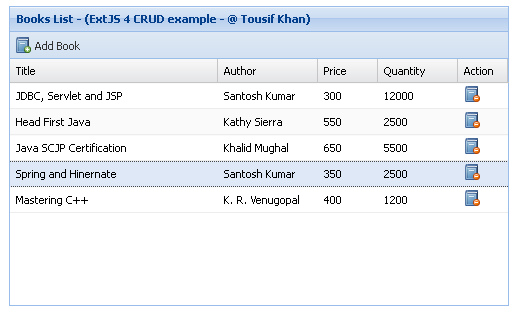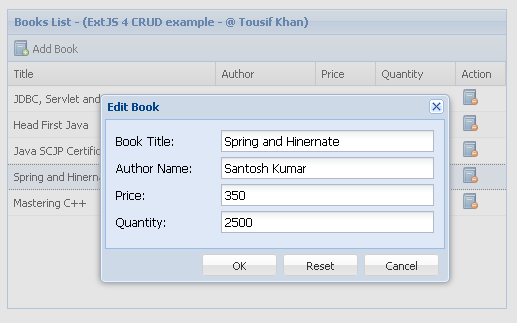При написании своего поста Spring-Hibernate Integration я осознал, что у нас (как разработчиков Java) есть так много доступных фреймворков, которые могут упростить жизнь, быстро разрабатывая очень много общих вещей с использованием фреймворков. Эта простота разработки недоступна в Java, особенно когда вы рассматриваете разработку пользовательского интерфейса, нам все еще приходится бороться со старым, плохо выглядящим jsp с комбинацией css, jquery.
Слава богу, у нас сейчас так много наборов инструментов для JavaScript, фреймворк, который облегчает жизнь разработчиков, предлагая так много готовых к использованию виджетов. ExtJS является наиболее продвинутым среди этих клиентских структур пользовательского интерфейса.
Сегодня я собираюсь продемонстрировать вам, как вы можете использовать ExtJS 4 для создания приложения CRUD. В следующем посте я попытаюсь использовать тот же код JS с Spring MVC, что и бэкэнд .
Создайте HTML-страницу, которая включает библиотеку ExtJS и файл aur books.js.
<!DOCTYPE html>
<html lang="en">
<head>
<meta charset="utf-8" />
<title>ExtJS CRUD App</title>
<link rel="stylesheet" type="text/css"
href="http://cdn.sencha.com/ext/gpl/4.2.0/resources/css/ext-all.css">
<script type="text/javascript"
src="http://cdn.sencha.com/ext/gpl/4.2.0/ext-all.js"></script>
<style>
.book-add { background-image:url('images/book_add.png');}
div#output {margin:100px;}
</style>
<script type="text/javascript" src="books.js"></script>
</head>
<body>
<div id="output"></div>
</body>
</html>
Вот код ExtJS CRUD, я объединил его в один файл. Вы можете следовать структуре папок ExtJS 4 MVC.
Ext.onReady(function () {
Ext.define('TechZoo.model.Book', {
extend: 'Ext.data.Model',
fields: [
{name: 'title', type: 'string'},
{name: 'author', type: 'string'},
{name: 'price', type: 'int'},
{name: 'qty', type: 'int'}
]
});
Ext.define('TechZoo.store.Books', {
extend : 'Ext.data.Store',
model : 'TechZoo.model.Book',
fields : ['title', 'author','price', 'qty'],
data : [
{ title: 'JDBC, Servlet and JSP',
author: 'Santosh Kumar', price: 300, qty : 12000 },
{ title: 'Head First Java',
author: 'Kathy Sierra', price: 550, qty : 2500 },
{ title: 'Java SCJP Certification',
author: 'Khalid Mughal', price: 650, qty : 5500 },
{ title: 'Spring and Hinernate',
author: 'Santosh Kumar', price: 350, qty : 2500 },
{ title: 'Mastering C++',
author: 'K. R. Venugopal', price: 400, qty : 1200 }
]
});
Ext.define('TechZoo.view.BooksList', {
extend: 'Ext.grid.Panel',
alias: 'widget.bookslist',
title: 'Books List - (ExtJS 4 CRUD example - @ Tousif Khan)',
store: 'Books',
initComponent: function () {
this.tbar = [{
text : 'Add Book',
action : 'add',
iconCls : 'book-add'
}];
this.columns = [
{ header: 'Title', dataIndex: 'title', flex: 1 },
{ header: 'Author', dataIndex: 'author' },
{ header: 'Price', dataIndex: 'price' , width: 60 },
{ header: 'Quantity', dataIndex: 'qty', width: 80 },
{ header: 'Action', width: 50,
renderer: function (v, m, r) {
var id = Ext.id();
var max = 15;
Ext.defer(function () {
Ext.widget('image', {
renderTo: id,
name: 'delete',
src : 'images/book_delete.png',
listeners : {
afterrender: function (me) {
me.getEl().on('click', function() {
var grid = Ext.ComponentQuery.query('bookslist')[0];
if (grid) {
var sm = grid.getSelectionModel();
var rs = sm.getSelection();
if (!rs.length) {
Ext.Msg.alert('Info', 'No Book Selected');
return;
}
Ext.Msg.confirm('Remove Book',
'Are you sure you want to delete?',
function (button) {
if (button == 'yes') {
grid.store.remove(rs[0]);
}
});
}
});
}
}
});
}, 50);
return Ext.String.format('<div id="{0}"></div>', id);
}
}
];
this.callParent(arguments);
}
});
Ext.define('TechZoo.view.BooksForm', {
extend : 'Ext.window.Window',
alias : 'widget.booksform',
title : 'Add Book',
width : 350,
layout : 'fit',
resizable: false,
closeAction: 'hide',
modal : true,
config : {
recordIndex : 0,
action : ''
},
items : [{
xtype : 'form',
layout: 'anchor',
bodyStyle: {
background: 'none',
padding: '10px',
border: '0'
},
defaults: {
xtype : 'textfield',
anchor: '100%'
},
items : [{
name : 'title',
fieldLabel: 'Book Title'
},{
name: 'author',
fieldLabel: 'Author Name'
},{
name: 'price',
fieldLabel: 'Price'
},{
name: 'qty',
fieldLabel: 'Quantity'
}]
}],
buttons: [{
text: 'OK',
action: 'add'
},{
text : 'Reset',
handler : function () {
this.up('window').down('form').getForm().reset();
}
},{
text : 'Cancel',
handler: function () {
this.up('window').close();
}
}]
});
Ext.define('TechZoo.controller.Books', {
extend : 'Ext.app.Controller',
stores : ['Books'],
views : ['BooksList', 'BooksForm'],
refs : [{
ref : 'formWindow',
xtype : 'booksform',
selector: 'booksform',
autoCreate: true
}],
init: function () {
this.control({
'bookslist > toolbar > button[action=add]': {
click: this.showAddForm
},
'bookslist': {
itemdblclick: this.onRowdblclick
},
'booksform button[action=add]': {
click: this.doAddBook
}
});
},
onRowdblclick: function(me, record, item, index) {
var win = this.getFormWindow();
win.setTitle('Edit Book');
win.setAction('edit');
win.setRecordIndex(index);
win.down('form').getForm().setValues(record.getData());
win.show();
},
showAddForm: function () {
var win = this.getFormWindow();
win.setTitle('Add Book');
win.setAction('add');
win.down('form').getForm().reset();
win.show();
},
doAddBook: function () {
var win = this.getFormWindow();
var store = this.getBooksStore();
var values = win.down('form').getValues();
var action = win.getAction();
var book = Ext.create('TechZoo.model.Book', values);
if(action == 'edit') {
store.removeAt(win.getRecordIndex());
store.insert(win.getRecordIndex(), book);
}
else {
store.add(book);
}
win.close();
}
});
Ext.application({
name : 'TechZoo',
controllers: ['Books'],
launch: function () {
Ext.widget('bookslist', {
width : 500,
height: 300,
renderTo: 'output'
});
}
}
);
});
Вывод:
Откройте файл HTML в любом браузере, вывод будет выглядеть примерно так, как показано ниже. Вы можете нажать, чтобы добавить новую запись книги в GRID.
Дважды щелкните по любой строке GRID, чтобы редактировать запись.