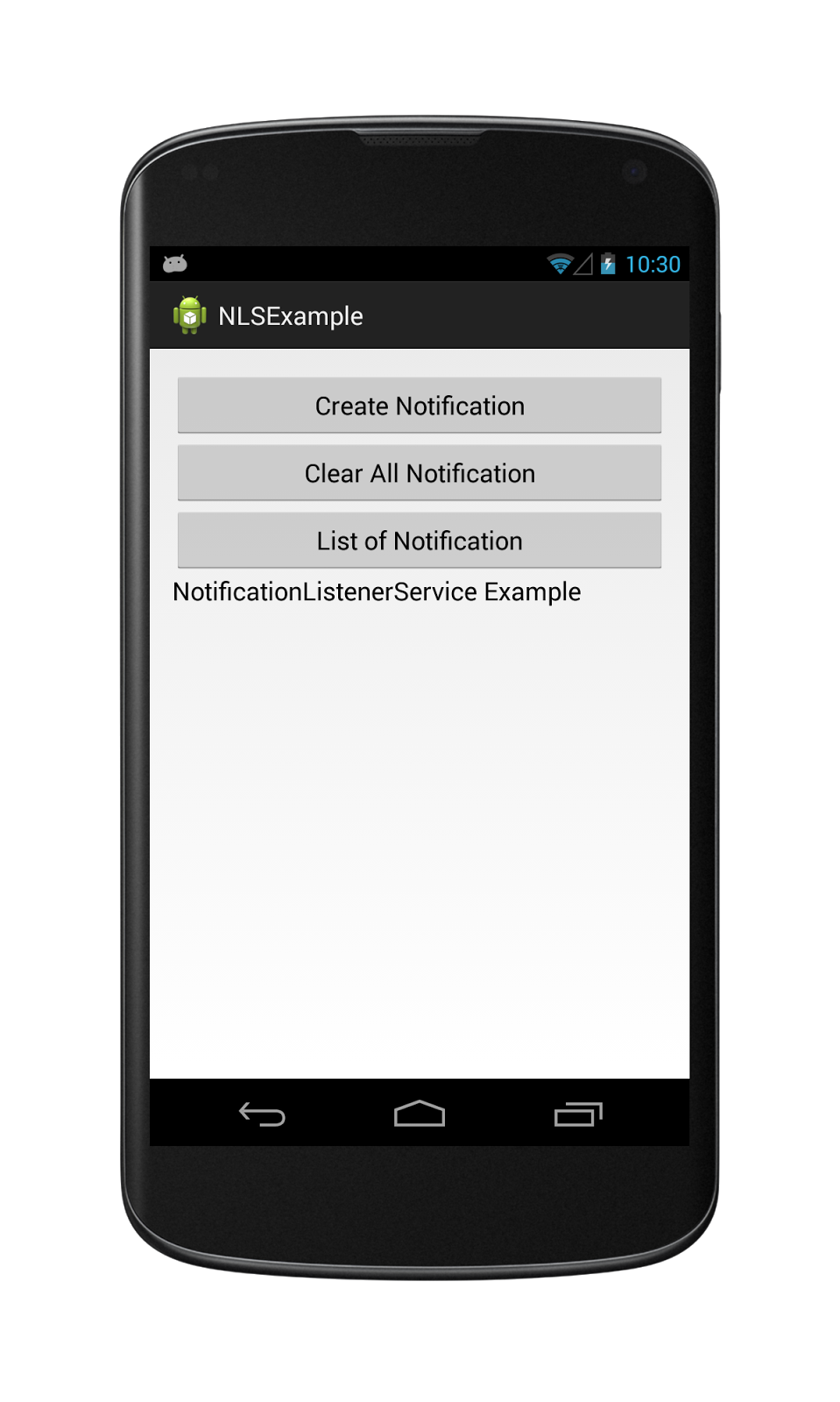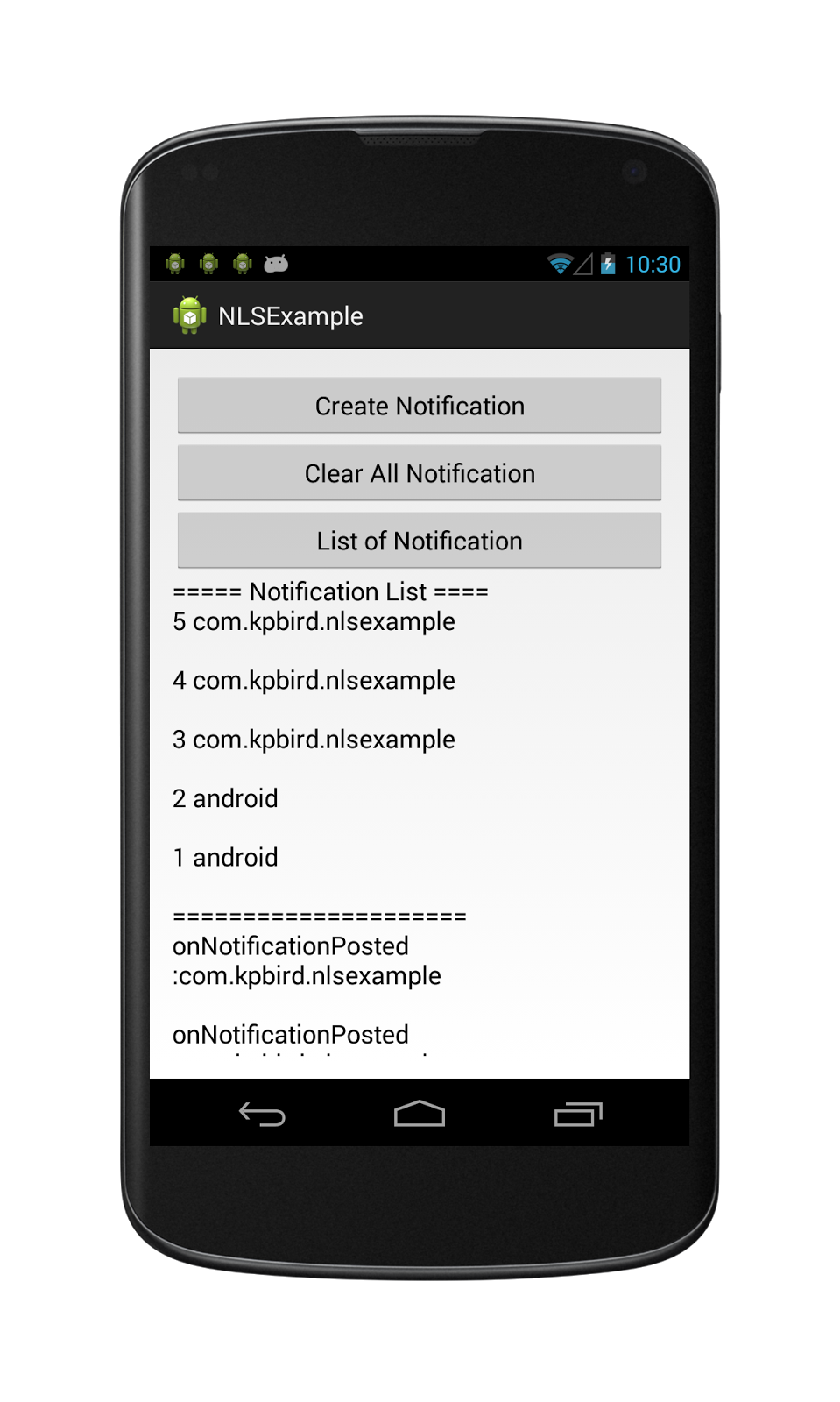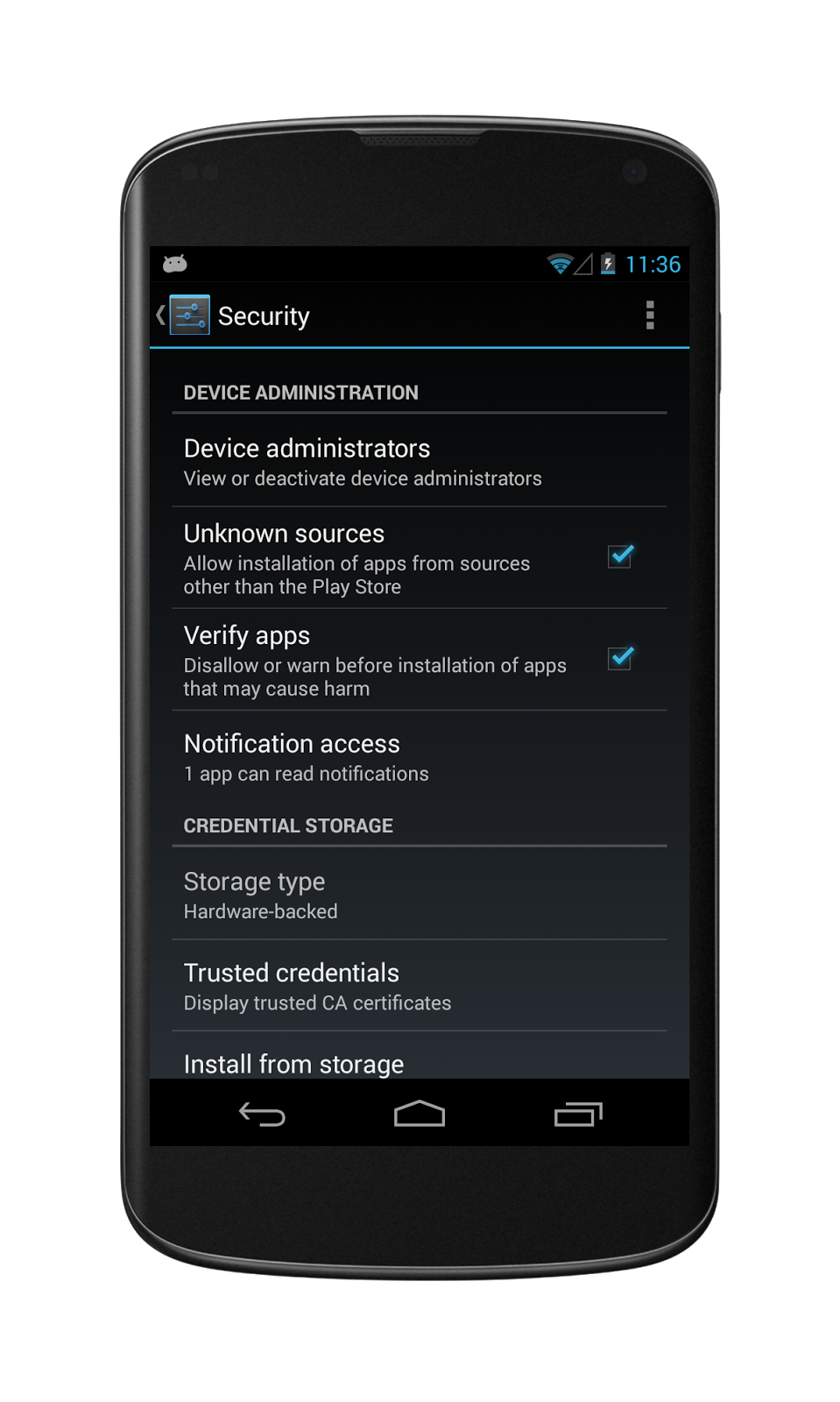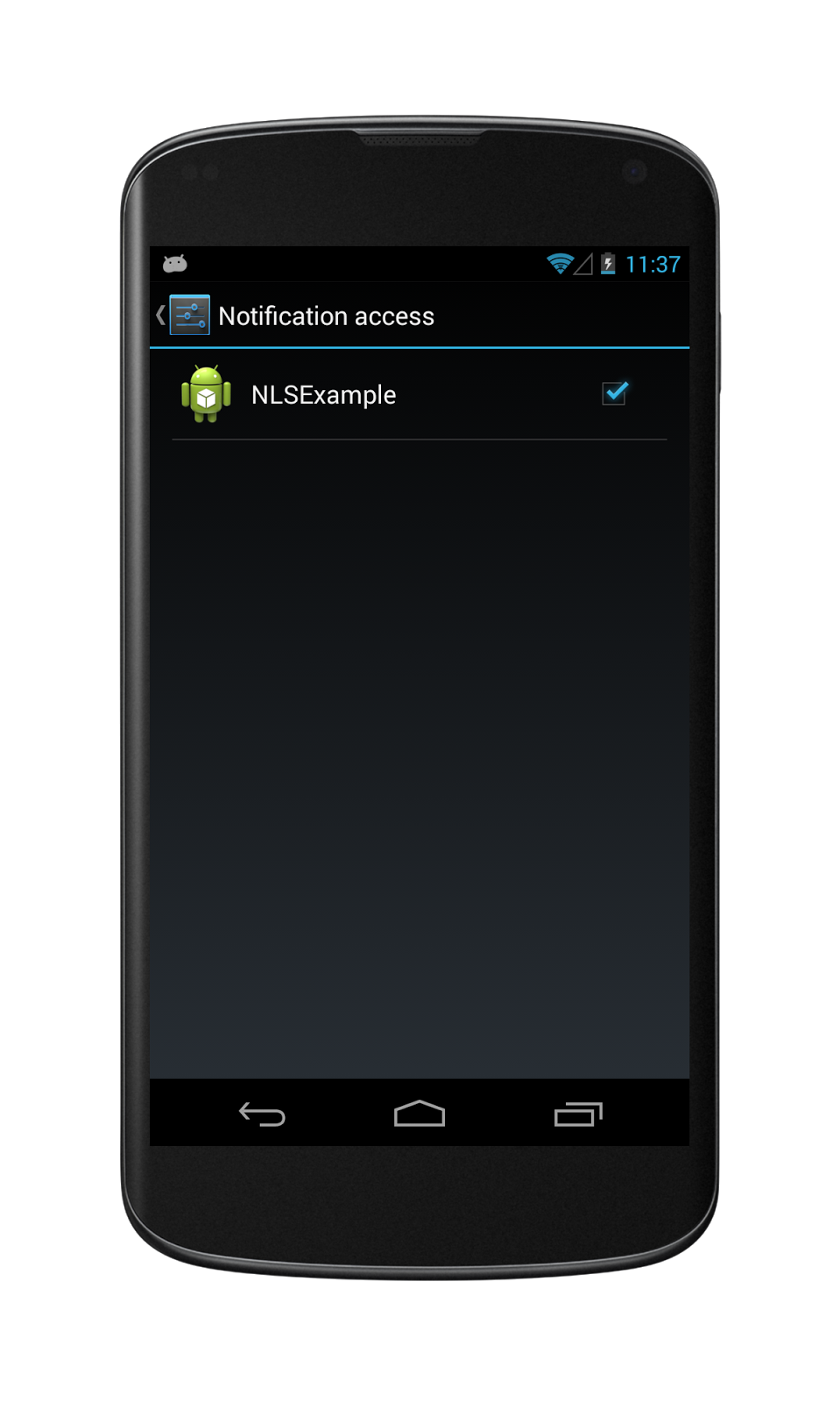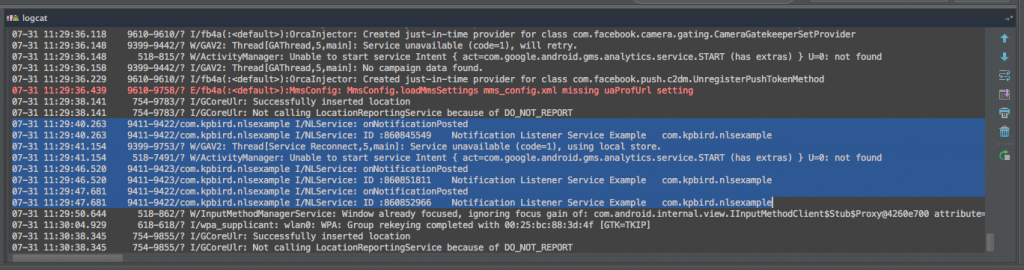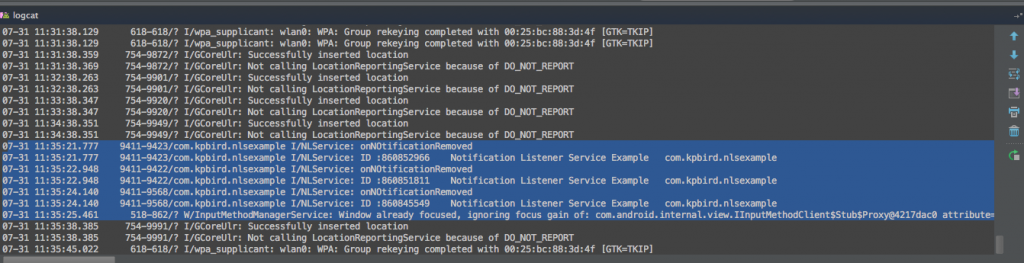Вступление
NotificationListenerService представлен в Android 4.3 (API 18). Это позволяет приложению получать информацию об уведомлениях при создании или удалении. Класс NotificationListenerService является производным от класса Service . У него есть два абстрактных метода, а именно: 1. onNotificationPosted 2. onNotificationRemoved.
Чтобы использовать NotificationListenerService, нам нужно создать Java-файл, который расширяет NotificationListenerService и реализовать два метода обратного вызова. Оба метода имеют параметр с именем «sbn», который является объектом класса StatusBarNotification . StatusBarNotification предоставляет необходимую информацию об уведомлениях.
NotificationListenerService предоставляет возможность извлечения активных уведомлений с помощью getActiveNotifications, а также предоставляет возможность удалять уведомления с помощью cancelAllNotifications.
Полезные методы
NotificationListenerService
onNotificationPosted()
onNotificationRemoved()
cancelAllNotifications()
getActiveNotifications()-
StatusBarNotification
getId()
getNotification()
getPackageName()
getPostTime()
isClearable()
isOngoing()
Примечание. Пользователю необходимо активировать разрешение на получение уведомлений в «Настройки> Безопасность> Доступ к уведомлению».
Исходный код NotificationListenerService
Стоит посмотреть исходный код, если вам интересно. Он содержит два файла Java и два файла AIDL: https://android.googlesource.com/platform/frameworks/base/+/refs/heads/master/core/java/android/service/notification
пример
Это простой пример NotificationListenerService, он имеет простой пользовательский интерфейс, содержащий три кнопки и одно текстовое представление.
- Создать уведомление — это создаст простое уведомление, чтобы мы могли протестировать событие onNotificationPosted
- Очистить все уведомления — это создаст все уведомления в панели уведомлений
- Список уведомлений — будет отображать список уведомлений в текстовом представлении
- TextView — отображать события уведомлений и список уведомлений.
Этот пример имеет Activity, Service и BroadcastReceiver. BroadcastReceiver используется для связи между активностью и сервисом. Мы не можем получить доступ к методам cancelAllNotifications () и getActiveNotifications () непосредственно из активности, поэтому я использую BroadcastReceivers.
Скриншоты
Исходный код
1. MainActivity.java
|
01
02
03
04
05
06
07
08
09
10
11
12
13
14
15
16
17
18
19
20
21
22
23
24
25
26
27
28
29
30
31
32
33
34
35
36
37
38
39
40
41
42
43
44
45
46
47
48
49
50
51
52
53
54
55
56
57
58
59
60
61
62
63
64
65
66
67
68
69
70
|
package com.kpbird.nlsexample;import android.app.Activity;import android.app.NotificationManager;import android.content.BroadcastReceiver;import android.content.Context;import android.content.Intent;import android.content.IntentFilter;import android.os.Bundle;import android.support.v4.app.NotificationCompat;import android.view.View;import android.widget.TextView;public class MainActivity extends Activity { private TextView txtView; private NotificationReceiver nReceiver; @Override protected void onCreate(Bundle savedInstanceState) { super.onCreate(savedInstanceState); setContentView(R.layout.activity_main); txtView = (TextView) findViewById(R.id.textView); nReceiver = new NotificationReceiver(); IntentFilter filter = new IntentFilter(); filter.addAction("com.kpbird.nlsexample.NOTIFICATION_LISTENER_EXAMPLE"); registerReceiver(nReceiver,filter); } @Override protected void onDestroy() { super.onDestroy(); unregisterReceiver(nReceiver); } public void buttonClicked(View v){ if(v.getId() == R.id.btnCreateNotify){ NotificationManager nManager = (NotificationManager) getSystemService(NOTIFICATION_SERVICE); NotificationCompat.Builder ncomp = new NotificationCompat.Builder(this); ncomp.setContentTitle("My Notification"); ncomp.setContentText("Notification Listener Service Example"); ncomp.setTicker("Notification Listener Service Example"); ncomp.setSmallIcon(R.drawable.ic_launcher); ncomp.setAutoCancel(true); nManager.notify((int)System.currentTimeMillis(),ncomp.build()); } else if(v.getId() == R.id.btnClearNotify){ Intent i = new Intent("com.kpbird.nlsexample.NOTIFICATION_LISTENER_SERVICE_EXAMPLE"); i.putExtra("command","clearall"); sendBroadcast(i); } else if(v.getId() == R.id.btnListNotify){ Intent i = new Intent("com.kpbird.nlsexample.NOTIFICATION_LISTENER_SERVICE_EXAMPLE"); i.putExtra("command","list"); sendBroadcast(i); } } class NotificationReceiver extends BroadcastReceiver{ @Override public void onReceive(Context context, Intent intent) { String temp = intent.getStringExtra("notification_event") + "n" + txtView.getText(); txtView.setText(temp); } }} |
2. NLService.java
|
01
02
03
04
05
06
07
08
09
10
11
12
13
14
15
16
17
18
19
20
21
22
23
24
25
26
27
28
29
30
31
32
33
34
35
36
37
38
39
40
41
42
43
44
45
46
47
48
49
50
51
52
53
54
55
56
57
58
59
60
61
62
63
64
65
66
67
68
69
70
71
72
73
74
75
76
77
78
|
package com.kpbird.nlsexample;import android.content.BroadcastReceiver;import android.content.Context;import android.content.Intent;import android.content.IntentFilter;import android.service.notification.NotificationListenerService;import android.service.notification.StatusBarNotification;import android.util.Log;public class NLService extends NotificationListenerService { private String TAG = this.getClass().getSimpleName(); private NLServiceReceiver nlservicereciver; @Override public void onCreate() { super.onCreate(); nlservicereciver = new NLServiceReceiver(); IntentFilter filter = new IntentFilter(); filter.addAction("com.kpbird.nlsexample.NOTIFICATION_LISTENER_SERVICE_EXAMPLE"); registerReceiver(nlservicereciver,filter); } @Override public void onDestroy() { super.onDestroy(); unregisterReceiver(nlservicereciver); } @Override public void onNotificationPosted(StatusBarNotification sbn) { Log.i(TAG,"********** onNotificationPosted"); Log.i(TAG,"ID :" + sbn.getId() + "t" + sbn.getNotification().tickerText + "t" + sbn.getPackageName()); Intent i = new Intent("com.kpbird.nlsexample.NOTIFICATION_LISTENER_EXAMPLE"); i.putExtra("notification_event","onNotificationPosted :" + sbn.getPackageName() + "n"); sendBroadcast(i); } @Override public void onNotificationRemoved(StatusBarNotification sbn) { Log.i(TAG,"********** onNOtificationRemoved"); Log.i(TAG,"ID :" + sbn.getId() + "t" + sbn.getNotification().tickerText +"t" + sbn.getPackageName()); Intent i = new Intent("com.kpbird.nlsexample.NOTIFICATION_LISTENER_EXAMPLE"); i.putExtra("notification_event","onNotificationRemoved :" + sbn.getPackageName() + "n"); sendBroadcast(i); } class NLServiceReceiver extends BroadcastReceiver{ @Override public void onReceive(Context context, Intent intent) { if(intent.getStringExtra("command").equals("clearall")){ NLService.this.cancelAllNotifications(); } else if(intent.getStringExtra("command").equals("list")){ Intent i1 = new Intent("com.kpbird.nlsexample.NOTIFICATION_LISTENER_EXAMPLE"); i1.putExtra("notification_event","====================="); sendBroadcast(i1); int i=1; for (StatusBarNotification sbn : NLService.this.getActiveNotifications()) { Intent i2 = new Intent("com.kpbird.nlsexample.NOTIFICATION_LISTENER_EXAMPLE"); i2.putExtra("notification_event",i +" " + sbn.getPackageName() + "n"); sendBroadcast(i2); i++; } Intent i3 = new Intent("com.kpbird.nlsexample.NOTIFICATION_LISTENER_EXAMPLE"); i3.putExtra("notification_event","===== Notification List ===="); sendBroadcast(i3); } } }} |
3. activity_main.xml
|
01
02
03
04
05
06
07
08
09
10
11
12
13
14
15
16
17
18
19
20
21
22
23
24
25
26
27
28
29
30
31
32
33
34
35
36
37
38
39
40
41
42
43
44
45
46
47
48
49
50
51
52
53
54
55
56
57
|
android:layout_width="match_parent" android:layout_height="match_parent" android:paddingLeft="@dimen/activity_horizontal_margin" android:paddingRight="@dimen/activity_horizontal_margin" android:paddingTop="@dimen/activity_vertical_margin" android:paddingBottom="@dimen/activity_vertical_margin" tools:context=".MainActivity"> <Button android:layout_width="wrap_content" android:layout_height="wrap_content" android:text="Create Notification" android:id="@+id/btnCreateNotify" android:onClick="buttonClicked" android:layout_alignParentTop="true" android:layout_alignParentLeft="true" android:layout_alignParentRight="true"/> <Button android:layout_width="wrap_content" android:layout_height="wrap_content" android:text="Clear All Notification" android:id="@+id/btnClearNotify" android:onClick="buttonClicked" android:layout_below="@+id/btnCreateNotify" android:layout_alignLeft="@+id/btnCreateNotify" android:layout_alignRight="@+id/btnCreateNotify"/> <ScrollView android:layout_width="match_parent" android:layout_height="match_parent" android:layout_alignParentBottom="true" android:layout_alignRight="@+id/btnListNotify" android:layout_below="@+id/btnListNotify" android:layout_alignLeft="@+id/btnListNotify"> <TextView android:layout_width="match_parent" android:layout_height="wrap_content" android:textAppearance="?android:attr/textAppearanceMedium" android:text="NotificationListenerService Example" android:id="@+id/textView" /> </ScrollView> <Button android:layout_width="wrap_content" android:layout_height="wrap_content" android:text="List of Notification" android:id="@+id/btnListNotify" android:onClick="buttonClicked" android:layout_below="@+id/btnClearNotify" android:layout_alignLeft="@+id/btnClearNotify" android:layout_alignRight="@+id/btnClearNotify"/></RelativeLayout> |
4. AndroidManifest.xml
|
01
02
03
04
05
06
07
08
09
10
11
12
13
14
15
16
17
18
19
20
21
22
23
24
25
26
27
28
29
30
31
32
33
34
35
36
|
<?xml version="1.0" encoding="utf-8"?> package="com.kpbird.nlsexample" android:versionCode="1" android:versionName="1.0" > <uses-sdk android:minSdkVersion="18" android:targetSdkVersion="18" /> <application android:allowBackup="true" android:icon="@drawable/ic_launcher" android:label="@string/app_name" android:theme="@style/AppTheme" > <activity android:name="com.kpbird.nlsexample.MainActivity" android:label="@string/app_name" android:screenOrientation="portrait"> <intent-filter> <action android:name="android.intent.action.MAIN" /> <category android:name="android.intent.category.LAUNCHER" /> </intent-filter> </activity> <service android:name="com.kpbird.nlsexample.NLService" android:label="@string/app_name" android:permission="android.permission.BIND_NOTIFICATION_LISTENER_SERVICE"> <intent-filter> <action android:name="android.service.notification.NotificationListenerService" /> </intent-filter> </service> </application></manifest> |
Пользователь, следующий код, чтобы открыть экран настройки доступа к уведомлению
|
1
2
|
Intent intent=new Intent("android.settings.ACTION_NOTIFICATION_LISTENER_SETTINGS");startActivity(intent); |