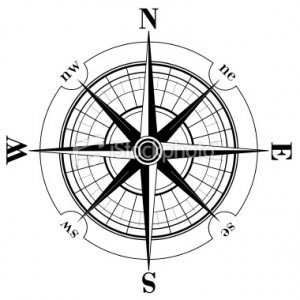Сегодня я собираюсь поделиться рабочим кодом, чтобы сделать очень простое приложение для компаса для вашего устройства Android.
Некоторые устройства Android (например, Huawei Y300 и Lenovo P700i) не имеют полной поддержки датчиков движения, поэтому для них этот код работать не будет.
Видео демо
Наш код на сегодня будет работать так:
Необходимые файлы
Вам нужно создать свой собственный образ компаса. Для этого примера я использую фотографию. Ваше изображение должно быть в формате PNG с прозрачным фоном, не используйте этот jpg файл, который я использовал.
Давайте код
Вот наш MainActivity.java
|
01
02
03
04
05
06
07
08
09
10
11
12
13
14
15
16
17
18
19
20
21
22
23
24
25
26
27
28
29
30
31
32
33
34
35
36
37
38
39
40
41
42
43
44
45
46
47
48
49
50
51
52
53
54
55
56
57
58
59
60
61
62
63
64
65
66
67
68
69
70
71
72
73
74
75
76
77
78
79
80
81
82
83
84
85
86
87
88
89
90
91
|
package com.example.compassapp;import android.app.Activity;import android.hardware.Sensor;import android.hardware.SensorEvent;import android.hardware.SensorEventListener;import android.hardware.SensorManager;import android.os.Bundle;import android.view.animation.Animation;import android.view.animation.RotateAnimation;import android.widget.ImageView;import android.widget.TextView;public class MainActivity extends Activity implements SensorEventListener { // define the display assembly compass picture private ImageView image; // record the compass picture angle turned private float currentDegree = 0f; // device sensor manager private SensorManager mSensorManager; TextView tvHeading; @Override protected void onCreate(Bundle savedInstanceState) { super.onCreate(savedInstanceState); setContentView(R.layout.activity_main); // image = (ImageView) findViewById(R.id.main_iv); // TextView that will tell the user what degree is he heading tvHeading = (TextView) findViewById(R.id.tvHeading); // initialize your android device sensor capabilities mSensorManager = (SensorManager) getSystemService(SENSOR_SERVICE); } @Override protected void onResume() { super.onResume(); // for the system's orientation sensor registered listeners mSensorManager.registerListener(this, mSensorManager.getDefaultSensor(Sensor.TYPE_ORIENTATION), SensorManager.SENSOR_DELAY_GAME); } @Override protected void onPause() { super.onPause(); // to stop the listener and save battery mSensorManager.unregisterListener(this); } @Override public void onSensorChanged(SensorEvent event) { // get the angle around the z-axis rotated float degree = Math.round(event.values[0]); tvHeading.setText("Heading: " + Float.toString(degree) + " degrees"); // create a rotation animation (reverse turn degree degrees) RotateAnimation ra = new RotateAnimation( currentDegree, -degree, Animation.RELATIVE_TO_SELF, 0.5f, Animation.RELATIVE_TO_SELF, 0.5f); // how long the animation will take place ra.setDuration(210); // set the animation after the end of the reservation status ra.setFillAfter(true); // Start the animation image.startAnimation(ra); currentDegree = -degree; } @Override public void onAccuracyChanged(Sensor sensor, int accuracy) { // not in use }} |
Наш файл макета Activity_main.xml
|
01
02
03
04
05
06
07
08
09
10
11
12
13
14
15
16
17
18
19
20
21
22
23
|
<RelativeLayout xmlns:android="http://schemas.android.com/apk/res/android" android:layout_width="match_parent" android:layout_height="match_parent" android:background="#fff" > <TextView android:id="@+id/tvHeading" android:layout_width="wrap_content" android:layout_height="wrap_content" android:layout_centerHorizontal="true" android:layout_marginBottom="40dp" android:layout_marginTop="20dp" android:text="Heading: 0.0" /> <ImageView android:id="@+id/imageViewCompass" android:layout_width="wrap_content" android:layout_height="wrap_content" android:layout_below="@+id/tvHeading" android:layout_centerHorizontal="true" android:src="@drawable/img_compass" /></RelativeLayout> |
Скачать исходный код
Вы можете скачать этот пример проекта здесь: CompassApp.zip
Некоторые заметки
Ориентация моего приложения заблокирована в портретном режиме. В файле манифеста нет специальных разрешений.