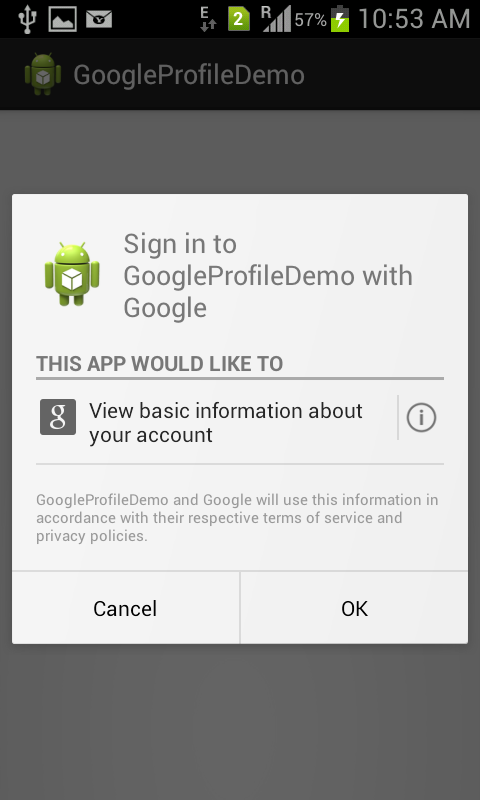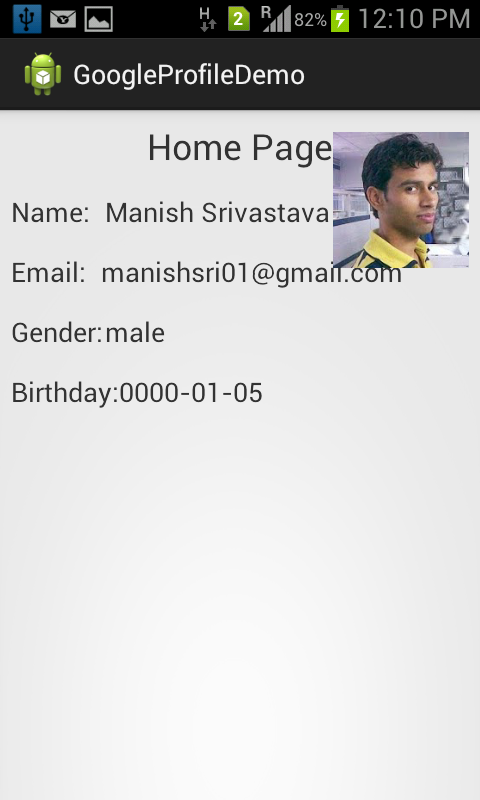Привет друзья,
Это мой пост об интеграции учетной записи Google с вашим приложением, входе в систему через gmail, регистрации через учетную запись Google. Некоторые важные шаги приведены ниже
- Шаг 1. Создайте новый проект, скажем, GoogleProfileDemo.
- Шаг 2 — Добавьте проект библиотеки Google Play Service.
- Шаг 3 — Добавьте необходимые разрешения в manifest.xml-
|
1
2
3
4
5
6
7
8
9
|
<uses-permission android:name="android.permission.INTERNET" /><uses-permission android:name="android.permission.ACCESS_NETWORK_STATE" /><uses-permission android:name="android.permission.GET_ACCOUNTS" /><uses-permission android:name="android.permission.NETWORK" /><uses-permission android:name="android.permission.USE_CREDENTIALS" /> |
1) SplashActivity.java
|
01
02
03
04
05
06
07
08
09
10
11
12
13
14
15
16
17
18
19
20
21
22
23
24
25
26
27
28
29
30
31
32
33
34
35
36
37
38
39
40
41
42
43
44
45
46
47
48
49
50
51
52
53
54
55
56
57
58
59
60
61
62
63
64
65
66
67
68
69
70
71
72
73
74
75
76
77
78
79
80
|
package com.manish.google.profile;import android.accounts.Account;import android.accounts.AccountManager;import android.app.Activity;import android.content.Context;import android.net.ConnectivityManager;import android.net.NetworkInfo;import android.os.Bundle;import android.util.Log;import android.widget.Toast;import com.google.android.gms.auth.GoogleAuthUtil;/** * @author manish * */public class SplashActivity extends Activity { Context mContext = SplashActivity.this; AccountManager mAccountManager; String token; int serverCode; /** Called when the activity is first created. */ @Override public void onCreate(Bundle savedInstanceState) { super.onCreate(savedInstanceState); // Splash screen view setContentView(R.layout.activity_splash); syncGoogleAccount(); } private String[] getAccountNames() { mAccountManager = AccountManager.get(this); Account[] accounts = mAccountManager .getAccountsByType(GoogleAuthUtil.GOOGLE_ACCOUNT_TYPE); String[] names = new String[accounts.length]; for (int i = 0; i < names.length; i++) { names[i] = accounts[i].name; } return names; } private AbstractGetNameTask getTask(SplashActivity activity, String email, String scope) { return new GetNameInForeground(activity, email, scope); } public void syncGoogleAccount() { if (isNetworkAvailable() == true) { String[] accountarrs = getAccountNames(); if (accountarrs.length > 0) { //you can set here account for login getTask(SplashActivity.this, accountarrs[0], SCOPE).execute(); } else { Toast.makeText(SplashActivity.this, "No Google Account Sync!", Toast.LENGTH_SHORT).show(); } } else { Toast.makeText(SplashActivity.this, "No Network Service!", Toast.LENGTH_SHORT).show(); } } public boolean isNetworkAvailable() { ConnectivityManager cm = (ConnectivityManager) mContext .getSystemService(Context.CONNECTIVITY_SERVICE); NetworkInfo networkInfo = cm.getActiveNetworkInfo(); if (networkInfo != null && networkInfo.isConnected()) { Log.e("Network Testing", "***Available***"); return true; } Log.e("Network Testing", "***Not Available***"); return false; }} |
2) HomeActivity.java
|
001
002
003
004
005
006
007
008
009
010
011
012
013
014
015
016
017
018
019
020
021
022
023
024
025
026
027
028
029
030
031
032
033
034
035
036
037
038
039
040
041
042
043
044
045
046
047
048
049
050
051
052
053
054
055
056
057
058
059
060
061
062
063
064
065
066
067
068
069
070
071
072
073
074
075
076
077
078
079
080
081
082
083
084
085
086
087
088
089
090
091
092
093
094
095
096
097
098
099
100
101
102
103
104
105
106
107
108
109
110
111
112
113
114
115
116
117
118
119
120
121
122
123
124
125
126
127
128
129
130
131
132
133
134
135
136
|
package com.manish.google.profile;import java.io.IOException;import java.io.InputStream;import java.net.HttpURLConnection;import java.net.URL;import java.net.URLConnection;import org.json.JSONException;import org.json.JSONObject;import android.app.Activity;import android.content.Intent;import android.graphics.Bitmap;import android.graphics.BitmapFactory;import android.os.AsyncTask;import android.os.Bundle;import android.widget.ImageView;import android.widget.TextView;/** * @author manish * */public class HomeActivity extends Activity { ImageView imageProfile; TextView textViewName, textViewEmail, textViewGender, textViewBirthday; String textName, textEmail, textGender, textBirthday, userImageUrl; @Override public void onCreate(Bundle savedInstanceState) { super.onCreate(savedInstanceState); setContentView(R.layout.activity_home); imageProfile = (ImageView) findViewById(R.id.imageView1); textViewName = (TextView) findViewById(R.id.textViewNameValue); textViewEmail = (TextView) findViewById(R.id.textViewEmailValue); textViewGender = (TextView) findViewById(R.id.textViewGenderValue); textViewBirthday = (TextView) findViewById(R.id.textViewBirthdayValue); /** * get user email using intent */ Intent intent = getIntent(); textEmail = intent.getStringExtra("email_id"); System.out.println(textEmail); textViewEmail.setText(textEmail); /** * get user data from google account */ try { System.out.println("On Home Page***" + AbstractGetNameTask.GOOGLE_USER_DATA); JSONObject profileData = new JSONObject( AbstractGetNameTask.GOOGLE_USER_DATA); if (profileData.has("picture")) { userImageUrl = profileData.getString("picture"); new GetImageFromUrl().execute(userImageUrl); } if (profileData.has("name")) { textName = profileData.getString("name"); textViewName.setText(textName); } if (profileData.has("gender")) { textGender = profileData.getString("gender"); textViewGender.setText(textGender); } if (profileData.has("birthday")) { textBirthday = profileData.getString("birthday"); textViewBirthday.setText(textBirthday); } } catch (JSONException e) { // TODO Auto-generated catch block e.printStackTrace(); } } public class GetImageFromUrl extends AsyncTask<String, Void, Bitmap> { @Override protected Bitmap doInBackground(String... urls) { Bitmap map = null; for (String url : urls) { map = downloadImage(url); } return map; } // Sets the Bitmap returned by doInBackground @Override protected void onPostExecute(Bitmap result) { imageProfile.setImageBitmap(result); } // Creates Bitmap from InputStream and returns it private Bitmap downloadImage(String url) { Bitmap bitmap = null; InputStream stream = null; BitmapFactory.Options bmOptions = new BitmapFactory.Options(); bmOptions.inSampleSize = 1; try { stream = getHttpConnection(url); bitmap = BitmapFactory.decodeStream(stream, null, bmOptions); stream.close(); } catch (IOException e1) { e1.printStackTrace(); } return bitmap; } // Makes HttpURLConnection and returns InputStream private InputStream getHttpConnection(String urlString) throws IOException { InputStream stream = null; URL url = new URL(urlString); URLConnection connection = url.openConnection(); try { HttpURLConnection httpConnection = (HttpURLConnection) connection; httpConnection.setRequestMethod("GET"); httpConnection.connect(); if (httpConnection.getResponseCode() == HttpURLConnection.HTTP_OK) { stream = httpConnection.getInputStream(); } } catch (Exception ex) { ex.printStackTrace(); } return stream; } }} |
3) AbstractGetNameTask.java
|
001
002
003
004
005
006
007
008
009
010
011
012
013
014
015
016
017
018
019
020
021
022
023
024
025
026
027
028
029
030
031
032
033
034
035
036
037
038
039
040
041
042
043
044
045
046
047
048
049
050
051
052
053
054
055
056
057
058
059
060
061
062
063
064
065
066
067
068
069
070
071
072
073
074
075
076
077
078
079
080
081
082
083
084
085
086
087
088
089
090
091
092
093
094
095
096
097
098
099
100
101
102
103
104
105
106
107
108
109
110
111
112
113
114
115
116
117
118
119
120
121
122
123
124
125
126
127
128
129
130
131
|
/** * Copyright 2012 The Android Open Source Project * * Licensed under the Apache License, Version 2.0 (the "License"); * you may not use this file except in compliance with the License. * You may obtain a copy of the License at * * * Unless required by applicable law or agreed to in writing, software * distributed under the License is distributed on an "AS IS" BASIS, * WITHOUT WARRANTIES OR CONDITIONS OF ANY KIND, either express or implied. * See the License for the specific language governing permissions and * limitations under the License. */package com.manish.google.profile;import java.io.ByteArrayOutputStream;import java.io.IOException;import java.io.InputStream;import java.net.HttpURLConnection;import java.net.URL;import org.json.JSONException;import com.google.android.gms.auth.GoogleAuthUtil;import android.content.Intent;import android.os.AsyncTask;import android.util.Log;import android.widget.Toast;/** * Display personalized greeting. This class contains boilerplate code to * consume the token but isn't integral to getting the tokens. */public abstract class AbstractGetNameTask extends AsyncTask<Void, Void, Void> { private static final String TAG = "TokenInfoTask"; protected SplashActivity mActivity; public static String GOOGLE_USER_DATA="No_data"; protected String mScope; protected String mEmail; protected int mRequestCode; AbstractGetNameTask(SplashActivity activity, String email, String scope) { this.mActivity = activity; this.mScope = scope; this.mEmail = email; } @Override protected Void doInBackground(Void... params) { try { fetchNameFromProfileServer(); } catch (IOException ex) { onError("Following Error occured, please try again. " + ex.getMessage(), ex); } catch (JSONException e) { onError("Bad response: " + e.getMessage(), e); } return null; } protected void onError(String msg, Exception e) { if (e != null) { Log.e(TAG, "Exception: ", e); } } /** * Get a authentication token if one is not available. If the error is not * recoverable then it displays the error message on parent activity. */ protected abstract String fetchToken() throws IOException; /** * Contacts the user info server to get the profile of the user and extracts * the first name of the user from the profile. In order to authenticate * with the user info server the method first fetches an access token from * Google Play services. * @return * @return * * @throws IOException * if communication with user info server failed. * @throws JSONException * if the response from the server could not be parsed. */ private void fetchNameFromProfileServer() throws IOException, JSONException { String token = fetchToken(); HttpURLConnection con = (HttpURLConnection) url.openConnection(); int sc = con.getResponseCode(); if (sc == 200) { InputStream is = con.getInputStream(); GOOGLE_USER_DATA = readResponse(is); is.close(); Intent intent=new Intent(mActivity,HomeActivity.class); intent.putExtra("email_id", mEmail); mActivity.startActivity(intent); mActivity.finish(); return; } else if (sc == 401) { GoogleAuthUtil.invalidateToken(mActivity, token); onError("Server auth error, please try again.", null); //Toast.makeText(mActivity, "Please try again", Toast.LENGTH_SHORT).show(); //mActivity.finish(); return; } else { onError("Server returned the following error code: " + sc, null); return; } } /** * Reads the response from the input stream and returns it as a string. */ private static String readResponse(InputStream is) throws IOException { ByteArrayOutputStream bos = new ByteArrayOutputStream(); byte[] data = new byte[2048]; int len = 0; while ((len = is.read(data, 0, data.length)) >= 0) { bos.write(data, 0, len); } return new String(bos.toByteArray(), "UTF-8"); }} |
4) GetNameInForeground.java
|
01
02
03
04
05
06
07
08
09
10
11
12
13
14
15
16
17
18
19
20
21
22
23
24
25
26
27
28
29
30
31
32
33
34
35
36
37
38
39
40
41
42
43
44
45
46
47
48
49
50
51
52
53
54
55
|
/** * Copyright 2012 The Android Open Source Project * * Licensed under the Apache License, Version 2.0 (the "License"); * you may not use this file except in compliance with the License. * You may obtain a copy of the License at * * * Unless required by applicable law or agreed to in writing, software * distributed under the License is distributed on an "AS IS" BASIS, * WITHOUT WARRANTIES OR CONDITIONS OF ANY KIND, either express or implied. * See the License for the specific language governing permissions and * limitations under the License. */package com.manish.google.profile;import java.io.IOException;import com.google.android.gms.auth.GoogleAuthException;import com.google.android.gms.auth.GoogleAuthUtil;import com.google.android.gms.auth.GooglePlayServicesAvailabilityException;import com.google.android.gms.auth.UserRecoverableAuthException;/** * This example shows how to fetch tokens if you are creating a foreground task/activity and handle * auth exceptions. */public class GetNameInForeground extends AbstractGetNameTask { public GetNameInForeground(SplashActivity activity, String email, String scope) { super(activity, email, scope); } /** * Get a authentication token if one is not available. If the error is not recoverable then * it displays the error message on parent activity right away. */ @Override protected String fetchToken() throws IOException { try { return GoogleAuthUtil.getToken(mActivity, mEmail, mScope); } catch (GooglePlayServicesAvailabilityException playEx) { // GooglePlayServices.apk is either old, disabled, or not present. } catch (UserRecoverableAuthException userRecoverableException) { // Unable to authenticate, but the user can fix this. // Forward the user to the appropriate activity. mActivity.startActivityForResult(userRecoverableException.getIntent(), mRequestCode); } catch (GoogleAuthException fatalException) { onError("Unrecoverable error " + fatalException.getMessage(), fatalException); } return null; }} |
5) activity_splash.xml
|
01
02
03
04
05
06
07
08
09
10
11
12
13
14
15
16
17
18
19
20
21
22
23
24
25
26
27
28
29
30
31
32
|
android:layout_width="match_parent" android:layout_height="match_parent" tools:context=".SplashActivity" > <TextView android:id="@+id/textView1" android:layout_width="wrap_content" android:layout_height="wrap_content" android:layout_centerHorizontal="true" android:layout_centerVertical="true" android:text="Please wait..." android:textSize="25sp" /> <ProgressBar android:id="@+id/progressBar1" style="?android:attr/progressBarStyleLarge" android:layout_width="wrap_content" android:layout_height="wrap_content" android:layout_below="@+id/textView1" android:layout_centerHorizontal="true" /> <TextView android:id="@+id/textView2" android:layout_width="wrap_content" android:layout_height="wrap_content" android:layout_alignParentBottom="true" android:layout_marginBottom="10dp" android:text="By:Manish Srivastava" /></RelativeLayout> |
6) activity_home.xml
|
001
002
003
004
005
006
007
008
009
010
011
012
013
014
015
016
017
018
019
020
021
022
023
024
025
026
027
028
029
030
031
032
033
034
035
036
037
038
039
040
041
042
043
044
045
046
047
048
049
050
051
052
053
054
055
056
057
058
059
060
061
062
063
064
065
066
067
068
069
070
071
072
073
074
075
076
077
078
079
080
081
082
083
084
085
086
087
088
089
090
091
092
093
094
095
096
097
098
099
100
101
102
103
104
|
<RelativeLayout xmlns:android="http://schemas.android.com/apk/res/android" android:layout_width="match_parent" android:layout_height="match_parent" android:layout_margin="7dp" > <TextView android:id="@+id/textViewTitle" android:layout_width="wrap_content" android:layout_height="wrap_content" android:layout_alignParentTop="true" android:layout_centerHorizontal="true" android:text="Home Page" android:textSize="24sp" /> <TextView android:id="@+id/textViewNameLabel" android:layout_width="wrap_content" android:layout_height="wrap_content" android:layout_alignParentLeft="true" android:layout_below="@+id/textViewTitle" android:layout_marginTop="15dp" android:text="Name:" android:textSize="18sp" /> <TextView android:id="@+id/textViewNameValue" android:layout_width="wrap_content" android:layout_height="wrap_content" android:layout_below="@+id/textViewTitle" android:layout_marginLeft="10dp" android:layout_marginTop="15dp" android:layout_toRightOf="@id/textViewNameLabel" android:text="Name:" android:textSize="18sp" /> <TextView android:id="@+id/textViewEmailLabel" android:layout_width="wrap_content" android:layout_height="wrap_content" android:layout_alignParentLeft="true" android:layout_below="@id/textViewNameLabel" android:layout_marginTop="15dp" android:text="Email:" android:textSize="18sp" /> <TextView android:id="@+id/textViewEmailValue" android:layout_width="wrap_content" android:layout_height="wrap_content" android:layout_below="@id/textViewNameValue" android:layout_marginLeft="10dp" android:layout_marginTop="15dp" android:layout_toRightOf="@id/textViewEmailLabel" android:text="Email:" android:textSize="18sp" /> <TextView android:id="@+id/textViewGenderLabel" android:layout_width="wrap_content" android:layout_height="wrap_content" android:layout_alignParentLeft="true" android:layout_below="@id/textViewEmailLabel" android:layout_marginTop="15dp" android:text="Gender:" android:textSize="18sp" /> <TextView android:id="@+id/textViewGenderValue" android:layout_width="wrap_content" android:layout_height="wrap_content" android:layout_alignBottom="@+id/textViewGenderLabel" android:layout_alignLeft="@+id/textViewNameValue" android:text="Gender:" android:textSize="18sp" /> <TextView android:id="@+id/textViewBirthdayLabel" android:layout_width="wrap_content" android:layout_height="wrap_content" android:layout_alignParentLeft="true" android:layout_below="@id/textViewGenderLabel" android:layout_marginTop="15dp" android:text="Birthday:" android:textSize="18sp" /> <TextView android:id="@+id/textViewBirthdayValue" android:layout_width="wrap_content" android:layout_height="wrap_content" android:layout_alignBaseline="@+id/textViewBirthdayLabel" android:layout_alignBottom="@+id/textViewBirthdayLabel" android:layout_toRightOf="@+id/textViewBirthdayLabel" android:text="Birthday:" android:textSize="18sp" /> <ImageView android:id="@+id/imageView1" android:layout_width="wrap_content" android:layout_height="wrap_content" android:layout_alignParentRight="true" android:layout_toRightOf="@+id/textViewTitle"/></RelativeLayout> |
7) AndroidManifest.xml
|
01
02
03
04
05
06
07
08
09
10
11
12
13
14
15
16
17
18
19
20
21
22
|
<manifest android:versioncode="1" android:versionname="1.0" package="com.manish.google.profile" xmlns:android="http://schemas.android.com/apk/res/android"> <uses-sdk android:minsdkversion="8" android:targetsdkversion="16"> <uses-permission android:name="android.permission.INTERNET"> <uses-permission android:name="android.permission.ACCESS_NETWORK_STATE"> <uses-permission android:name="android.permission.GET_ACCOUNTS"> <uses-permission android:name="android.permission.NETWORK"> <uses-permission android:name="android.permission.USE_CREDENTIALS"> <application android:allowbackup="true" android:icon="@drawable/ic_launcher" android:label="@string/app_name" android:theme="@style/AppTheme"> <activity android:label="@string/app_name" android:name="com.manish.google.profile.SplashActivity"> <intent-filter> <action android:name="android.intent.action.MAIN"> <category android:name="android.intent.category.LAUNCHER"> </category></action></intent-filter> </activity> <activity android:name="com.manish.google.profile.HomeActivity"> </activity></application></uses-permission></uses-permission></uses-permission></uses-permission></uses-permission></uses-sdk></manifest> |
Справка: интеграция учетной записи Google в Android — войдите в Gmail от нашего партнера по JCG Маниша Шриваставы в блоге Android Hub 4, который вы открываете .