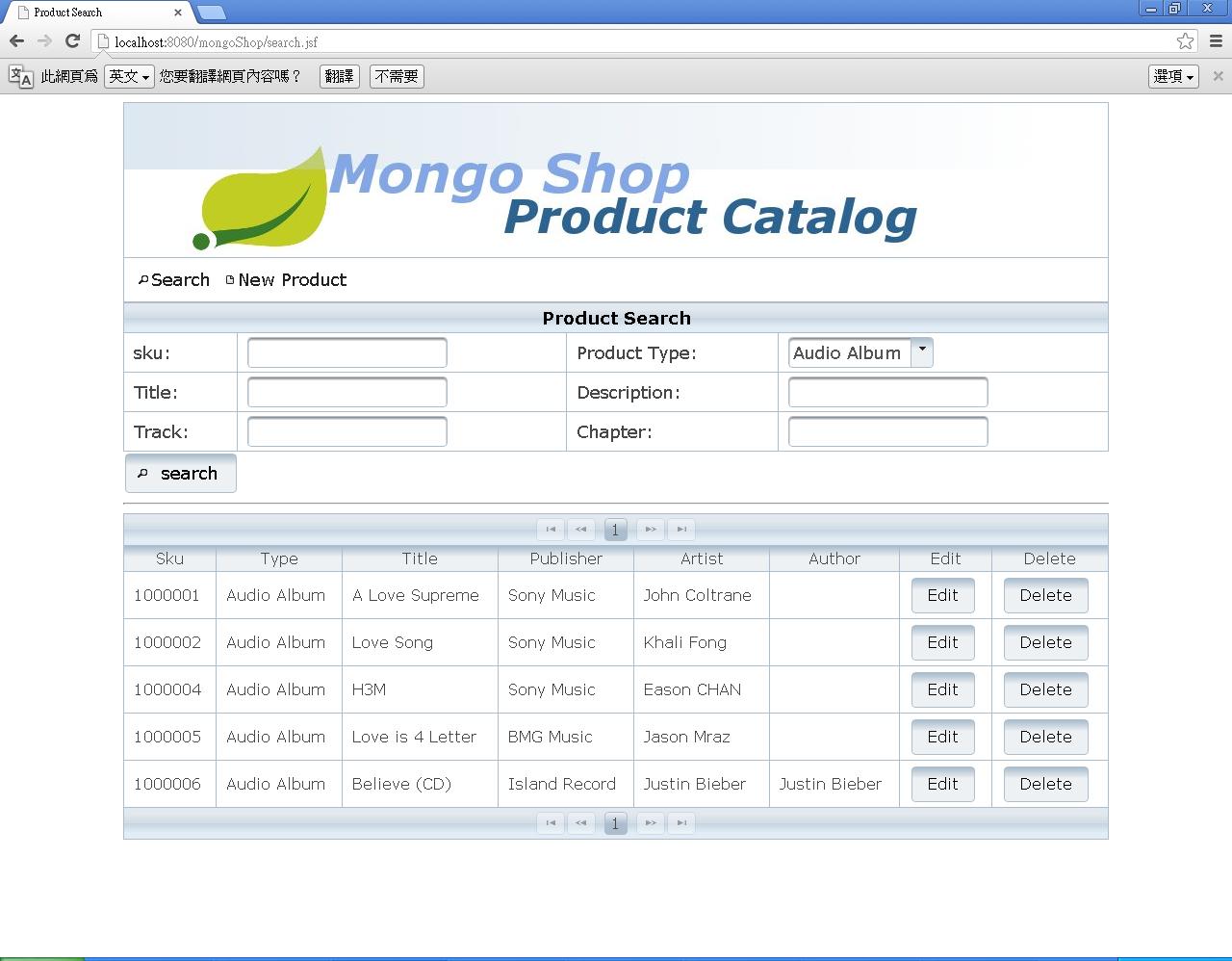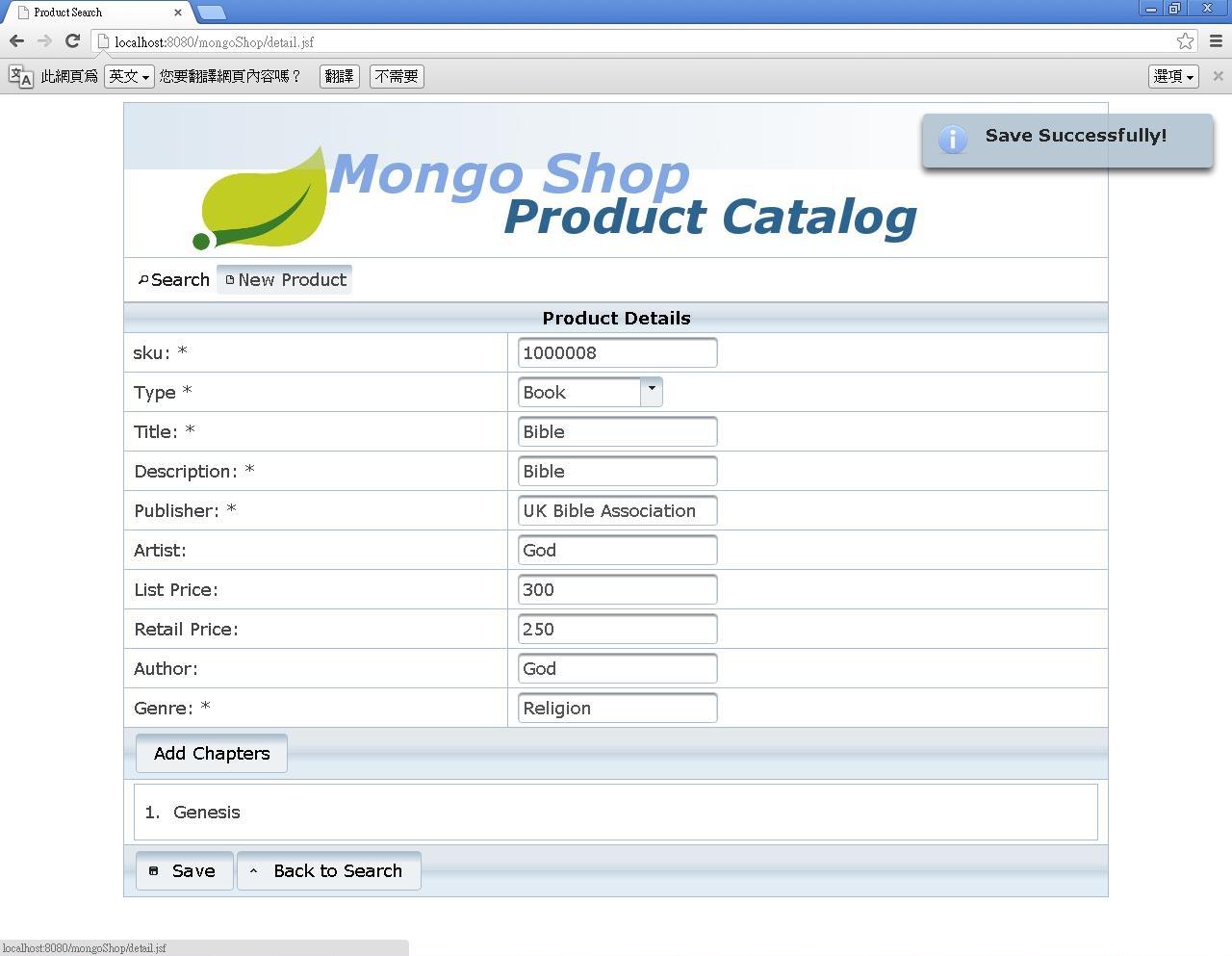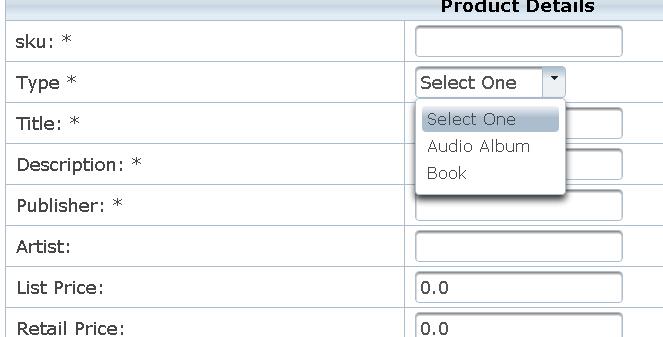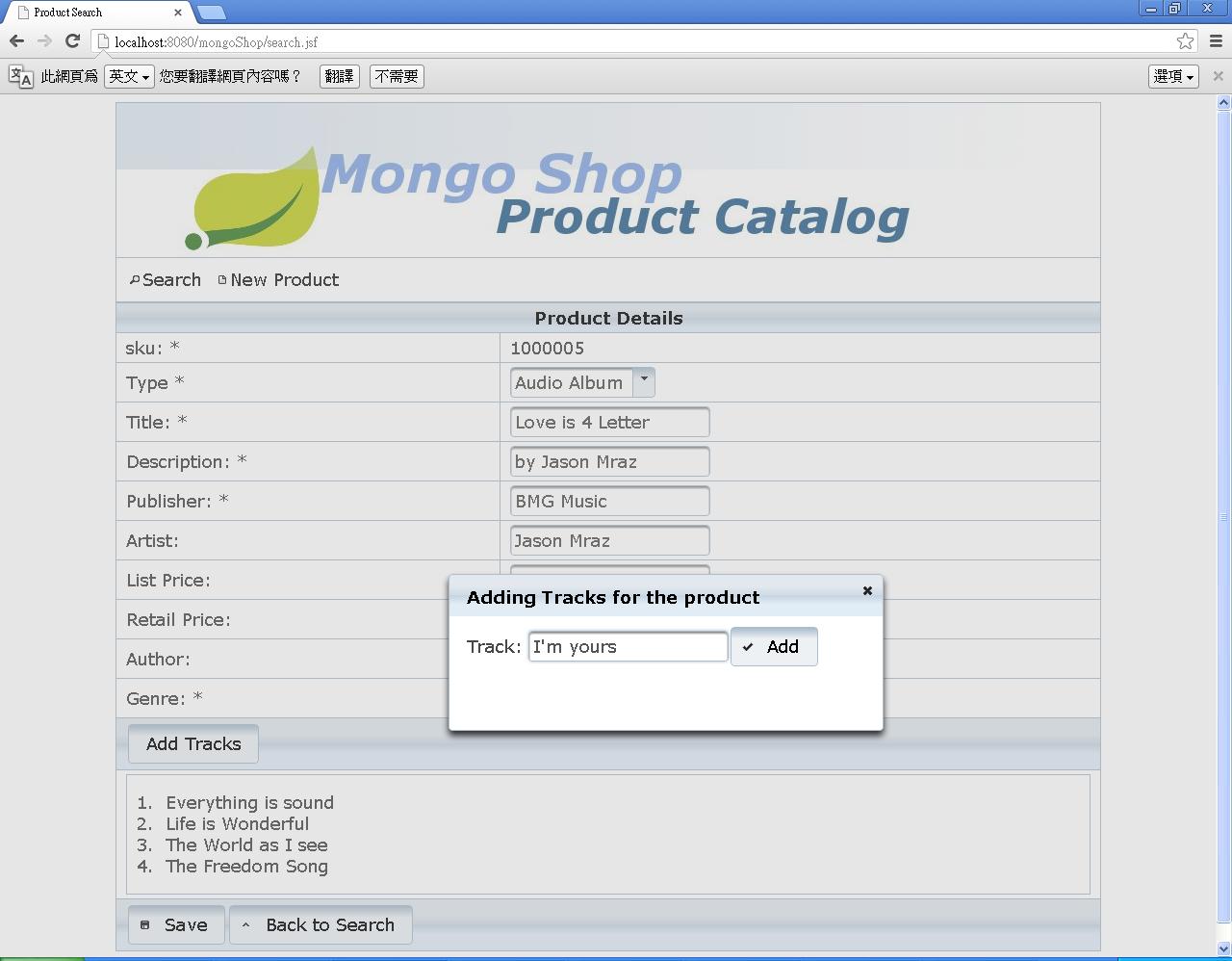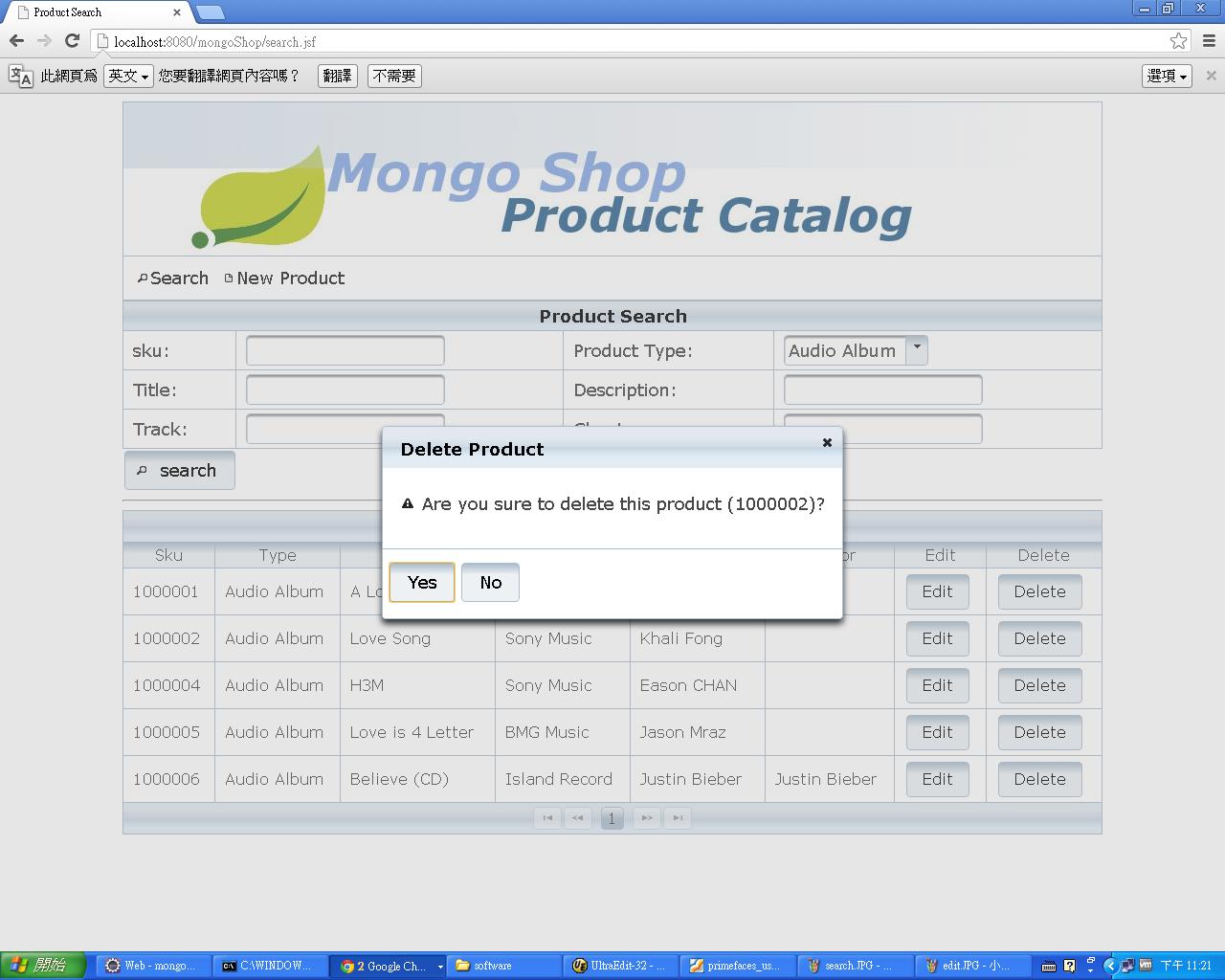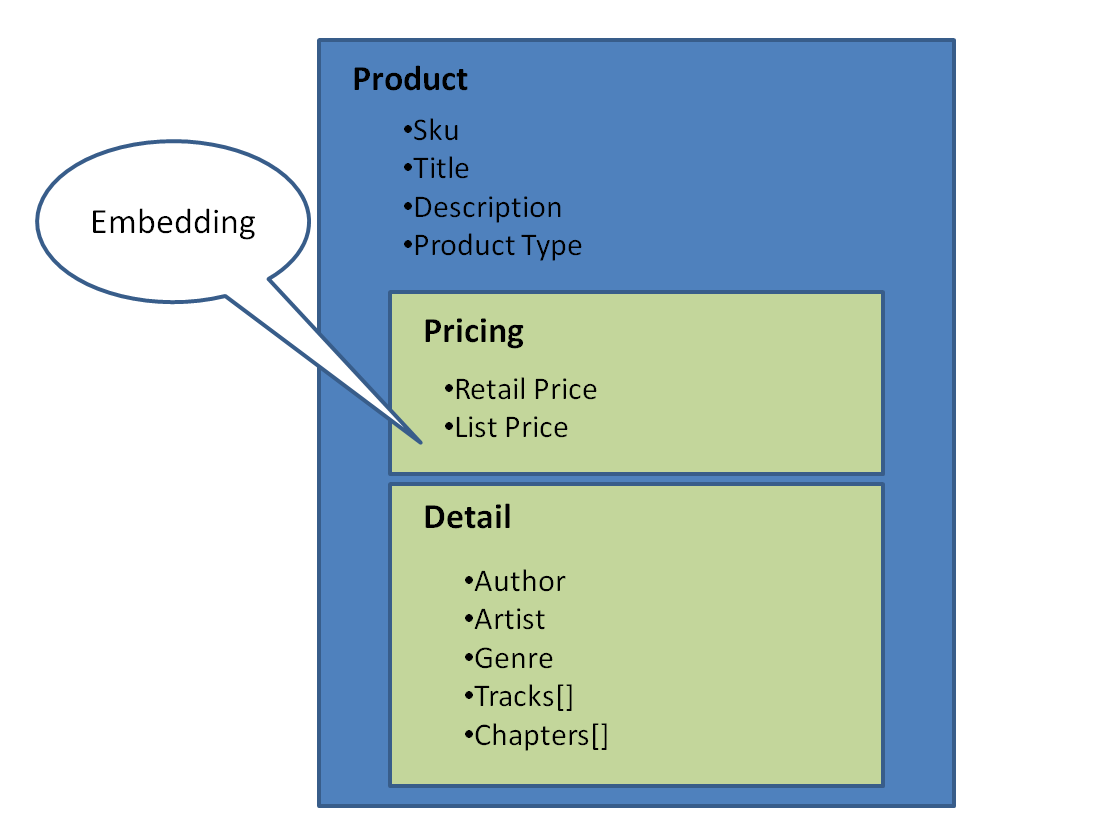Введение в пример приложения (каталог продукции MongoShop)
После этого урока будет создан пример приложения (Каталог продуктов MongoShop) со следующими функциональными требованиями:
1. Поиск товара по разным критериям (например, артикул, тип товара, название и т. Д.)
2. Создайте новый продукт с другой категорией.
3. Редактировать выбранные детали продукта
4. Удалите выбранный продукт с экрана запроса.
Уровень представления:
JSF используется в качестве технологии уровня представления в этом примере приложения. PrimeFaces — это один из легких компонентов для улучшения пользовательского интерфейса JSF. Взаимодействие с внешним интерфейсом контролируется компонентом поддержки JSF на этом уровне.
Уровень обслуживания:
Используется одноэлементный сервисный объект Spring. Бизнес-сервис и логика приложения написаны на этом уровне
Уровень данных:
Spring данных MongoDB компонент используется. Он обеспечивает интеграцию с документно-ориентированной базой данных MongoDB. Он предоставляет MongoTemplate, так что операция MongoDB может быть легко выполнена. Более того, уровень доступа к данным в стиле Spring репозитория может быть легко записан с использованием Spring данных MongoDB.
Разработка схемы MongoDB и подготовка данных
MongoDB Введение
MongoDB — это масштабируемая и высокопроизводительная база данных NoSQL с открытым исходным кодом. Это документно-ориентированное хранилище. Он может хранить документы в стиле JSON с динамическими схемами. В этом приложении каждый продукт хранится в виде документа в стиле JSON в MongoDB.
Разработка схемы в MongoDB
Каждый продукт в каталоге содержит общую информацию о продукте (например, номер, название и тип продукта), информацию о цене (например, розничную и прейскурантную цену) и под-информацию о продукте (например, дорожки аудио-CD / главы книг). В этом приложении используется MongoDB. При разработке схемы основное внимание будет уделяться использованию данных. Он отличается от традиционного проекта схемы РСУБД. Схема проекта в MongoDB должна быть:
Образец данных:
|
01
02
03
04
05
06
07
08
09
10
11
12
13
14
15
16
17
18
19
20
21
22
23
24
25
26
27
28
29
30
31
32
33
34
35
36
37
38
39
40
41
42
43
44
45
46
47
48
49
50
51
52
53
54
55
56
57
58
59
60
61
62
63
64
65
66
67
68
69
70
71
72
|
x= { sku: '1000001', type: 'Audio Album', title: 'A Love Supreme', description: 'by John Coltrane', publisher: 'Sony Music', pricing: { list: 1200, retail: 1100 }, details: { title: 'A Love Supreme [Original Recording Reissued]', artist: 'John Coltrane', genre: 'Jazz' , tracks: [ 'A Love Supreme Part I: Acknowledgement', 'A Love Supreme Part II - Resolution', 'A Love Supreme, Part III: Pursuance', 'A Love Supreme, Part IV-Psalm' ], }}y= { sku: '1000002', type: 'Audio Album', title: 'Love Song', description: 'by Khali Fong', publisher: 'Sony Music', pricing: { list: 1000, retail: 1200 }, details: { title: 'Long Song [Original Recording Reissued]', artist: 'Khali Fong', genre: 'R&B', tracks: [ 'Love Song', 'Spring Wind Blow', 'Red Bean', 'SingAlongSong' ], }}z= { sku: '1000003', type: 'Book', title: 'Node.js for PHP Developers', description: 'by Owen Peter', publisher: 'OReilly Media', pricing: { list: 2500, retail: 2100 }, details: { title: 'Node.js for PHP Developers', author: 'Mark Owen', genre: 'Technology', chapters: [ 'Introduction to Node', 'Server-side JS', 'PHP API', 'Example' ], }} |
Пример запроса для добавления данных:
|
1
2
3
|
db.product.save(x);db.product.save(y);db.product.save(z); |
Пример запроса для проверки данных примера:
|
1
2
3
|
db.product.find({'sku':'1000004'});db.product.find({'type':'Audio Album'});db.product.find({'type':'Audio Album', 'details.genre': 'Jazz'}); |
Интеграция JSF (PrimeFaces) и Spring данных MongoDB
pom.xml проекта
|
001
002
003
004
005
006
007
008
009
010
011
012
013
014
015
016
017
018
019
020
021
022
023
024
025
026
027
028
029
030
031
032
033
034
035
036
037
038
039
040
041
042
043
044
045
046
047
048
049
050
051
052
053
054
055
056
057
058
059
060
061
062
063
064
065
066
067
068
069
070
071
072
073
074
075
076
077
078
079
080
081
082
083
084
085
086
087
088
089
090
091
092
093
094
095
096
097
098
099
100
101
102
103
104
105
106
107
108
109
110
111
112
113
114
115
116
117
118
119
120
121
122
123
124
125
126
127
128
129
130
131
132
133
134
135
136
137
138
139
140
141
142
143
144
145
146
147
|
<project xmlns='http://maven.apache.org/POM/4.0.0' xmlns:xsi='http://www.w3.org/2001/XMLSchema-instance' <modelversion>4.0.0</modelVersion> <groupid>com.borislam</groupId> <artifactid>mongoShop</artifactId> <packaging>war</packaging> <version>1.0-SNAPSHOT</version> <name>MongoShop Webapp</name> <dependencies> <dependency> <groupid>org.jboss.el</groupId> <artifactid>com.springsource.org.jboss.el</artifactId> <version>2.0.0.GA</version> </dependency> <dependency> <groupid>org.primefaces.themes</groupId> <artifactid>all-themes</artifactId> <version>1.0.9</version> </dependency> <dependency> <groupid>org.primefaces</groupId> <artifactid>primefaces</artifactId> <version>3.4.2</version> </dependency> <dependency> <groupid>commons-beanutils</groupId> <artifactid>commons-beanutils</artifactId> <version>1.8.3</version> </dependency> <dependency> <groupid>commons-codec</groupId> <artifactid>commons-codec</artifactId> <version>1.3</version> </dependency> <dependency> <groupid>org.apache.directory.studio</groupId> <artifactid>org.apache.commons.lang</artifactId> <version>2.6</version> </dependency> <dependency> <groupid>commons-digester</groupId> <artifactid>commons-digester</artifactId> <version>1.8</version> </dependency> <dependency> <groupid>commons-collections</groupId> <artifactid>commons-collections</artifactId> <version>3.2</version> </dependency> <dependency> <groupid>org.apache.myfaces.core</groupId> <artifactid>myfaces-api</artifactId> <version>2.1.9</version> </dependency> <dependency> <groupid>org.apache.myfaces.core</groupId> <artifactid>myfaces-impl</artifactId> <version>2.1.9</version> </dependency> <dependency> <groupid>org.mongodb</groupId> <artifactid>mongo-java-driver</artifactId> <version>2.10.1</version> </dependency> <dependency> <groupid>junit</groupId> <artifactid>junit</artifactId> <version>3.8.1</version> <scope>test</scope> </dependency> <dependency> <groupid>org.springframework.data</groupId> <artifactid>spring-data-mongodb</artifactId> <version>1.0.3.RELEASE</version> </dependency> <dependency> <groupid>org.springframework</groupId> <artifactid>spring-context</artifactId> <version>3.2.0.RELEASE</version> </dependency> <dependency> <groupid>org.springframework</groupId> <artifactid>spring-web</artifactId> <version>3.2.0.RELEASE</version> </dependency> </dependencies> <repositories> <repository> <id>java.net</id> </repository> <repository> <id>prime-repo</id> <name>PrimeFaces Maven Repository</name> <layout>default</layout> </repository> <repository> <id>com.springsource.repository.bundles.release</id> <name>SpringSource Enterprise Bundle Repository - SpringSource Releases</name> </repository> <repository> <id>com.springsource.repository.bundles.external</id> <name>SpringSource Enterprise Bundle Repository - External Releases</name> </repository> <repository> <releases> <enabled>false</enabled> </releases> <snapshots> <enabled>true</enabled> </snapshots> <id>apache.snapshots</id> <name>Apache Snapshot Repository</name> </repository> <repository> <id>jboss-deprecated-repository</id> <name>JBoss Deprecated Maven Repository</name> <layout>default</layout> <releases> <enabled>true</enabled> <updatepolicy>never</updatePolicy> </releases> <snapshots> <enabled>false</enabled> <updatepolicy>never</updatePolicy> </snapshots> </repository> </repositories> <build> <finalname>mongoShop</finalName> </build></project> |
MyFaces
MyFaces используется как реализация JSF в этом приложении. Следующие детали должны быть добавлены в web.xml
Тема PrimeFaces
Как уже было сказано, библиотека PrimeFaces используется для улучшения пользовательского интерфейса. Для этой библиотеки настройки почти не требуются. PrimeFaces предоставляет множество предварительно разработанных тем для вашего веб-приложения. В нашем случае мы используем тему «голубое небо». Мы просто добавляем следующий параметр в web.xml
|
1
2
|
<context-param> <param-name>primefaces.THEME</param-name><param-value>glass-x</param-value></context-param> |
JSF и Spring Integration:
Чтобы интегрировать JSF с Spring, вы должны указать SpringBeanFacesELResolver в Faces-config.xml
Грани-config.xml
|
01
02
03
04
05
06
07
08
09
10
11
12
|
<?xml version='1.0' encoding='UTF-8'?> xsi:schemaLocation='http://java.sun.com/xml/ns/javaee http://java.sun.com/xml/ns/javaee/web-facesconfig_2_0.xsd'> <application> <el-resolver>org.springframework.web.jsf.el.SpringBeanFacesELResolver</el-resolver> </application> <factory> <partial-view-context-factory>org.primefaces.context.PrimePartialViewContextFactory</partial-view-context-factory> </factory> </faces-config> |
Полный web.xml
|
01
02
03
04
05
06
07
08
09
10
11
12
13
14
15
16
17
18
19
20
21
22
23
24
25
26
27
28
29
30
31
32
33
34
35
36
37
38
39
40
41
42
43
44
45
46
47
|
<?xml version='1.0' encoding='UTF-8'?><web-app id='WebApp_ID' version='3.0' xsi:schemaLocation='http://java.sun.com/xml/ns/javaee http://java.sun.com/xml/ns/javaee/web-app_3_0.xsd'> <context-param> <param-name>contextConfigLocation</param-name><param-value>WEB-INF/spring-application-context.xml</param-value></context-param> <context-param> <param-name>errorPageUrl</param-name><param-value>/pages/systemError.do</param-value></context-param> <context-param> <param-name>facelets.DEVELOPMENT</param-name><param-value>false</param-value></context-param> <context-param> <param-name>facelets.REFRESH_PERIOD</param-name><param-value>2</param-value></context-param> <context-param> <param-name>javax.faces.STATE_SAVING_METHOD</param-name><param-value>client</param-value></context-param> <context-param> <param-name>javax.servlet.jsp.jstl.fmt.localizationContext</param-name><param-value>resources.application</param-value></context-param> <context-param> <param-name>org.apache.myfaces.ALLOW_JAVASCRIPT</param-name><param-value>true</param-value></context-param> <context-param> <param-name>org.apache.myfaces.AUTO_SCROLL</param-name><param-value>false</param-value></context-param> <context-param> <param-name>org.apache.myfaces.DETECT_JAVASCRIPT</param-name><param-value>false</param-value></context-param> <context-param> <param-name>org.apache.myfaces.ERROR_HANDLING</param-name><param-value>false</param-value></context-param> <context-param> <param-name>org.apache.myfaces.EXPRESSION_FACTORY</param-name><param-value>org.jboss.el.ExpressionFactoryImpl</param-value></context-param> <context-param> <param-name>org.apache.myfaces.PRETTY_HTML</param-name><param-value>false</param-value></context-param> <context-param> <param-name>primefaces.THEME</param-name><param-value>glass-x</param-value></context-param> <servlet> <servlet-name>Faces Servlet</servlet-name> <servlet-class>org.apache.myfaces.webapp.MyFacesServlet</servlet-class> <load-on-startup>1</load-on-startup> </servlet> <servlet-mapping> <servlet-name>Faces Servlet</servlet-name> <url-pattern>*.jsf</url-pattern> </servlet-mapping> <listener> <listener-class>org.apache.myfaces.webapp.StartupServletContextListener</listener-class> </listener> <listener> <listener-class>org.springframework.web.context.ContextLoaderListener</listener-class> </listener></web-app> |
Детали подключения MongoDB
Чтобы заказать подключение к MongoDB, вы должны зарегистрировать экземпляр MongoDbFactory в XML. Детали подключения указаны в spring-application-context.xml
весна-приложения context.xml
|
01
02
03
04
05
06
07
08
09
10
11
12
13
14
15
16
17
18
19
20
21
22
23
24
25
26
27
28
29
30
31
32
33
34
35
36
37
|
<?xml version='1.0' encoding='UTF-8'?> xsi:schemaLocation='http://www.springframework.org/schema/beans <context:annotation-config/> <context:component-scan base-package='com.borislam'/> <mongo:mongo host='localhost' port='27017'> <mongo:options connections-per-host='5' connect-timeout='30000' max-wait-time='10000' write-number='1' write-timeout='0' write-fsync='true'/> </mongo:mongo> <mongo:db-factory dbname='test' mongo-ref='mongo'/> <mongo:repositories base-package='com.borislam.repository' /> <bean id='mongoTemplate' class='org.springframework.data.mongodb.core.MongoTemplate'> <constructor-arg ref='mongo'/><constructor-arg name='databaseName' value='test'/></bean></beans> |
Получите данные с помощью хранилища данных и mongotemplate
Хранилище данных Spring:
Абстракция репозитория Spring Data сокращает стандартный код для написания уровня доступа к данным приложения. Автоматическая реализация интерфейсов репозитория обеспечивает простую работу на mongoDB. Это помогает нашему продукту сохранять и удалять функцию make
MongoTemplate:
MongoTemplate предлагает удобные операции для создания, обновления, удаления и запроса документов MongoDB и обеспечивает сопоставление между объектами вашего домена и документами MongoDB. В нашем приложении, поскольку репозиторий данных Spring не может выполнить требование функции поиска, мы используем MongoTemplate для архивирования возможностей поиска.
Настройка репозитория данных Spring:
Поскольку поиск продукта не может быть легко реализован с помощью абстракции репозитория данных Spring, мы хотели бы реализовать поиск продукта по нескольким критериям с помощью MongoDBTemplate. Чтобы обогатить репозиторий данных Spring с MongoTemplate, мы можем сделать следующее для настройки репозитория:
ProductRepository.java
|
01
02
03
04
05
06
07
08
09
10
11
12
|
package com.borislam.repository;import java.util.List;import org.springframework.data.repository.PagingAndSortingRepository;import com.borislam.domain.Product;public interface ProductRepository extends PagingAndSortingRepository<Product, String> , ProductRepostitoryCustom{ List<product> findByType(String type); List<product> findByTypeAndTitle(String type, String title); Product findBySku(String sku);} |
ProductRepositoryCustom.java
|
01
02
03
04
05
06
07
08
09
10
|
package com.borislam.repository;import java.util.List;import com.borislam.domain.Product;import com.borislam.view.ProductSearchCriteria;public interface ProductRepostitoryCustom { public List<product> searchByCriteria(ProductSearchCriteria criteria);} |
ProductRepositoryImpl.java
|
01
02
03
04
05
06
07
08
09
10
11
12
13
14
15
16
17
18
19
20
21
22
23
24
25
26
27
28
29
30
31
32
33
34
35
36
37
38
39
40
41
42
43
44
45
46
47
48
49
50
|
package com.borislam.repository.impl;import java.util.List;import org.springframework.beans.factory.annotation.Autowired;import org.springframework.data.mongodb.core.MongoTemplate;import org.springframework.data.mongodb.core.query.Criteria;import org.springframework.data.mongodb.core.query.Query;import org.springframework.util.StringUtils;import com.borislam.domain.Product;import com.borislam.repository.ProductRepostitoryCustom;import com.borislam.view.ProductSearchCriteria;public class ProductRepositoryImpl implements ProductRepostitoryCustom{ @Autowired private MongoTemplate mongoTemplate; @Override public List<product> searchByCriteria(ProductSearchCriteria criteria) { Query query = new Query(); if ( StringUtils.hasText(criteria.getSku())) { Criteria c = Criteria.where('sku').is(criteria.getSku()); query.addCriteria(c); } if (StringUtils.hasText(criteria.getTitle())) { Criteria c = Criteria.where('title').regex('.*' + criteria.getTitle() + '.*', 'i'); query.addCriteria(c); } if (StringUtils.hasText(criteria.getDescription())) { Criteria c = Criteria.where('description').regex('.*' + criteria.getDescription() + '.*', 'i'); query.addCriteria(c); } if (StringUtils.hasText(criteria.getProductType())) { Criteria c = Criteria.where('type').is(criteria.getProductType()); query.addCriteria(c); } if (StringUtils.hasText(criteria.getTrack())) { Criteria c = Criteria.where('details.tracks').regex('.*' + criteria.getTrack() + '.*', 'i'); query.addCriteria(c); } if (StringUtils.hasText(criteria.getChapter())) { Criteria c = Criteria.where('details.chapters').regex('.*' + criteria.getChapter() + '.*', 'i'); query.addCriteria(c); } return mongoTemplate.find(query, Product.class); }} |
Модель данных: Product.java
|
01
02
03
04
05
06
07
08
09
10
11
12
13
14
15
16
17
18
19
20
21
22
23
24
25
26
27
28
29
30
31
32
33
34
35
36
37
38
39
40
41
42
43
44
45
46
47
48
49
50
51
52
53
54
55
56
57
58
59
60
|
package com.borislam.domain;public class Product { private String id; private String sku ; private String type; private String title; private String description; private String publisher; private Pricing pricing; private Detail details; public String getId() { return id; } public void setId(String id) { this.id = id; } public String getSku() { return sku; } public void setSku(String sku) { this.sku = sku; } public String getType() { return type; } public void setType(String type) { this.type = type; } public String getTitle() { return title; } public void setTitle(String title) { this.title = title; } public String getDescription() { return description; } public void setDescription(String description) { this.description = description; } public String getPublisher() { return publisher; } public void setPublisher(String publisher) { this.publisher = publisher; } public Pricing getPricing() { return pricing; } public void setPricing(Pricing pricing) { this.pricing = pricing; } public Detail getDetails() { return details; } public void setDetails(Detail details) { this.details = details; } } |
Pricing.java
|
01
02
03
04
05
06
07
08
09
10
11
12
13
14
15
16
17
18
19
20
21
22
23
24
25
26
27
28
29
30
31
|
package com.borislam.domain;public class Pricing { private String id; private double list; private double retail; public String getId() { return id; } public void setId(String id) { this.id = id; } public double getList() { return list; } public void setList(double list) { this.list = list; } public double getRetail() { return retail; } public void setRetail(double retail) { this.retail = retail; } public Pricing(double list, double retail) { super(); this.list = list; this.retail = retail; }} |
Detail.java
|
01
02
03
04
05
06
07
08
09
10
11
12
13
14
15
16
17
18
19
20
21
22
23
24
25
26
27
28
29
30
31
32
33
34
35
36
37
38
39
40
41
42
43
44
45
46
47
48
49
50
51
52
53
54
55
56
57
58
59
60
61
62
63
|
package com.borislam.domain;import java.util.List;public class Detail { private String id; private String title; private String author; private String artist; private String genre; private List<string> pic; private List<string> chapters; private List<string> tracks; public String getTitle() { return title; } public void setTitle(String title) { this.title = title; } public String getAuthor() { return author; } public void setAuthor(String author) { this.author = author; } public String getGenre() { return genre; } public void setGenre(String genre) { this.genre = genre; } public List<string> getPic() { return pic; } public void setPic(List<string> pic) { this.pic = pic; } public List<string> getChapters() { return chapters; } public void setChapters(List<string> chapters) { this.chapters = chapters; } public String getId() { return id; } public void setId(String id) { this.id = id; } public String getArtist() { return artist; } public void setArtist(String artist) { this.artist = artist; } public List<string> getTracks() { return tracks; } public void setTracks(List<string> tracks) { this.tracks = tracks; }} |
Часть JSF: common.xhtml
|
01
02
03
04
05
06
07
08
09
10
11
12
13
14
15
16
17
18
19
20
21
22
23
24
25
26
27
28
29
30
31
32
33
34
35
36
|
<f:view contentType='text/html'> <h:head> <f:facet name='first'> <meta http-equiv='Content-Type' content='text/html; charset=utf-8'/> <title><ui:insert name='pageTitle'>Page Title</ui:insert></title> <ui:insert name='head' /> </f:facet> </h:head> <h:body> <div style='margin:auto;width:1024px;'><div id='header' class='ui-widget' ><div id='logo' style='border:1px solid #acbece; border-bottom: none; '><p:graphicImage value='/resources/image/mongoshopheader.jpg'/></div><div id='logo' style='border:1px solid #acbece;'><p:menubar style='border:none'><p:menuitem value='Search' url='/search.jsf' icon='ui-icon-search' /><p:menuitem value='New Product' url='/detail.jsf' icon='ui-icon-document' /></p:menubar></div></div><div id='page' class='ui-widget' style='overflow:hidden;'><div id='content' style='display:block'><ui:insert name='content'>...</ui:insert> </div></div></div></h:body></f:view></html> |
Search.xhml
|
01
02
03
04
05
06
07
08
09
10
11
12
13
14
15
16
17
18
19
20
21
22
23
24
25
26
27
28
29
30
31
32
33
34
35
36
37
38
39
40
41
42
43
44
45
46
47
48
49
50
51
52
53
54
55
|
<ui:composition template='/template/common.xhtml'> <ui:define name='pageTitle'> <h:outputText value='Product Search' /> </ui:define> <ui:define name='content'> <h:form id='searchForm'> <p:growl id='mainGrowl' sticky='true' /><p:panelGrid style='width:1024px'><f:facet name='header'> <p:row><p:column colspan='4'>Product Search </p:column></p:row></f:facet> <p:row><p:column><h:outputLabel for='sku' value='sku: ' /> </p:column><p:column><p:inputText id='sku' value='#{productSearchBean.criteria.sku}' /></p:column><p:column><h:outputLabel for='productType' value='Product Type: ' /> </p:column><p:column><p:selectOneMenu id='productType' label='Type' value='#{productSearchBean.criteria.productType}' ><f:selectItem itemLabel='Select One' itemValue='' /> <f:selectItem itemLabel='Audio Album' itemValue='Audio Album' /> <f:selectItem itemLabel='Book' itemValue='Book' /> </p:selectOneMenu></p:column></p:row><p:row><p:column><h:outputLabel for='title' value='Title: ' /> </p:column><p:column><p:inputText id='title' value='#{productSearchBean.criteria.title}' /></p:column><p:column><h:outputLabel for='description' value='Description: ' /> </p:column><p:column><p:inputText id='description' value='#{productSearchBean.criteria.description}' /></p:column></p:row><p:row><p:column><h:outputLabel for='track' value='Track: ' /> </p:column><p:column><p:inputText id='track' value='#{productSearchBean.criteria.track}' /></p:column><p:column><h:outputLabel for='chapter' value='Chapter: ' /> </p:column><p:column><p:inputText id='chapter' value='#{productSearchBean.criteria.chapter}' /></p:column></p:row></p:panelGrid><p:commandButton value='search' icon='ui-icon-search' actionListener='#{productSearchBean.doSearch}' update='dataTable'/><hr/><p:dataTable id='dataTable' var='prod' value='#{productSearchBean.productList}' paginator='true' rows='10'><p:column><f:facet name='header'> <h:outputText value='Sku' /> </f:facet> <h:outputText value='#{prod.sku}' /> </p:column><p:column><f:facet name='header'> <h:outputText value='Type' /> </f:facet> <h:outputText value='#{prod.type}' /> </p:column><p:column><f:facet name='header'> <h:outputText value='Title' /> </f:facet> <h:outputText value='#{prod.title}' /> </p:column><p:column><f:facet name='header'> <h:outputText value='Publisher' /> </f:facet> <h:outputText value='#{prod.publisher}' /> </p:column><p:column><f:facet name='header'> <h:outputText value='Artist' /> </f:facet> <h:outputText value='#{prod.details.artist}' /> </p:column><p:column><f:facet name='header'> <h:outputText value='Author' /> </f:facet> <h:outputText value='#{prod.details.author}' /> </p:column></p:dataTable></h:form> </ui:define> </ui:composition></html> |
ProductSearchCriteria.java
|
01
02
03
04
05
06
07
08
09
10
11
12
13
14
15
16
17
18
19
20
21
22
23
24
25
26
27
28
29
30
31
32
33
34
35
36
37
38
39
40
41
42
43
44
45
46
47
|
package com.borislam.view;public class ProductSearchCriteria { private String sku; private String description; private String productType; private String track; private String chapter; private String title; public String getSku() { return sku; } public void setSku(String sku) { this.sku = sku; } public String getDescription() { return description; } public void setDescription(String description) { this.description = description; } public String getProductType() { return productType; } public void setProductType(String productType) { this.productType = productType; } public String getTrack() { return track; } public void setTrack(String track) { this.track = track; } public String getTitle() { return title; } public void setTitle(String title) { this.title = title; } public String getChapter() { return chapter; } public void setChapter(String chapter) { this.chapter = chapter; }} |
ProductSearchBean.java
|
01
02
03
04
05
06
07
08
09
10
11
12
13
14
15
16
17
18
19
20
21
22
23
24
25
26
27
28
29
30
31
32
33
34
35
36
37
38
39
40
41
42
43
44
45
46
47
48
49
50
51
52
53
|
package com.borislam.view;import java.util.List;import javax.faces.application.FacesMessage;import javax.faces.context.FacesContext;import javax.faces.event.ActionEvent;import org.springframework.beans.factory.annotation.Autowired;import org.springframework.context.annotation.Scope;import org.springframework.dao.DataAccessException;import org.springframework.stereotype.Component;import com.borislam.domain.Product;import com.borislam.service.ProductService;@Component@Scope('session')public class ProductSearchBean { private Product selectedProduct; private ProductSearchCriteria criteria = new ProductSearchCriteria(); private List<product> productList; public Product getSelectedProduct() { return selectedProduct; } public void setSelectedProduct(Product selectedProduct) { this.selectedProduct = selectedProduct; } public List<product> getProductList() { return productList; } public void setProductList(List<product> productList) { this.productList = productList; } public ProductSearchCriteria getCriteria() { return criteria; } public void setCriteria(ProductSearchCriteria criteria) { this.criteria = criteria; } @Autowired private ProductService productService; public void doSearch(ActionEvent event){ productList= productService.searchByCriteria(criteria); }} |
Уровень обслуживания: ProductService.java
|
01
02
03
04
05
06
07
08
09
10
11
12
13
14
15
16
17
18
19
20
21
22
23
|
package com.borislam.service;import java.util.List;import org.springframework.beans.factory.annotation.Autowired;import org.springframework.stereotype.Service;import com.borislam.domain.Product;import com.borislam.repository.ProductRepository;import com.borislam.view.ProductSearchCriteria;@Servicepublic class ProductService { @Autowired private ProductRepository productRepository; public List<product> searchByCriteria(ProductSearchCriteria criteria){ return productRepository.searchByCriteria(criteria); } public Product getProduct(String sku) { return productRepository.findBySku(sku); }} |
Создание, редактирование и удаление данных с помощью хранилища данных Spring
В последней части этого руководства мы добавим функцию создания, редактирования и удаления в приложение MongoShop Product Catalog. Страница поиска изменена. Модальное диалоговое окно подтверждения добавляется перед физическим удалением продукта.
обновлен search.xhtml
|
001
002
003
004
005
006
007
008
009
010
011
012
013
014
015
016
017
018
019
020
021
022
023
024
025
026
027
028
029
030
031
032
033
034
035
036
037
038
039
040
041
042
043
044
045
046
047
048
049
050
051
052
053
054
055
056
057
058
059
060
061
062
063
064
065
066
067
068
069
070
071
072
073
074
075
076
077
078
079
080
081
082
083
084
085
086
087
088
089
090
091
092
093
094
095
096
097
098
099
100
101
102
103
104
105
106
107
108
109
110
111
112
113
114
115
116
117
118
119
120
121
122
123
124
125
126
127
128
129
130
131
132
133
134
135
136
137
138
139
140
141
142
143
144
145
146
147
148
149
150
151
152
153
154
155
|
<ui:composition template='/template/common.xhtml'> <ui:define name='pageTitle'> <h:outputText value='Product Search' /> </ui:define> <ui:define name='content'> <h:form id='searchForm'> <p:growl id='mainGrowl' sticky='true' /> <p:panelGrid style='width:1024px'> <f:facet name='header'> <p:row> <p:column colspan='4'> Product Search </p:column> </p:row> </f:facet> <p:row> <p:column> <h:outputLabel for='sku' value='sku: ' /> </p:column> <p:column> <p:inputText id='sku' value='#{productSearchBean.criteria.sku}' /> </p:column> <p:column> <h:outputLabel for='productType' value='Product Type: ' /> </p:column> <p:column> <p:selectOneMenu id='productType' label='Type' value='#{productSearchBean.criteria.productType}' > <f:selectItem itemLabel='Select One' itemValue='' /> <f:selectItem itemLabel='Audio Album' itemValue='Audio Album' /> <f:selectItem itemLabel='Book' itemValue='Book' /> </p:selectOneMenu> </p:column> </p:row> <p:row> <p:column> <h:outputLabel for='title' value='Title: ' /> </p:column> <p:column> <p:inputText id='title' value='#{productSearchBean.criteria.title}' /> </p:column> <p:column> <h:outputLabel for='description' value='Description: ' /> </p:column> <p:column> <p:inputText id='description' value='#{productSearchBean.criteria.description}' /> </p:column> </p:row> <p:row> <p:column> <h:outputLabel for='track' value='Track: ' /> </p:column> <p:column> <p:inputText id='track' value='#{productSearchBean.criteria.track}' /> </p:column> <p:column> <h:outputLabel for='chapter' value='Chapter: ' /> </p:column> <p:column> <p:inputText id='chapter' value='#{productSearchBean.criteria.chapter}' /> </p:column> </p:row> </p:panelGrid> <p:commandButton value='search' icon='ui-icon-search' actionListener='#{productSearchBean.doSearch}' update='dataTable'/> <hr/> <p:dataTable id='dataTable' var='prod' value='#{productSearchBean.productList}' paginator='true' rows='10'> <p:column> <f:facet name='header'> <h:outputText value='Sku' /> </f:facet> <h:outputText value='#{prod.sku}' /> </p:column> <p:column> <f:facet name='header'> <h:outputText value='Type' /> </f:facet> <h:outputText value='#{prod.type}' /> </p:column> <p:column> <f:facet name='header'> <h:outputText value='Title' /> </f:facet> <h:outputText value='#{prod.title}' /> </p:column> <p:column> <f:facet name='header'> <h:outputText value='Publisher' /> </f:facet> <h:outputText value='#{prod.publisher}' /> </p:column> <p:column> <f:facet name='header'> <h:outputText value='Artist' /> </f:facet> <h:outputText value='#{prod.details.artist}' /> </p:column> <p:column> <f:facet name='header'> <h:outputText value='Author' /> </f:facet> <h:outputText value='#{prod.details.author}' /> </p:column> <p:column> <f:facet name='header'> <h:outputText value='Edit' /> </f:facet> <p:commandButton value='Edit' action='#{productSearchBean.doEditDetail}' ajax='false'> <f:setPropertyActionListener target='#{productSearchBean.selectedProduct}' value='#{prod}' /> </p:commandButton> </p:column> <p:column> <f:facet name='header'> <h:outputText value='Delete' /> </f:facet> <p:commandButton id='showDialogButton' value='Delete' oncomplete='confirmation.show()' ajax='true' update=':searchForm:confirmDialog'> <f:setPropertyActionListener target='#{productSearchBean.selectedProduct}' value='#{prod}' /> </p:commandButton> </p:column> </p:dataTable> <p:confirmDialog id='confirmDialog' message='Are you sure to delete this product (#{productSearchBean.selectedProduct.sku})?' header='Delete Product' severity='alert' widgetVar='confirmation'> <p:commandButton id='confirm' value='Yes' update='mainGrowl' oncomplete='confirmation.hide()' actionListener='#{productSearchBean.doDelete}' /> <p:commandButton id='decline' value='No' onclick='confirmation.hide()' type='button' /> </p:confirmDialog> </h:form> </ui:define> </ui:composition></html> |
обновленный ProductSearchBean.java
|
01
02
03
04
05
06
07
08
09
10
11
12
13
14
15
16
17
18
19
20
21
22
23
24
25
26
27
28
29
30
31
32
33
34
35
36
37
38
39
40
41
42
43
44
45
46
47
48
49
50
51
52
53
54
55
56
57
58
59
60
61
62
63
64
65
66
67
68
69
70
71
72
73
|
package com.borislam.view;import java.util.List;import javax.faces.application.FacesMessage;import javax.faces.context.FacesContext;import javax.faces.event.ActionEvent;import org.springframework.beans.factory.annotation.Autowired;import org.springframework.context.annotation.Scope;import org.springframework.dao.DataAccessException;import org.springframework.stereotype.Component;import com.borislam.domain.Product;import com.borislam.service.ProductService;@Component@Scope('session')public class ProductSearchBean { private Product selectedProduct; private ProductSearchCriteria criteria = new ProductSearchCriteria(); private List<Product> productList; public Product getSelectedProduct() { return selectedProduct; } public void setSelectedProduct(Product selectedProduct) { this.selectedProduct = selectedProduct; } public List<Product> getProductList() { return productList; } public void setProductList(List<Product> productList) { this.productList = productList; } public ProductSearchCriteria getCriteria() { return criteria; } public void setCriteria(ProductSearchCriteria criteria) { this.criteria = criteria; } @Autowired private ProductService productService; public void doSearch(ActionEvent event){ productList= productService.searchByCriteria(criteria); } public String doEditDetail() { (FacesContext.getCurrentInstance().getExternalContext().getFlash()).put('selected', selectedProduct); return 'detail.xhtml'; } public void doDelete(ActionEvent event){ try { productService.deleteProduct(selectedProduct); FacesContext context = FacesContext.getCurrentInstance(); context.addMessage(null, new FacesMessage('Delete Successfully!')); } catch (DataAccessException e ) { FacesContext context = FacesContext.getCurrentInstance(); context.addMessage(null, new FacesMessage(FacesMessage.SEVERITY_ERROR,'Error when deleting product!',null)); } }} |
Страница сведений о продукте добавлена для просмотра сведений о продукте. Создание и издание продукта осуществляется на странице сведений о продукте.
detail.xhtml
|
001
002
003
004
005
006
007
008
009
010
011
012
013
014
015
016
017
018
019
020
021
022
023
024
025
026
027
028
029
030
031
032
033
034
035
036
037
038
039
040
041
042
043
044
045
046
047
048
049
050
051
052
053
054
055
056
057
058
059
060
061
062
063
064
065
066
067
068
069
070
071
072
073
074
075
076
077
078
079
080
081
082
083
084
085
086
087
088
089
090
091
092
093
094
095
096
097
098
099
100
101
102
103
104
105
106
107
108
109
110
111
112
113
114
115
116
117
118
119
120
121
122
123
124
125
126
127
128
129
130
131
132
133
134
135
136
137
138
139
140
141
142
143
144
145
146
147
148
149
150
151
152
153
154
155
156
157
158
159
160
161
162
163
164
165
166
167
168
169
170
171
172
173
174
175
|
<ui:composition template='/template/common.xhtml'> <ui:define name='pageTitle'> <h:outputText value='Product Search' /> </ui:define> <ui:define name='content'> <f:event listener='#{productDetailBean.initProduct}' type='preRenderView' /> <h:form id='mainForm'> <p:growl id='mainGrowl' sticky='true' /> <p:panelGrid style='width:1024px'> <f:facet name='header'> <p:row> <p:column colspan='2'> Product Details </p:column> </p:row> </f:facet> <p:row> <p:column> <h:outputLabel for='sku' value='sku: *' /> </p:column> <p:column> <p:inputText id='sku' required='true' value='#{productDetailBean.product.sku}' label='Sku' rendered='#{productDetailBean.newProduct}'/> <h:outputText value='#{productDetailBean.product.sku}' label='Sku' rendered='#{not productDetailBean.newProduct}'/> </p:column> </p:row> <p:row> <p:column> <h:outputLabel for='type' value='Type *' /> </p:column> <p:column> <p:selectOneMenu id='type' required='true' label='Type' valueChangeListener='#{productDetailBean.clearDetails}' value='#{productDetailBean.product.type}' > <f:selectItem itemLabel='Select One' itemValue='' /> <f:selectItem itemLabel='Audio Album' itemValue='Audio Album' /> <f:selectItem itemLabel='Book' itemValue='Book' /> <f:ajax render='buttonPanel trackPanel chapterPanel'/> </p:selectOneMenu> </p:column> </p:row> <p:row> <p:column> <h:outputLabel for='title' value='Title: *' /> </p:column> <p:column> <p:inputText id='title' required='true' value='#{productDetailBean.product.title}' label='Title' /> </p:column> </p:row> <p:row> <p:column> <h:outputLabel for='description' value='Description: *' /> </p:column> <p:column> <p:inputText id='description' required='true' value='#{productDetailBean.product.description}' label='Description' /> </p:column> </p:row> <p:row> <p:column> <h:outputLabel for='publisher' value='Publisher: *' /> </p:column> <p:column> <p:inputText id='publisher' required='true' value='#{productDetailBean.product.publisher}' label='Publisher' /> </p:column> </p:row> <p:row> <p:column> <h:outputLabel for='artist' value='Artist: ' /> </p:column> <p:column> <p:inputText id='artist' value='#{productDetailBean.product.details.artist}' label='Artist' /> </p:column> </p:row> <p:row> <p:column> <h:outputLabel for='listPrice' value='List Price: ' /> </p:column> <p:column> <p:inputText id='listPrice' required='true' value='#{productDetailBean.product.pricing.list}' label='List Price' /> </p:column> </p:row> <p:row> <p:column> <h:outputLabel for='retailPrice' value='Retail Price: ' /> </p:column> <p:column> <p:inputText id='retailPrice' required='true' value='#{productDetailBean.product.pricing.retail}' label='REtail Price' /> </p:column> </p:row> <p:row> <p:column> <h:outputLabel for='author' value='Author: ' /> </p:column> <p:column> <p:inputText id='author' value='#{productDetailBean.product.details.author}' label='Author' /> </p:column> </p:row> <p:row> <p:column> <h:outputLabel for='genre' value='Genre: *' /> </p:column> <p:column> <p:inputText id='genre' required='true' value='#{productDetailBean.product.details.genre}' label='Genre' /> </p:column> </p:row> <p:row> <p:column colspan='2' styleClass='ui-widget-header'> <p:outputPanel id='buttonPanel'> <p:commandButton value='Add Tracks' onclick='addTrackDlg.show();' type='button' rendered='#{productDetailBean.product.type == 'Audio Album'}'/> <p:commandButton value='Add Chapters' onclick='addChapterDlg.show();' type='button' rendered='#{productDetailBean.product.type == 'Book'}'/> </p:outputPanel> </p:column> </p:row> <p:row> <p:column colspan='2' > <p:outputPanel id='trackPanel' > <p:dataList value='#{productDetailBean.product.details.tracks}' var='track' type='ordered' rendered='#{productDetailBean.product.details.tracks.size() > 0}'> #{track} </p:dataList> </p:outputPanel> <p:outputPanel id='chapterPanel' > <p:dataList value='#{productDetailBean.product.details.chapters}' var='chapter' type='ordered' rendered='#{productDetailBean.product.details.chapters.size() > 0}'> #{chapter} </p:dataList> </p:outputPanel> </p:column> </p:row> <f:facet name='footer'> <p:row> <p:column colspan='2'> <p:commandButton value='Save' icon='ui-icon-disk' actionListener='#{productDetailBean.doSave}' update='mainGrowl' /> <p:button value='Back to Search' icon='ui-icon-back' outcome='search.xhtml' /> </p:column> </p:row> </f:facet> </p:panelGrid> </h:form> <h:form> <p:growl id='trackGrowl' sticky='true' /> <p:dialog id='addTrackDlg' header='Adding Tracks for the product' widgetVar='addTrackDlg' modal='true' height='100' width='450' resizable='false'> <h:outputLabel for='track' value='Track: ' /> <p:inputText id='track' required='true' value='#{productDetailBean.newTrack}' label='Track' /> <p:commandButton value='Add' actionListener='#{productDetailBean.doAddTracks}' icon='ui-icon-check' update='trackGrowl, :mainForm:trackPanel' oncomplete='addTrackDlg.hide()'/> </p:dialog> </h:form> <h:form> <p:growl id='chapterGrowl' sticky='true' /> <p:dialog id='addChapterDlg' header='Adding Chapters for the product' widgetVar='addChapterDlg' modal='true' height='100' width='450' resizable='false'> <h:outputLabel for='chapter' value='Chapter: ' /> <p:inputText id='chapter' required='true' value='#{productDetailBean.newChapter}' label='Chapter' /> <p:commandButton value='Add' actionListener='#{productDetailBean.doAddChapters}' icon='ui-icon-check' update='chapterGrowl, :mainForm:chapterPanel' oncomplete='addChapterDlg.hide()'/> </p:dialog> </h:form> </ui:define> </ui:composition></html> |
ProductDetailsBean.java
|
001
002
003
004
005
006
007
008
009
010
011
012
013
014
015
016
017
018
019
020
021
022
023
024
025
026
027
028
029
030
031
032
033
034
035
036
037
038
039
040
041
042
043
044
045
046
047
048
049
050
051
052
053
054
055
056
057
058
059
060
061
062
063
064
065
066
067
068
069
070
071
072
073
074
075
076
077
078
079
080
081
082
083
084
085
086
087
088
089
090
091
092
093
094
095
096
097
098
099
100
101
102
103
104
105
106
107
108
109
110
111
112
113
114
115
116
117
118
119
120
121
122
123
124
125
126
127
|
package com.borislam.view;import java.util.ArrayList;import java.util.List;import javax.faces.application.FacesMessage;import javax.faces.context.FacesContext;import javax.faces.event.ActionEvent;import javax.faces.event.ValueChangeEvent;import org.springframework.beans.factory.annotation.Autowired;import org.springframework.context.annotation.Scope;import org.springframework.stereotype.Component;import org.springframework.util.CollectionUtils;import org.springframework.dao.DataAccessException;import com.borislam.domain.Detail;import com.borislam.domain.Pricing;import com.borislam.domain.Product;import com.borislam.service.ProductService;@Component@Scope('session')public class ProductDetailBean { @Autowired private ProductService productService; private boolean newProduct; private Product product; private String newTrack; private String newChapter; public boolean isNewProduct() { return newProduct; } public void setNewProduct(boolean newProduct) { this.newProduct = newProduct; } public Product getProduct() { return product; } public void setProduct(Product product) { this.product = product; } public String getNewTrack() { return newTrack; } public void setNewTrack(String newTrack) { this.newTrack = newTrack; } public String getNewChapter() { return newChapter; } public void setNewChapter(String newChapter) { this.newChapter = newChapter; } public void initProduct(){ Object selectedProduct = (FacesContext.getCurrentInstance().getExternalContext().getFlash()).get('selected'); if (selectedProduct==null && !FacesContext.getCurrentInstance().isPostback()) { product = new Product(); product.setDetails(new Detail()); product.setPricing(new Pricing(0,0)); setNewProduct(true); } if (selectedProduct!=null) { product = (Product)selectedProduct; setNewProduct(false); } } public void doSave(ActionEvent event) { try { productService.saveProduct(product); FacesContext context = FacesContext.getCurrentInstance(); context.addMessage(null, new FacesMessage('Save Successfully!')); } catch (DataAccessException e) { e.printStackTrace(); FacesContext context = FacesContext.getCurrentInstance(); context.addMessage(null, new FacesMessage(FacesMessage.SEVERITY_ERROR,'Error when saving product!',null)); } } public void doAddTracks(ActionEvent event) { List<String> tracks = product.getDetails().getTracks(); if (CollectionUtils.isEmpty(tracks)) { product.getDetails().setTracks(new ArrayList<String>()); } product.getDetails().getTracks().add(this.newTrack); } public void doAddChapters(ActionEvent event) { List<String> tracks = product.getDetails().getChapters(); if (CollectionUtils.isEmpty(tracks)) { product.getDetails().setChapters(new ArrayList<String>() ); } product.getDetails().getChapters().add(this.newChapter); } public void clearDetails(ValueChangeEvent event) { if ('Audio Album'.equalsIgnoreCase(event.getNewValue().toString()) ) { product.getDetails().setChapters(null); } if ('Book'.equalsIgnoreCase( event.getNewValue().toString())) { product.getDetails().setTracks(null); } }} |
обновлен ProductService.java
|
01
02
03
04
05
06
07
08
09
10
11
12
13
14
15
16
17
18
19
20
21
22
23
24
25
26
27
28
29
30
31
32
33
34
|
package com.borislam.service;import java.util.List;import org.springframework.beans.factory.annotation.Autowired;import org.springframework.stereotype.Service;import com.borislam.domain.Product;import com.borislam.repository.ProductRepository;import com.borislam.view.ProductSearchCriteria;@Servicepublic class ProductService { @Autowired private ProductRepository productRepository; public List<Product> searchByCriteria(ProductSearchCriteria criteria){ return productRepository.searchByCriteria(criteria); } public Product getProduct(String sku) { return productRepository.findBySku(sku); } public void saveProduct(Product p){ productRepository.save(p); } public void deleteProduct(Product p){ productRepository.delete(p); }} |
Вывод:
1. Spring Data Mongo DB предоставляет MongoTemplate, который позволяет вам легко выполнять операции MongoDB.
2. Документ MongoDB в стиле JSON можно легко сопоставить с POJO с помощью Spring Data MongoDB
3. Репозитарий абстракции данных пружины сокращает объем написания кода для доступа к MongoDB.
4. Вы добавляете пользовательское поведение в хранилище данных Spring.
Ссылка: Введение в образец приложения (MongoShop Каталог продукции) , MongoDB дизайн схемы и подготовки данных , JSF (PrimeFaces) и Spring данные MongoDB интеграция , данные Enquriy с репозиторием пружинных данных и mongotemplate , создавать, редактировать и удалять данные , из нашего СКГ партнера Бориса Лэм вблоге Programming Peaceful .