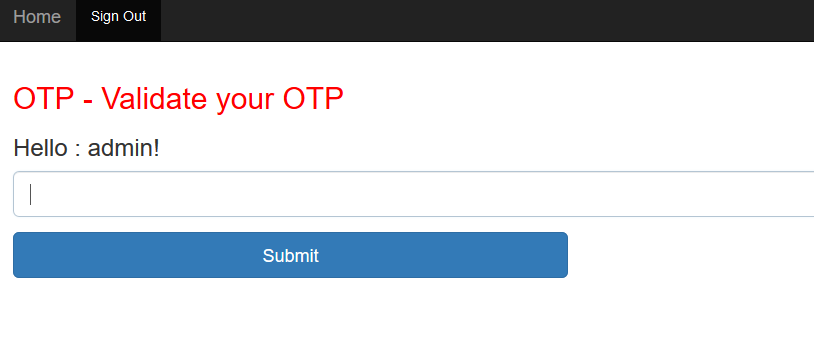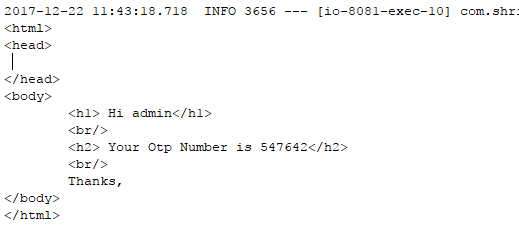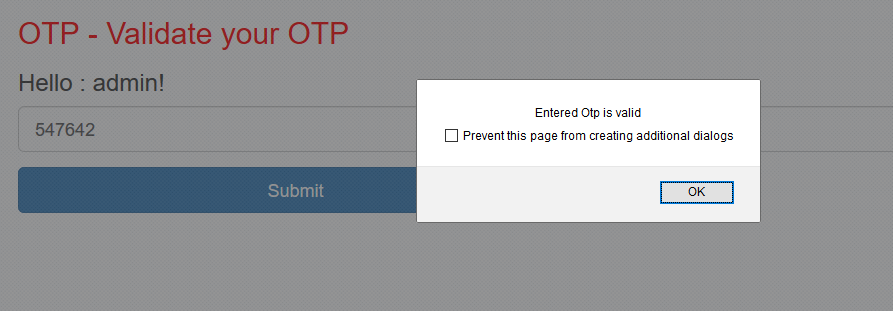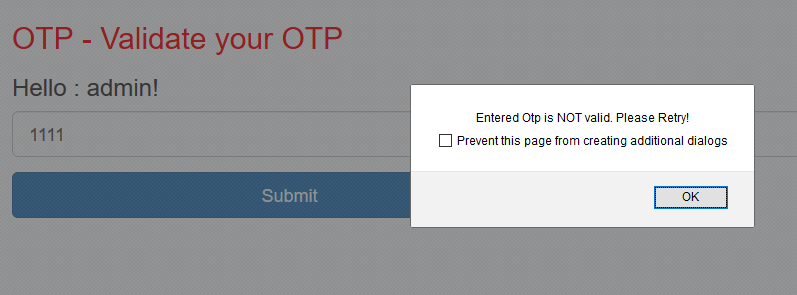В этой статье я объяснил способ обработки одноразового пароля (OTP) в веб-приложении Spring Boot с помощью библиотеки Google Guava.
Одноразовый пароль (OTP) — это пароль для проверки пользователя во время безопасной транзакции. В основном, эта концепция используется в банковских системах и других защищенных веб-сайтах.
Наиболее важным преимуществом, с которым обращаются OTP, является то, что, в отличие от статических паролей, они не уязвимы для атак воспроизведения. Это означает, что потенциальный злоумышленник, которому удастся записать OTP, который уже использовался для входа в службу или проведения транзакции, не сможет злоупотребить ею, поскольку он больше не будет действительным. Второе важное преимущество заключается в том, что пользователь, который использует один и тот же (или аналогичный) пароль для нескольких систем, не становится уязвимым на всех из них, если злоумышленник получает пароль для одной из них.
Пароли OTP генерируются с использованием математического алгоритма; В этом примере я использовал понятия случайных чисел.
Способ доставки OTP в веб-приложение.
1. Мобильное устройство (SMS)
2. Электронная почта
Я показал шаги для настройки OTP по электронной почте. Я использовал библиотеку Google Guava для кэширования номера OTP для проверки и установки таймера на срок действия кэшированного OTP.
Примечание . Этот пример относится к приложению для настройки не кластерного сервера.
Библиотека Google Guava кэширует номер OTP в памяти сервера и проверяет OTP на том же сервере. Если мы хотим настроить его в кластерной среде или на балансировщике нагрузки, мы можем использовать Memcached .
Быстрые шаги по настройке OTP-концепций в Spring Boot
Используемые инструменты:
- Spring Boot 1.5.3.RELEASE
- Весна 4.3.8. РЕЛИЗ
- Spring Security 4.2.2
- Тимлеф 2.1.5. ВЫПУСК
- Дополнения Thymeleaf Spring Security4 2.1.3
- гуайява
- MySQL
- JQuery
- Bootstrap 3
- Maven 3
- Java 8
Исходный код проекта: SpringBoot-OTP
Исходный код был проверен с использованием SonorQube (анализатор качества кода). Пожалуйста, обратитесь к моей статье DZone SonorQube.
Пример экрана:
Экран 1: Экран входа в систему
Экран 2:
Я передал учетные данные администратора на экране входа в систему и был перенаправлен на панель администратора.
Экран 3:
Экран OTP
OTP Mail
Проверить OTP
1. Успешная OTP (после каждой успешной проверки в течение срока сервер очищает кеш).
2. Неудачный OTP
Структура проекта
Шаг 1: Pom.xml
<?xml version="1.0" encoding="UTF-8"?>
<project xmlns="http://maven.apache.org/POM/4.0.0" xmlns:xsi="http://www.w3.org/2001/XMLSchema-instance"
xsi:schemaLocation="http://maven.apache.org/POM/4.0.0 http://maven.apache.org/xsd/maven-4.0.0.xsd">
<modelVersion>4.0.0</modelVersion>
<groupId>com.shri</groupId>
<artifactId>SpringBoot-OTP</artifactId>
<version>0.0.1-SNAPSHOT</version>
<packaging>jar</packaging>
<name>SpringBoot-OTP</name>
<description>Demo project for Spring Boot</description>
<parent>
<groupId>org.springframework.boot</groupId>
<artifactId>spring-boot-starter-parent</artifactId>
<version>1.5.8.RELEASE</version>
<relativePath/> <!-- lookup parent from repository -->
</parent>
<properties>
<project.build.sourceEncoding>UTF-8</project.build.sourceEncoding>
<project.reporting.outputEncoding>UTF-8</project.reporting.outputEncoding>
<java.version>1.8</java.version>
<mysql.version>5.1.17</mysql.version>
</properties>
<dependencies>
<dependency>
<groupId>org.springframework.boot</groupId>
<artifactId>spring-boot-devtools</artifactId>
<optional>true</optional>
</dependency>
<dependency>
<groupId>org.springframework.boot</groupId>
<artifactId>spring-boot-starter</artifactId>
</dependency>
<dependency>
<groupId>org.springframework.boot</groupId>
<artifactId>spring-boot-starter-test</artifactId>
<scope>test</scope>
</dependency>
<dependency>
<groupId>org.springframework.boot</groupId>
<artifactId>spring-boot-starter-web</artifactId>
</dependency>
<dependency>
<groupId>org.springframework.boot</groupId>
<artifactId>spring-boot-starter-data-jpa</artifactId>
</dependency>
<!-- Spring Security -->
<dependency>
<groupId>org.springframework.boot</groupId>
<artifactId>spring-boot-starter-security</artifactId>
</dependency>
<dependency>
<groupId>mysql</groupId>
<artifactId>mysql-connector-java</artifactId>
<version>${mysql.version}</version>
</dependency>
<dependency>
<groupId>org.springframework.boot</groupId>
<artifactId>spring-boot-starter-thymeleaf</artifactId>
</dependency>
<dependency>
<groupId>org.springframework.boot</groupId>
<artifactId>spring-boot-starter-mail</artifactId>
</dependency>
<dependency>
<groupId>org.thymeleaf.extras</groupId>
<artifactId>thymeleaf-extras-springsecurity4</artifactId>
</dependency>
<!-- Optional, for bootstrap -->
<dependency>
<groupId>org.webjars</groupId>
<artifactId>bootstrap</artifactId>
<version>3.3.7</version>
</dependency>
<!-- Optional, for jquery -->
<dependency>
<groupId>org.webjars</groupId>
<artifactId>jquery</artifactId>
<version>2.2.4</version>
</dependency>
<!-- Google Guava -->
<dependency>
<groupId>com.google.guava</groupId>
<artifactId>guava</artifactId>
<version>19.0</version>
</dependency>
</dependencies>
<build>
<plugins>
<plugin>
<groupId>org.springframework.boot</groupId>
<artifactId>spring-boot-maven-plugin</artifactId>
</plugin>
</plugins>
</build>
</project>
Шаг 2: файл Application.properties
server.port=8081
spring.thymeleaf.cache=false
spring.thymeleaf.enabled=true
spring.thymeleaf.prefix=classpath:/templates/
spring.thymeleaf.suffix=.html
spring.application.name=Spring Boot OTP
#spring.datasource.driver-class-name=com.mysql.jdbc.Driver
spring.datasource.url=jdbc:mysql://localhost:3306/test
spring.datasource.username=root
spring.datasource.password=
spring.jpa.properties.hibernate.dialect = org.hibernate.dialect.MySQLDialect
spring.jpa.properties.hibernate.id.new_generator_mappings = false
spring.jpa.properties.hibernate.format_sql = true
#spring.jpa.hibernate.ddl-auto=create
logging.level.org.hibernate.SQL=DEBUG
logging.level.org.hibernate.type.descriptor.sql.BasicBinder=TRACE
logging.level.org.springframework.web=INFO
logging.file=logs/spring-otp.log
log4j.logger.org.thymeleaf=DEBUG
#Http Authentication
#security.user.name=test
#security.user.password=test
spring.mail.host=smtp.gmail.com
spring.mail.port=587
spring.mail.username=
spring.mail.password=
spring.mail.properties.mail.smtp.auth=true
spring.mail.properties.mail.smtp.starttls.enable=true
Шаг 3: Основное приложение Spring Boot
Spring Boot по умолчанию защищает все ваши страницы с помощью обычной аутентификации.
Чтобы включить Spring-boot Basic Authentication, раскомментируйте security.user.nameи security.user.passwordв файле свойств приложения
Отключить базовую аутентификацию Spring-Boot.
Используйте @EnableAutoConfiguration(exclude = {SecurityAutoConfiguration.class})и комментируйте security.user.nameи security.password.nameв файле свойств приложения.
package com.shri.config;
import org.springframework.boot.SpringApplication;
import org.springframework.boot.autoconfigure.EnableAutoConfiguration;
import org.springframework.boot.autoconfigure.SpringBootApplication;
import org.springframework.boot.autoconfigure.domain.EntityScan;
import org.springframework.boot.autoconfigure.security.SecurityAutoConfiguration;
import org.springframework.data.jpa.repository.config.EnableJpaRepositories;
@EnableJpaRepositories("com.shri.repo")
@EntityScan("com.shri.model")
@EnableAutoConfiguration(exclude = {SecurityAutoConfiguration.class})//bypass this spring boot security mechanism.
@SpringBootApplication(scanBasePackages = {"com.shri"})
public class Application {
public static void main(String[] args) {
SpringApplication.run(Application.class, args);
}
}
Шаг 4: SpringSecurityConfig.java
Я использовал базу данных для проверки учетных данных пользователя (MySQL DB).
package com.shri.config;
import org.springframework.beans.factory.annotation.Autowired;
import org.springframework.context.annotation.Configuration;
import org.springframework.security.config.annotation.authentication.builders.AuthenticationManagerBuilder;
import org.springframework.security.config.annotation.web.builders.HttpSecurity;
import org.springframework.security.config.annotation.web.configuration.EnableWebSecurity;
import org.springframework.security.config.annotation.web.configuration.WebSecurityConfigurerAdapter;
import org.springframework.security.crypto.bcrypt.BCryptPasswordEncoder;
import org.springframework.security.web.access.AccessDeniedHandler;
import com.shri.service.MyUserDetailsService;
/**
* @author shrisowdhaman
* Dec 12, 2017
*/
@Configuration
@EnableWebSecurity
public class SpringSecurityConfig extends WebSecurityConfigurerAdapter {
@Autowired
private AccessDeniedHandler accessDeniedHandler;
@Autowired
private MyUserDetailsService myUserDetailsService;
@Override
protected void configure(HttpSecurity http) throws Exception {
http.csrf().disable().authorizeRequests()
.antMatchers("/","/aboutus").permitAll() //dashboard , Aboutus page will be permit to all user
.antMatchers("/admin/**").hasAnyRole("ADMIN") //Only admin user can login
.antMatchers("/user/**").hasAnyRole("USER") //Only normal user can login
.anyRequest().authenticated() //Rest of all request need authentication
.and()
.formLogin()
.loginPage("/login") //Loginform all can access ..
.defaultSuccessUrl("/dashboard")
.failureUrl("/login?error")
.permitAll()
.and()
.logout()
.permitAll()
.and()
.exceptionHandling().accessDeniedHandler(accessDeniedHandler);
}
@Autowired
public void configureGlobal(AuthenticationManagerBuilder auth) throws Exception {
BCryptPasswordEncoder passwordEncoder = new BCryptPasswordEncoder();
auth.userDetailsService(myUserDetailsService).passwordEncoder(passwordEncoder);;
}
}Шаг 5: HomeController.java используется для рутинга
package com.shri.controller;
import javax.servlet.http.HttpServletRequest;
import javax.servlet.http.HttpServletResponse;
import org.slf4j.Logger;
import org.slf4j.LoggerFactory;
import org.springframework.beans.factory.annotation.Autowired;
import org.springframework.beans.factory.annotation.Value;
import org.springframework.security.core.Authentication;
import org.springframework.security.core.context.SecurityContextHolder;
import org.springframework.security.web.authentication.logout.SecurityContextLogoutHandler;
import org.springframework.stereotype.Controller;
import org.springframework.ui.Model;
import org.springframework.web.bind.annotation.GetMapping;
import org.springframework.web.bind.annotation.RequestMapping;
import org.springframework.web.bind.annotation.RequestMethod;
import org.springframework.web.bind.annotation.ResponseBody;
import com.shri.repo.BookRepository;
import com.shri.service.OtpService;
@Controller
public class HomeController {
private final Logger logger = LoggerFactory.getLogger(this.getClass());
@Value("${spring.application.name}")
String appName;
@Autowired
BookRepository repo;
@Autowired
public OtpService otpService;
@GetMapping("/")
public String homePage(Model model) {
String message = " Welcome to my Page";
model.addAttribute("appName", appName);
model.addAttribute("message", message);
Authentication auth = SecurityContextHolder.getContext().getAuthentication();
logger.info("username: " + auth.getName());
return "signin";
}
@GetMapping("/dashboard")
public String dashboard(){
Authentication auth = SecurityContextHolder.getContext().getAuthentication();
logger.info("username: " + auth.getName());
return "dashboard";
}
@GetMapping("/login")
public String login() {
return "signin";
}
@GetMapping("/admin")
public String admin() {
return "admin";
}
@GetMapping("/user")
public String user() {
return "user";
}
@GetMapping("/aboutus")
public String about() {
return "aboutus";
}
@GetMapping("/403")
public String error403() {
return "error/403";
}
@RequestMapping(value="/logout", method = RequestMethod.GET)
public @ResponseBody String logout(HttpServletRequest request, HttpServletResponse response){
Authentication auth = SecurityContextHolder.getContext().getAuthentication();
if (auth != null){
String username = auth.getName();
//Remove the recently used OTP from server.
otpService.clearOTP(username);
new SecurityContextLogoutHandler().logout(request, response, auth);
}
return "redirect:/login?logout";
}
}Шаг 6: OtpController.java
Контроллер OTP используется для проверки OTP и запуска почты для пользователя с OTP. Мы можем легко реализовать SMS OTP с помощью шлюза SMS API.
package com.shri.controller;
import java.util.HashMap;
import java.util.Map;
import org.slf4j.Logger;
import org.slf4j.LoggerFactory;
import org.springframework.beans.factory.annotation.Autowired;
import org.springframework.security.core.Authentication;
import org.springframework.security.core.context.SecurityContextHolder;
import org.springframework.stereotype.Controller;
import org.springframework.web.bind.annotation.GetMapping;
import org.springframework.web.bind.annotation.RequestMapping;
import org.springframework.web.bind.annotation.RequestMethod;
import org.springframework.web.bind.annotation.RequestParam;
import org.springframework.web.bind.annotation.ResponseBody;
import com.shri.service.MyEmailService;
import com.shri.service.OtpService;
import com.shri.utility.EmailTemplate;
/**
* @author shrisowdhaman
* Dec 15, 2017
*/
@Controller
public class OtpController {
private final Logger logger = LoggerFactory.getLogger(this.getClass());
@Autowired
public OtpService otpService;
@Autowired
public MyEmailService myEmailService;
@GetMapping("/generateOtp")
public String generateOtp(){
Authentication auth = SecurityContextHolder.getContext().getAuthentication();
String username = auth.getName();
int otp = otpService.generateOTP(username);
logger.info("OTP : "+otp);
//Generate The Template to send OTP
EmailTemplate template = new EmailTemplate("SendOtp.html");
Map<String,String> replacements = new HashMap<String,String>();
replacements.put("user", username);
replacements.put("otpnum", String.valueOf(otp));
String message = template.getTemplate(replacements);
myEmailService.sendOtpMessage("shrisowdhaman@gmail.com", "OTP -SpringBoot", message);
return "otppage";
}
@RequestMapping(value ="/validateOtp", method = RequestMethod.GET)
public @ResponseBody String validateOtp(@RequestParam("otpnum") int otpnum){
final String SUCCESS = "Entered Otp is valid";
final String FAIL = "Entered Otp is NOT valid. Please Retry!";
Authentication auth = SecurityContextHolder.getContext().getAuthentication();
String username = auth.getName();
logger.info(" Otp Number : "+otpnum);
//Validate the Otp
if(otpnum >= 0){
int serverOtp = otpService.getOtp(username);
if(serverOtp > 0){
if(otpnum == serverOtp){
otpService.clearOTP(username);
return ("Entered Otp is valid");
}else{
return SUCCESS;
}
}else {
return FAIL;
}
}else {
return FAIL;
}
}
}
Шаг 7: OTP Service.java
Я установил срок годности на 5 минут.
package com.shri.service;
import java.util.Random;
import java.util.concurrent.TimeUnit;
import org.springframework.stereotype.Service;
import com.google.common.cache.LoadingCache;
import com.google.common.cache.CacheBuilder;
import com.google.common.cache.CacheLoader;
/**
* @author shrisowdhaman
* Dec 15, 2017
*/
@Service
public class OtpService {
//cache based on username and OPT MAX 8
private static final Integer EXPIRE_MINS = 5;
private LoadingCache<String, Integer> otpCache;
public OtpService(){
super();
otpCache = CacheBuilder.newBuilder().
expireAfterWrite(EXPIRE_MINS, TimeUnit.MINUTES).build(new CacheLoader<String, Integer>() {
public Integer load(String key) {
return 0;
}
});
}
//This method is used to push the opt number against Key. Rewrite the OTP if it exists
//Using user id as key
public int generateOTP(String key){
Random random = new Random();
int otp = 100000 + random.nextInt(900000);
otpCache.put(key, otp);
return otp;
}
//This method is used to return the OPT number against Key->Key values is username
public int getOtp(String key){
try{
return otpCache.get(key);
}catch (Exception e){
return 0;
}
}
//This method is used to clear the OTP catched already
public void clearOTP(String key){
otpCache.invalidate(key);
}
}Шаг 6: MyEmailService.java
package com.shri.service;
import org.slf4j.Logger;
import org.slf4j.LoggerFactory;
import org.springframework.beans.factory.annotation.Autowired;
import org.springframework.mail.SimpleMailMessage;
import org.springframework.mail.javamail.JavaMailSender;
import org.springframework.stereotype.Service;
/**
* @author shrisowdhaman
* Dec 18, 2017
*/
@Service
public class MyEmailService {
private final Logger logger = LoggerFactory.getLogger(this.getClass());
@Autowired
private JavaMailSender javaMailSender;
public void sendOtpMessage(String to, String subject, String message) {
SimpleMailMessage simpleMailMessage = new SimpleMailMessage();
simpleMailMessage.setTo(to);
simpleMailMessage.setSubject(subject);
simpleMailMessage.setText(message);
logger.info(subject);
logger.info(to);
logger.info(message);
//Uncomment to send mail
//javaMailSender.send(simpleMailMessage);
}
}Шаг 7: EmailTemplate.java (используется для замены имени пользователя и OTP в файле HTML.)
package com.shri.utility;
import java.io.File;
import java.io.IOException;
import java.nio.file.Files;
import java.util.Map;
/**
* @author shrisowdhaman
* Dec 18, 2017
*/
public class EmailTemplate {
private String templateId;
private String template;
private Map<String, String> replacementParams;
public EmailTemplate(String templateId) {
this.templateId = templateId;
try {
this.template = loadTemplate(templateId);
} catch (Exception e) {
this.template = "Empty";
}
}
private String loadTemplate(String templateId) throws Exception {
ClassLoader classLoader = getClass().getClassLoader();
File file = new File(classLoader.getResource(templateId).getFile());
String content = "Empty";
try {
content = new String(Files.readAllBytes(file.toPath()));
} catch (IOException e) {
throw new Exception("Could not read template with ID = " + templateId);
}
return content;
}
public String getTemplate(Map<String, String> replacements) {
String cTemplate = this.template;
//Replace the String
for (Map.Entry<String, String> entry : replacements.entrySet()) {
cTemplate = cTemplate.replace("{{" + entry.getKey() + "}}", entry.getValue());
}
return cTemplate;
}
}Шаг 8: MyUserDetailsService.java
Чтобы добиться проверки имени пользователя на уровне базы данных, нам нужно перезаписать UserDetailsServiceкласс.
package com.shri.service;
import java.util.Arrays;
import org.springframework.beans.factory.annotation.Autowired;
import org.springframework.security.core.GrantedAuthority;
import org.springframework.security.core.authority.SimpleGrantedAuthority;
import org.springframework.security.core.userdetails.UserDetails;
import org.springframework.security.core.userdetails.UserDetailsService;
import org.springframework.security.core.userdetails.UsernameNotFoundException;
import org.springframework.stereotype.Service;
import com.shri.model.User;
import com.shri.repo.UserRepository;
/**
* @author shrisowdhaman
* Dec 14, 2017
*/
@Service
public class MyUserDetailsService implements UserDetailsService {
@Autowired
private UserRepository userRepository;
@Override
public UserDetails loadUserByUsername(String username) throws UsernameNotFoundException {
User user = userRepository.findByUsername(username);
GrantedAuthority authority = new SimpleGrantedAuthority(user.getRole());
UserDetails userDetails = (UserDetails) new org.springframework.security.core.userdetails.User(user.getUsername(),
user.getPassword(), Arrays.asList(authority));
return userDetails;
}
}
Шаг 9:
dashboard.html
<html xmlns="http://www.w3.org/1999/xhtml"
xmlns:th="http://www.thymeleaf.org"
xmlns:sec="http://www.thymeleaf.org/thymeleaf-extras-springsecurity4">
<head>
<div th:replace="header :: header-css" />
</head>
<body>
<div th:replace="header :: header" />
<div class="container">
<div class="starter-template">
<h1>Dashboard</h1>
<h1 th:inline="text">Hello :
[[${#httpServletRequest.remoteUser}]]!</h1>
</div>
<div sec:authorize="hasRole('ROLE_ADMIN')">
<a th:href="@{/admin}">Admin Screen</a>
</div>
<div sec:authorize="hasRole('ROLE_USER')">
<a th:href="@{/user}">User Screen</a>
</div>
</div>
<script type="text/javascript"
src="webjars/bootstrap/3.3.7/js/bootstrap.min.js"></script>
</body>
</html>Шаг 10:
OtpPage.html
Функциональность Ajax реализована для проверки OTP.
<html xmlns="http://www.w3.org/1999/xhtml"
xmlns:th="http://www.thymeleaf.org"
xmlns:sec="http://www.thymeleaf.org/thymeleaf-extras-springsecurity4">
<head>
<div th:replace="header :: header-css" />
</head>
<body>
<div th:replace="header :: header" />
<div class="container">
<div class="starter-template">
<h2>OTP - Validate your OTP</h2>
<h3 th:inline="text">Hello :
[[${#httpServletRequest.remoteUser}]]!</h3>
<form id="validateOtp" name="validateOtp" method="post">
<fieldset>
<div th:if="${param.error}">
<div class="alert alert-danger">
Invalid Otp Try Again
</div>
</div>
<div class="form-group">
<input type="text" name="otpnum" id="otpnum" class="form-control input-lg"
required="true" autofocus="true"/>
</div>
<div class="row">
<div class="col-xs-6 col-sm-6 col-md-6">
<input type="submit" class="btn btn-lg btn-primary btn-block" value="Submit"/>
</div>
<div class="col-xs-6 col-sm-6 col-md-6">
</div>
</div>
</fieldset>
</form>
</div>
</div>
<script type="text/javascript"
src="webjars/bootstrap/3.3.7/js/bootstrap.min.js"></script>
<script type="text/javascript"
src="webjars/jquery/2.2.4/jquery.min.js"></script>
<script type="text/javascript">
$(document).ready(function () {
$("#validateOtp").submit(function (event) {
//stop submit the form, we will post it manually.
event.preventDefault();
var data = 'otpnum='+$("#otpnum").val();
alert(data);
$.ajax({
type: "GET",
url: "/validateOtp",
data: data,
dataType: 'text',
cache: false,
timeout: 600000,
success : function(response) {
alert( response );
},
error : function(xhr, status, error) {
alert(xhr.responseText);
}
});
});
});
</script>
</body>
</html>Шаг 11:
Шаблон электронной почты
<!DOCTYPE html>
<html>
<head>
</head>
<body>
<h1> Hi {{user}}</h1>
<br/>
<h2> Your Otp Number is {{otpnum}}</h2>
<br/>
Thanks,
</body>
</html>