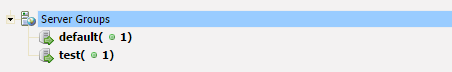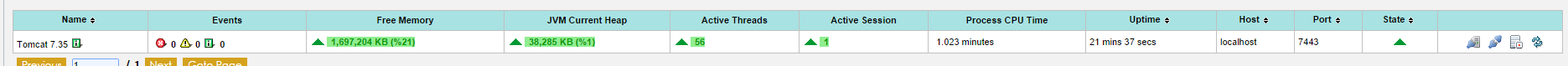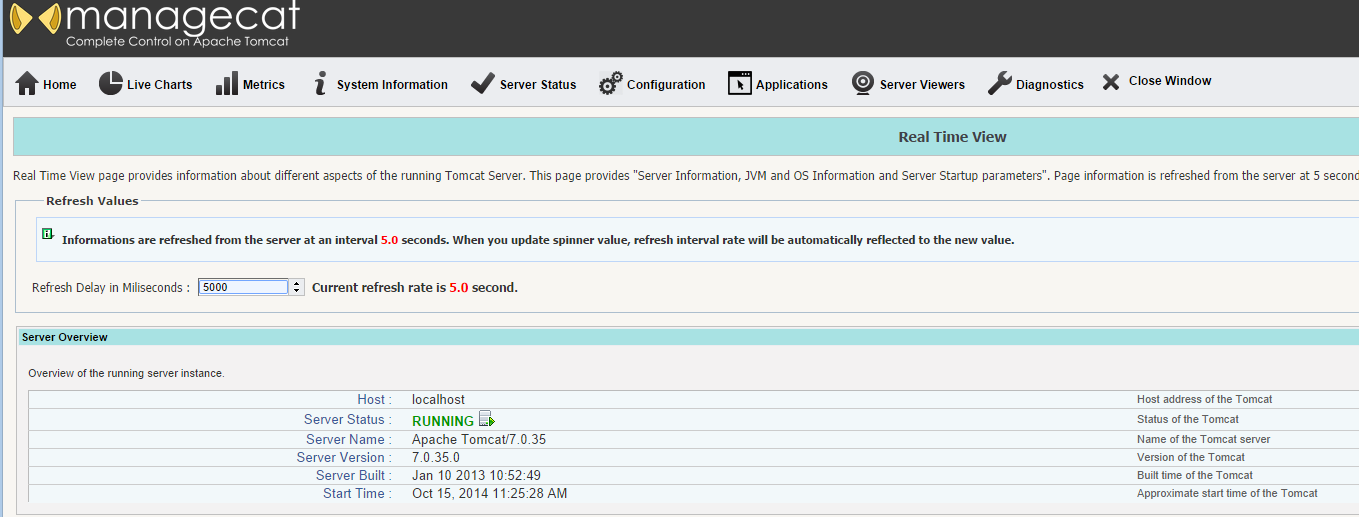В настоящее время облачный ИТ-мониторинг является горячей темой, и на рынке существуют различные типы облачных инструментов мониторинга и управления, таких как мониторинг приложений, мониторинг сети и мониторинг серверов из облака. Есть несколько причин использовать такие инструменты мониторинга из облака:
- Ничего, чтобы установить какие-либо ресурсы, такие как операционная система, сервер, база данных и т. Д. В вашей среде выполнения,
- Начните контролировать свою среду немедленно без сложной установки и настройки,
- Нет затрат на обслуживание среды выполнения мониторинга,
- Очень низкая стоимость владения по сравнению с другими внутренними и точными решениями.
В связи с этим мы запустили нашу платформу Apache Tomcat Cloud для мониторинга, управления и устранения неполадок , ManageCat, чтобы легко отслеживать Apache Tomcat, Apache TomEE и все другие серверы / платформы приложений с помощью Apache Tomcat.
Многие компании используют Apache Tomcat для своих производственных приложений, таких как электронная коммерция, страхование или банковские приложения. Они очень рады использовать Apache Tomcat (прост в использовании, установке и настройке), но когда дело доходит до управления и мониторинга, они сталкиваются с некоторой сложностью. Они пытаются использовать различный набор инструментов и платформу для целей мониторинга серверов, установленных в onpremise. ManageCat запускается для решения этой проблемы. Он предоставляет единую полную платформу для управления, мониторинга и устранения неполадок серверов Tomcat из облака.
Через 5 минут вы можете начать мониторинг ваших экземпляров Apache Tomcat из облака.
Начните использовать ManageCat From Cloud
To start with ManageCat, you can simply fill the SaaS registration form from ManageCat Registration Page and the magic will start. After your registration, you will receive SaaS Account Key over email which will be used to register your Apache Tomcat servers. Registration email will also contain the links to download monitoring agents for your Apache Tomcat 6, 7 and 8 versions.
Register the Apache Tomcat Servers
To start monitoring, you have to download the monitoring agent from the links which are provided in the email that you received. Agent is a simple WAR archive which is named as console.war. Simply deploy the console.war to your monitored Apache Tomcat servers and configure the following properties in catalina.properties file of Tomcat.
com.managecat.controller.url : https://saas.managecat.com/com.managecat.collector.url : https://collector.managecat.com/com.managecat.console.agent.groupname: Group name of the Tomcat server. Every Tomcat instance must belong to a group. If this parameter is not provided, monitored server instance will belong to a default-group.com.managecat.console.agent.servername :User friendly server name of the agent. Must be unique among the same hosts, for example : Tomcat_Production.com.managecat.console.agent.hostname: Host name of the monitored Tomcat server. This host name is used by SaaS Controller to communicate with the agent.SaaS controller must access the agent host.-
com.managecat.console.agent.port: HTTP/S port of the monitored Tomcat server connector. This port is used by SaaS Controller instance to communicate with the agent, for example: 8080. This port must be opened in Firewall to access by the controller. -
com.managecat.console.agent.contextname: console. (If you change the name of console.war to something else, you also have to change this accordingly.) - com.managecat.console.agent.secure : true if your Tomcat uses secure HTTPS port. (default is false).
- com.managecat.console.agent.accountkey : SaaS customer account key which is sent via email.
After you configure the above properties in catalina.properties or adding them as Java System properties, you have to restart the Apache Tomcat instance. If you have successfully installed the agent, you will see a log like this in the Tomcat log file:
Jan 02, 2015 10:46:17 AM com.managecat.console.common.servlet.MultiTenantConsoleContextListener$ConnectorRunnable run INFO: Successfully registered the agent AGENT_NAME with the controller. Registration is taken : 1234 ms
Starting to Monitor Your Server:
- Open SaaS controller page from https://saas.managecat.com with the user name and password that you specified in registration form.
- Click «Managed Servers» link from the controller menu,
- You will see the servers in the Server Groups view.
You can click one of the registered server, then you will see the server properties in the table.
You can connect to the server view with clicking the «Connect» image. The new popup window will be opened. (If your browser not allow to open popups, you must enable to open popups.)
Below is the Server UI opened after you connect to the server.
Congratulations. Your installation of the agent is successful. You can also read User Manuals to get much more information.
Summary and Next Steps
Apache Tomcat is a great server but lacks of some management and monitoring capabilities. With ManageCat, you can easily start to monitor your servers from cloud in minutes. To get more information about the ManageCat please visit the http://managecat.com web site.If you face with any problem in registration and your trial, please do not hesitate to contact with us from http://support.managecat.com