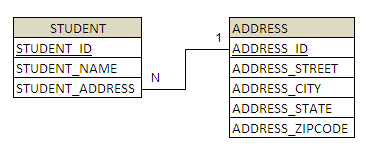В этом примере вы узнаете, как отображать отношения «многие к одному» с помощью Hibernate. Рассмотрим следующие отношения между учеником и объектом Address .
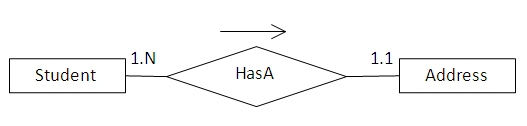
В соответствии с отношениями многие студенты могут иметь один и тот же адрес.
Чтобы создать это отношение, вам нужно иметь таблицу STUDENT и ADDRESS . Реляционная модель показана ниже.
Для создания таблицы STUDENT и ADDRESS вам необходимо создать следующие файлы отображения гибернации.
Student.hbm.xml используется для создания СТУДЕНТА таблицы.
<?xml version="1.0"?>
<!DOCTYPE hibernate-mapping PUBLIC
"-//Hibernate/Hibernate Mapping DTD 3.0//EN"
"http://hibernate.sourceforge.net/hibernate-mapping-3.0.dtd">
<hibernate-mapping>
<class name="com.vaannila.student.Student" table="STUDENT">
<meta attribute="class-description">This class contains student details.</meta>
<id name="studentId" type="long" column="STUDENT_ID">
<generator class="native" />
</id>
<property name="studentName" type="string" length="100" not-null="true" column="STUDENT_NAME" />
<many-to-one name="studentAddress" class="com.vaannila.student.Address" column="STUDENT_ADDRESS" cascade="all" not-null="true" />
</class>
</hibernate-mapping>
Элемент « многие к одному» используется для создания отношения «многие к одному» между объектами « Студент» и « Адрес» . Опция каскадирования используется для каскадирования необходимых операций с ассоциированным объектом. Если опция каскада установлена на все, все операции будут каскадными. Например, когда вы сохраняете объект Student , связанный объект Address также будет сохранен автоматически.
Address.hbm.xml используется для создания таблицы ADDRESS .
<?xml version="1.0"?> <!DOCTYPE hibernate-mapping PUBLIC "-//Hibernate/Hibernate Mapping DTD 3.0//EN" "http://hibernate.sourceforge.net/hibernate-mapping-3.0.dtd"> <hibernate-mapping> <class name="com.vaannila.student.Address" table="ADDRESS"> <meta attribute="class-description">This class contains the student's address details.</meta> <id name="addressId" type="long" column="ADDRESS_ID"> <generator class="native" /> </id> <property name="street" column="ADDRESS_STREET" type="string" length="250" /> <property name="city" column="ADDRESS_CITY" type="string" length="50" /> <property name="state" column="ADDRESS_STATE" type="string" length="50" /> <property name="zipcode" column="ADDRESS_ZIPCODE" type="string" length="10" /> </class> </hibernate-mapping>
Теперь создайте файл конфигурации Hibernate и добавьте все файлы сопоставления.
<?xml version="1.0" encoding="UTF-8"?>
<!DOCTYPE hibernate-configuration PUBLIC
"-//Hibernate/Hibernate Configuration DTD 3.0//EN"
"http://hibernate.sourceforge.net/hibernate-configuration-3.0.dtd">
<hibernate-configuration>
<session-factory>
<property name="hibernate.connection.driver_class"> org.hsqldb.jdbcDriver </property>
<property name="hibernate.connection.url"> jdbc:hsqldb:hsql://localhost</property>
<property name="hibernate.connection.username">sa</property>
<property name="connection.password"></property>
<property name="connection.pool_size">1</property>
<property name="hibernate.dialect"> org.hibernate.dialect.HSQLDialect </property>
<property name="show_sql">true</property>
<property name="hbm2ddl.auto">create-drop</property>
<mapping resource="com/vaannila/student/Student.hbm.xml"/>
<mapping resource="com/vaannila/student/Address.hbm.xml"/>
</session-factory>
</hibernate-configuration>
After creating the configuration file, generate java class files using Hibernate Tools.(To generate code using Hibernate Tools refer this example )
The following classes will be generated.
package com.vaannila.student;
// Generated Sep 3, 2009 7:20:37 PM by Hibernate Tools 3.2.4.GA
/**
* This class contains student details.
*/
public class Student implements java.io.Serializable {
private long studentId;
private String studentName;
private Address studentAddress;
public Student() {
}
public Student(String studentName, Address studentAddress) {
this.studentName = studentName;
this.studentAddress = studentAddress;
}
public long getStudentId() {
return this.studentId;
}
public void setStudentId(long studentId) {
this.studentId = studentId;
}
public String getStudentName() {
return this.studentName;
}
public void setStudentName(String studentName) {
this.studentName = studentName;
}
public Address getStudentAddress() {
return this.studentAddress;
}
public void setStudentAddress(Address studentAddress) {
this.studentAddress = studentAddress;
}
}
package com.vaannila.student;
// Generated Sep 3, 2009 7:20:37 PM by Hibernate Tools 3.2.4.GA
/**
* This class contains the student's address
* details.
*/
public class Address implements java.io.Serializable {
private long addressId;
private String street;
private String city;
private String state;
private String zipcode;
public Address() {
}
public Address(String street, String city, String state, String zipcode) {
this.street = street;
this.city = city;
this.state = state;
this.zipcode = zipcode;
}
public long getAddressId() {
return this.addressId;
}
public void setAddressId(long addressId) {
this.addressId = addressId;
}
public String getStreet() {
return this.street;
}
public void setStreet(String street) {
this.street = street;
}
public String getCity() {
return this.city;
}
public void setCity(String city) {
this.city = city;
}
public String getState() {
return this.state;
}
public void setState(String state) {
this.state = state;
}
public String getZipcode() {
return this.zipcode;
}
public void setZipcode(String zipcode) {
this.zipcode = zipcode;
}
}
package com.vaannila.student;
import org.hibernate.HibernateException;
import org.hibernate.Session;
import org.hibernate.Transaction;
import com.vaannila.util.HibernateUtil;
public class Main {
public static void main(String[] args) {
Session session = HibernateUtil.getSessionFactory().openSession();
Transaction transaction = null;
try {
transaction = session.beginTransaction();
Address address = new Address("OMR Road", "Chennai", "TN", "600097");
//By using cascade=all option the address need not be saved explicitly when the student object is persisted the address will be automatically saved.
//session.save(address);
Student student1 = new Student("Eswar", address);
Student student2 = new Student("Joe", address);
session.save(student1);
session.save(student2);
transaction.commit();
} catch (HibernateException e) {
transaction.rollback();
e.printStackTrace();
} finally {
session.close();
}
}
}
On executing the Main class you will see the following output.
The Student table has two records.
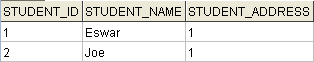
The Address table has one record.
Both the student records points to the same address record, this illustrates the many-to-one mapping.
The folder structure of the example is shown below.
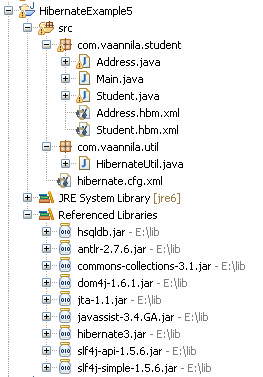
You can download the source code of this example here.
Download