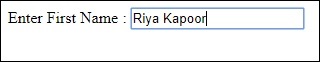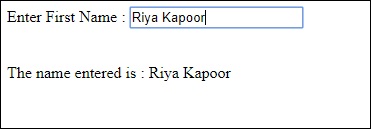Возможность делать снимки экрана — одна из интересных функций, доступных в Watir. Во время автоматизации тестирования вы можете делать скриншоты и сохранять экраны. В случае, если возникает какая-либо ошибка, то же самое может быть задокументировано с помощью скриншота.
Простой пример вместе с тестовой страницей, где мы сделали снимок экрана, обсуждается ниже —
Синтаксис
browser.screenshot.save 'nameofimage.png'
Тестовая страница
<html> <head> <title>Testing UI using Watir</title> </head> <body> <script type = "text/javascript"> function wsentered() { console.log("inside wsentered"); var firstname = document.getElementById("firstname"); if (firstname.value != "") { document.getElementById("displayfirstname").innerHTML = "The name entered is : " + firstname.value; document.getElementById("displayfirstname").style.display = ""; } } </script> <div id = "divfirstname"> Enter First Name : <input type = "text" id = "firstname" name = "firstname" onchange = "wsentered()" /> </div> <br/> <br/> <div style = "display:none;" id = "displayfirstname"></div> </body> </html>
пример
require 'watir' b = Watir::Browser.new :chrome b.goto('http://localhost/uitesting/textbox.html') t = b.text_field(id: 'firstname') // using the id of the textbox to locate the textbox t.exists? t.set 'Riya Kapoor' b.screenshot.save 'textboxbefore.png' t.value t.fire_event('onchange') b.screenshot.save 'textboxafter.png'
Скриншоты, которые мы сделали с помощью Watir, показаны здесь —