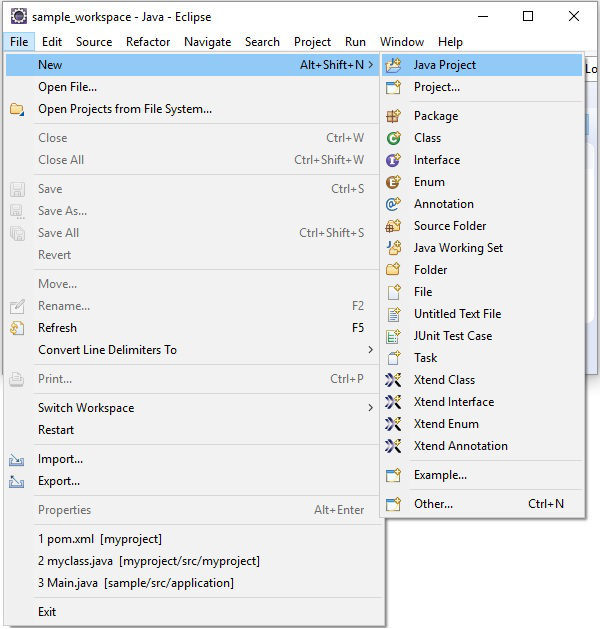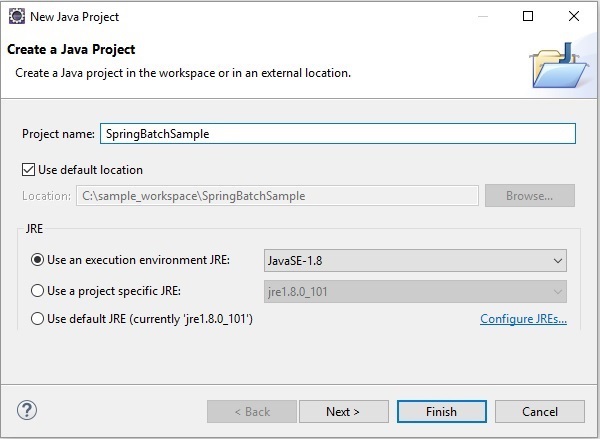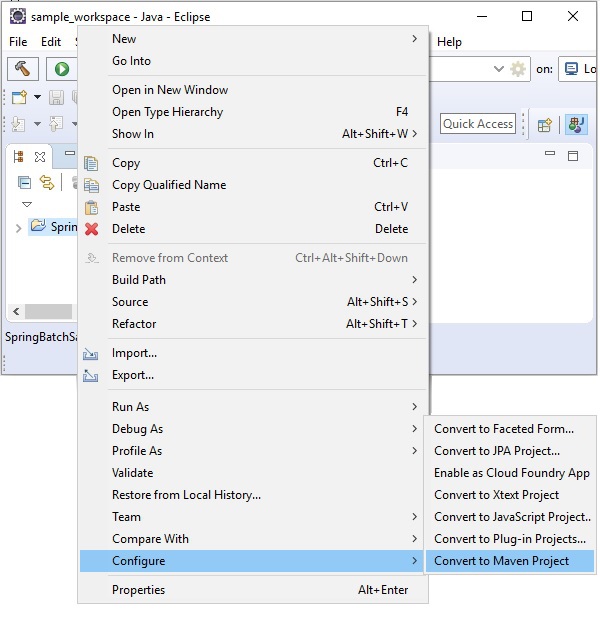В этой главе мы объясним, как настроить среду Spring Batch в Eclipse IDE. Прежде чем продолжить установку, убедитесь, что вы установили Eclipse в своей системе. Если нет, загрузите и установите Eclipse в своей системе.
Для получения дополнительной информации об Eclipse, пожалуйста, обратитесь к нашему учебному пособию по Eclipse.
Настройка Spring Batch на Eclipse
Следуйте приведенным ниже инструкциям, чтобы настроить среду Spring Batch в Eclipse.
Шаг 1 — Установите Eclipse и откройте новый проект, как показано на следующем снимке экрана.
Шаг 2 — Создайте пример проекта Spring Batch, как показано ниже.
Шаг 3 — Щелкните правой кнопкой мыши проект и преобразуйте его в проект Maven, как показано ниже. Как только вы преобразуете его в проект Maven, он предоставит вам файл Pom.xml, в котором вам нужно указать необходимые зависимости. После этого файлы jar будут автоматически загружены в ваш проект.
Шаг 4. Теперь в pom.xml проекта скопируйте и вставьте следующее содержимое (зависимости для приложения Spring Batch ) и обновите проект.
<project xmlns = "http://maven.apache.org/POM/4.0.0" xmlns:xsi = "http://www.w3.org/2001/XMLSchema-instance" xsi:schemaLocation = "http://maven.apache.org/POM/4.0.0 http://maven.apache.org/maven-v4_0_0.xsd"> <modelVersion>4.0.0</modelVersion> <groupId>com.tutorialspoint</groupId> <artifactId>SpringBatchSample</artifactId> <packaging>jar</packaging> <version>1.0-SNAPSHOT</version> <name>SpringBatchExample</name> <url>http://maven.apache.org</url> <properties> <jdk.version>1.8</jdk.version> <spring.version>4.3.8.RELEASE</spring.version> <spring.batch.version>3.0.7.RELEASE</spring.batch.version> <mysql.driver.version>5.1.25</mysql.driver.version> <junit.version>4.11</junit.version> </properties> <dependencies> <!-- Spring Core --> <dependency> <groupId>org.springframework</groupId> <artifactId>spring-core</artifactId> <version>${spring.version}</version> </dependency> <!-- Spring jdbc, for database --> <dependency> <groupId>org.springframework</groupId> <artifactId>spring-jdbc</artifactId> <version>${spring.version}</version> </dependency> <!-- Spring XML to/back object --> <dependency> <groupId>org.springframework</groupId> <artifactId>spring-oxm</artifactId> <version>${spring.version}</version> </dependency> <!-- MySQL database driver --> <dependency> <groupId>mysql</groupId> <artifactId>mysql-connector-java</artifactId> <version>${mysql.driver.version}</version> </dependency> <!-- Spring Batch dependencies --> <dependency> <groupId>org.springframework.batch</groupId> <artifactId>spring-batch-core</artifactId> <version>${spring.batch.version}</version> </dependency> <dependency> <groupId>org.springframework.batch</groupId> <artifactId>spring-batch-infrastructure</artifactId> <version>${spring.batch.version}</version> </dependency> <!-- Spring Batch unit test --> <dependency> <groupId>org.springframework.batch</groupId> <artifactId>spring-batch-test</artifactId> <version>${spring.batch.version}</version> </dependency> <!-- Junit --> <dependency> <groupId>junit</groupId> <artifactId>junit</artifactId> <version>${junit.version}</version> <scope>test</scope> </dependency> </dependencies> <build> <finalName>spring-batch</finalName> <plugins> <plugin> <groupId>org.apache.maven.plugins</groupId> <artifactId>maven-eclipse-plugin</artifactId> <version>2.9</version> <configuration> <downloadSources>true</downloadSources> <downloadJavadocs>false</downloadJavadocs> </configuration> </plugin> <plugin> <groupId>org.apache.maven.plugins</groupId> <artifactId>maven-compiler-plugin</artifactId> <version>2.3.2</version> <configuration> <source>${jdk.version}</source> <target>${jdk.version}</target> </configuration> </plugin> </plugins> </build> </project>
Наконец, если вы наблюдаете зависимости Maven, вы можете заметить, что все необходимые файлы JAR были загружены.